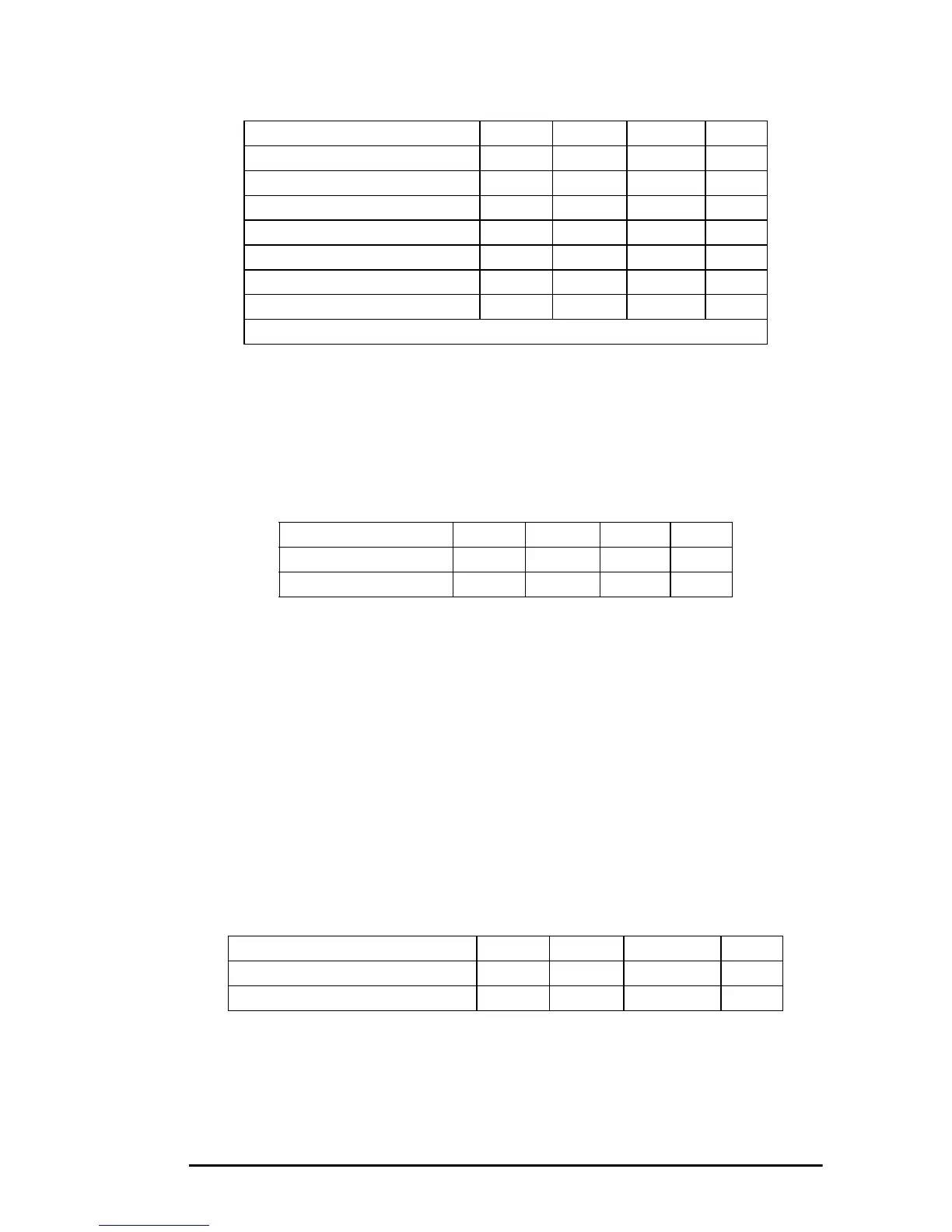IBM Mode 31
English
The following table is a summary of the commands that need to be entered.
Proportional Spacing
Proportional spacing gives a document a typeset look by adjusting the
spacing between characters according to the width of a character, e.g. an
“i” would need less space than a “w” would. The proportional spacing
command can be given anywhere on a line.
Spacing Between Characters
Some software packages allow individual character widths and the spacing
between individual characters to be specified. Together, by varying the
spacing between characters in proportion to their width, these features
produce a more polished, typeset look. If this option is available, it can be
modified by entering the control codes explained below. Follow the
software package's instructions on modifying it.
When the printer is turned on, its standard character spacing is 3/120 inch
(0.64 mm) at 10 CPI and 3/144 inch (0.53 mm) at 12 CPI. The control code
described below allows an increase in spacing to a maximum of 14/120
inch (2.96 mm) and 14/144 inch (2.47 mm).
Note:
This command is ignored when the printer is in
bit-image blocks, or line graphics mode.
Print Mode Decimal Hex ASCII Comp
High Speed Draft Mode (HSD) 27 35 48 1B 23 30 ESC # 0 P
Begin Italics Printing 27 37 71 1B 25 47 ESC % G P
Stop Italics Printing 27 37 72 1B 25 48 ESC % H P
Near Letter Quality Mode (NLQ) 27 71 1B 47 ESC G F P
Select NLQ Gothic 27 73 50 1B 49 32 ESC I 2 P
Select NLQ Courier 27 73 51 1B 49 30 ESC I 0 P
Exit NLQ 27 72 1B 48 ESC H F P
Note:
Clearance between NLQ characters is variable.
Proportional Spacing Decimal Hex. ASCII Comp.
Proportional spacing on 27 80 49 1B 50 31 ESC P 1 P
Proportional spacing off 27 80 48 1B 50 30 ESC P 0 P
Spacing Between Characters Decimal Hex. ASCII Comp.
Change spacing between characters 27 86 n 1B 56 n ESC V n P
Return to standard spacing 27 86 0 1B 56 00 ESC V NUL P