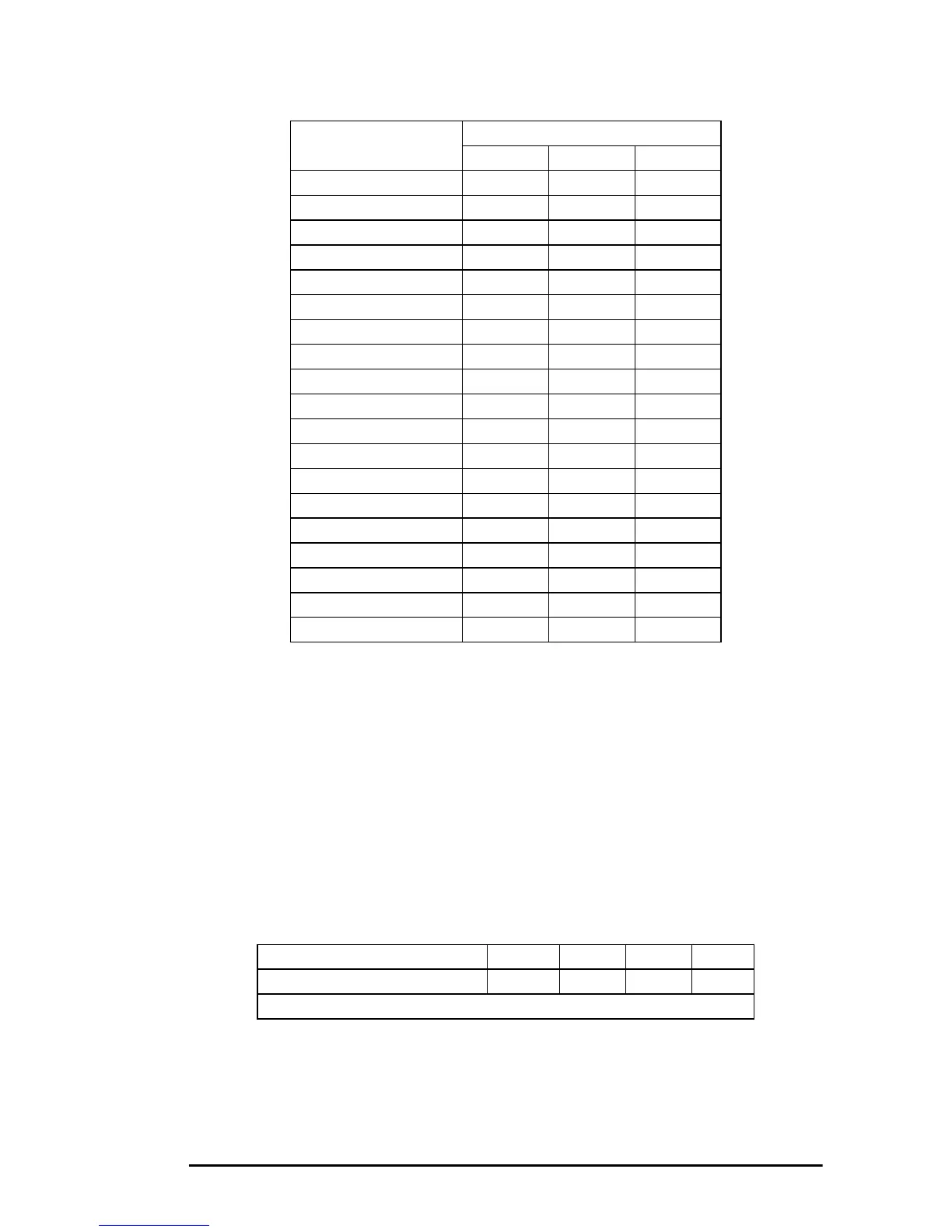IBM Mode 35
English
International Character Sets
With programming commands or menu selection, special characters used
in a specific language can be accessed. These languages include English
(with British or American symbols), German, French, Swedish, Danish,
Norwegian, Dutch, Italian, French-Canadian, Spanish and Publisher.
When selecting a language, some of the standard keyboard characters are
replaced by new symbols. For example, when using the British character
set and pressing the # key, a Pound Sterling symbol £ appears. Although
the # symbol still appears on the screen, the printer prints the Pound
Sterling symbol £ in its place.
Character Set
Character Set Codes
Decimal Hex ASCII
ASCII (Ø) 64 40 @
ASCII (0) 65 41 A
BRITISH 66 42 B
GERMAN 67 43 C
FRENCH 68 44 D
SWEDISH I 69 45 E
DANISH 70 46 F
NORWEGIAN 71 47 G
DUTCH 72 48 H
ITALIAN 73 49 I
FRENCH-CANADIAN 74 4A J
SPANISH 75 4B K
SWEDISH II 76 4C L
SWEDISH III 77 4D M
SWEDISH IV 78 4E N
TURKISH 79 4F O
SWISS I 8050P
SWISS II 81 51 Q
PUBLISHER 90 5A Z
International Character Sets Decimal Hex. ASCII Comp.
Select international character set 27 33 n 1B 21 n ESC ! n P
where n is the code for the character shown in the table