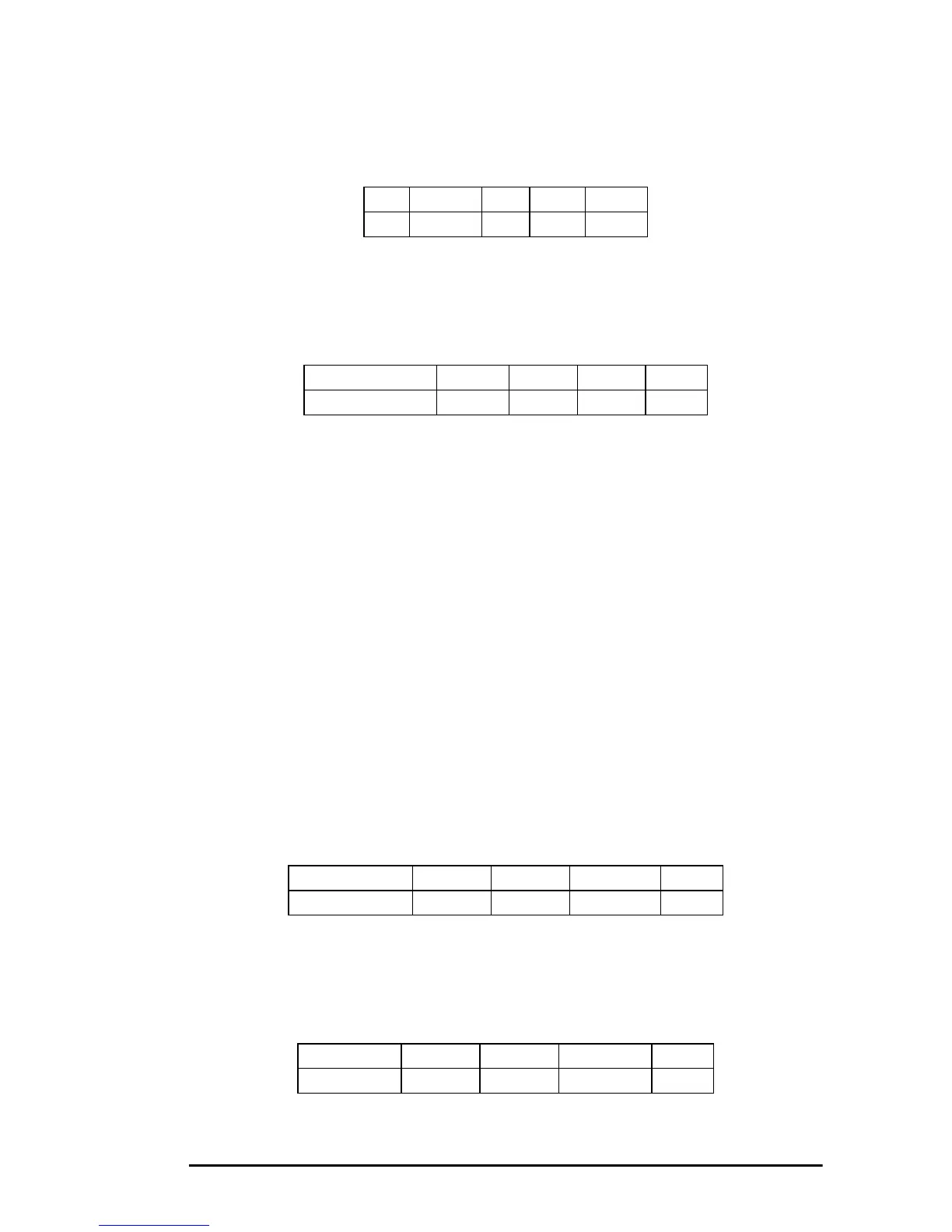IBM Mode 47
English
Bell (BEL)
This command will sound the printer`s bell every time the code is
received.
Emulation Mode
This command will change the emulation of the printer to the specified
mode.
n = 00h IBM PPR Emulation
01h Not used
02h IBM PPR Emulation
20h Reserved for OKI Microline Standard
21h Reserved for OKI Microline Standard
22h Reserved for OKI Pacemark
40h Epson FX Emulation
41h Epson FX Emulation
The default value is subject to the menu setting. When the emulation is
changed, print mode/status will return to the settled menu mode or
terminated.
Deselect Mode
The printer will not receive further data, in IBM mode only, by setting a
busy signal and turning the ON-LINE indicator off, until the ON-LINE
button is pressed or the I-PRIME signal is received.
Initial Status
This command returns the printer, both in IBM and EPSON mode, to its
initial settings, i.e. after power is switched on.
Bell Decimal Hex. ASCII Comp.
BEL 7 07 BEL P F
Emulation Mode Decimal Hex. ASCII Comp.
Emulation mode 27 123 n 1B 7B n ESC { n P F
Deselect Mode Decimal Hex. ASCII Comp.
Deselect mode 27 106 00 1B 6A 00 ESC j NUL P
Initial Status Decimal Hex. ASCII Comp.
Initial Status 27 125 00 1B 7D 00 ESC } NUL P F