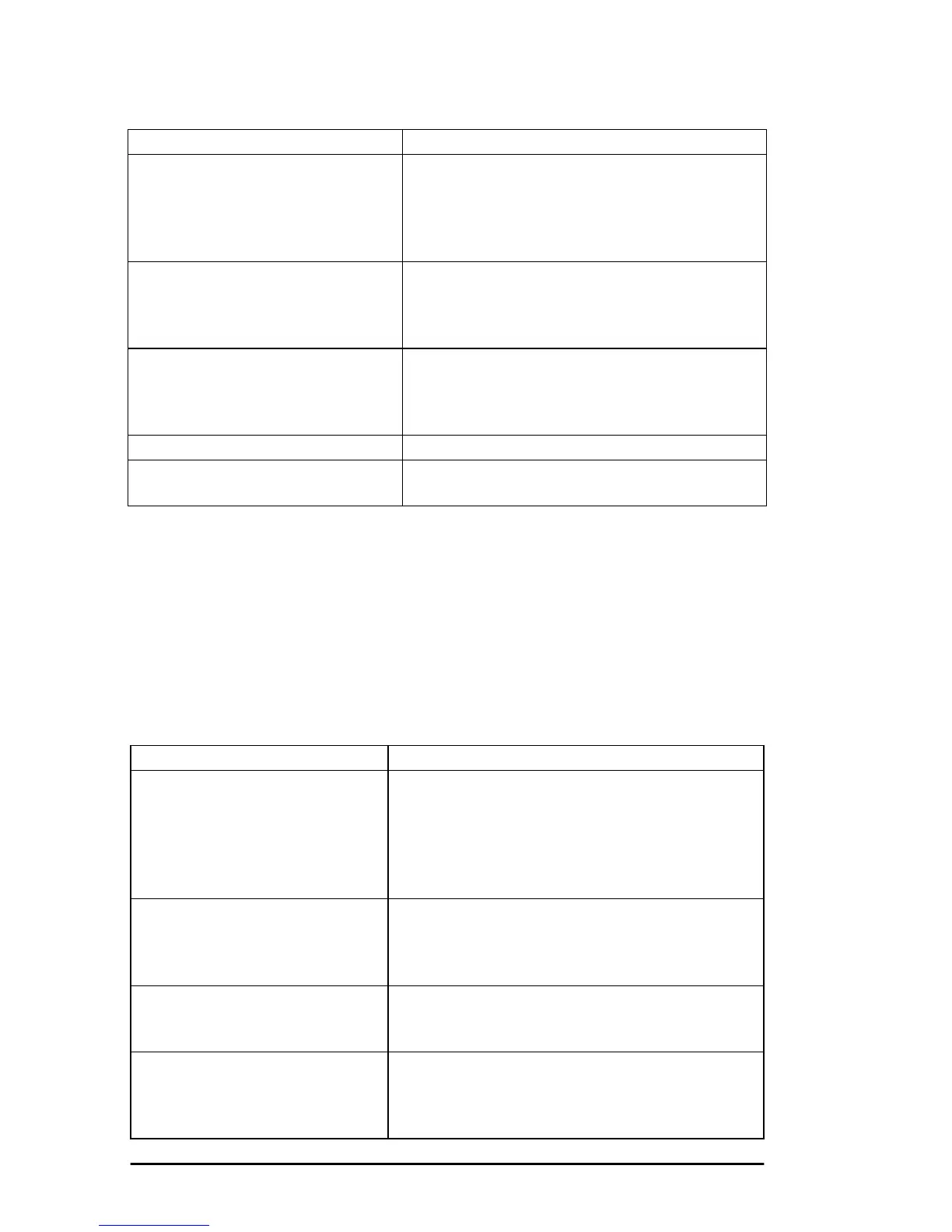24 User’s Guide
TROUBLESHOOTING
ALARMS/ERROR MESSAGES
Recoverable Alarms
If the Alarm indicator comes on and the first line in the LCD panel displays
OFFLINE, the printer has a recoverable alarm or error. The second line of
the LCD panel displays what alarm or error has occurred with the printer,
which are as follows:
Problem Solution
Nothing happens when the printer is
turned on.
Check power cable connection and power outlet for
your printer. If you are using an extension lead or
power strip, make sure it is turned on and connected
to the power supply. Also check that the fuse has not
blown nor the circuit breaker tripped.
The printer does not print when data is
sent.
Is the ONLINE indicator on. If not, press the
ONLINE button. Check that the printer interface
cable is securely connected to the printer and the
computer.
Strange symbols, incorrect fonts, etc.
are printed.
Check the printer driver selected matches the printer
and the selected printer emulation. Check that any
embedded printer commands have been entered
correctly.
ALARM indicator is on. Refer to Recoverable Alarms below.
ALARM indicator is flashing red. Switch off and then back on. If this does not clear the
alarm, contact the manufacturer.
Alarm Solution
Cover Open
The top access cover is open.
Close the top access cover and the printer goes to the
off line state. Press the ONLINE button to turn the
printer back on line and ready for printing. If the
printer was printing when the Cover Open alarm came
on, the Data Remain alarm comes on when the top
access cover is closed.
Data Remain
Indicates that there is data remaining
in the printer buffer after a Cover
Open alarm.
Press the ONLINE button to cancel the alarm and turn
the printer back on line. The printer continues to print.
Paper End
Indicates that there is no paper
loaded on the selected path.
Load more continuous form paper. After loading paper
(refer to Paper in Chapter 1) the alarm is cancelled.
Load Jam
This alarm comes on if the TOF
sensor has not detected the paper
after Auto Load has been carried out.
Remove any paper causing the jam and make sure the
paper is loaded correctly. Press the ONLINE button to
cancel and clear the alarm.