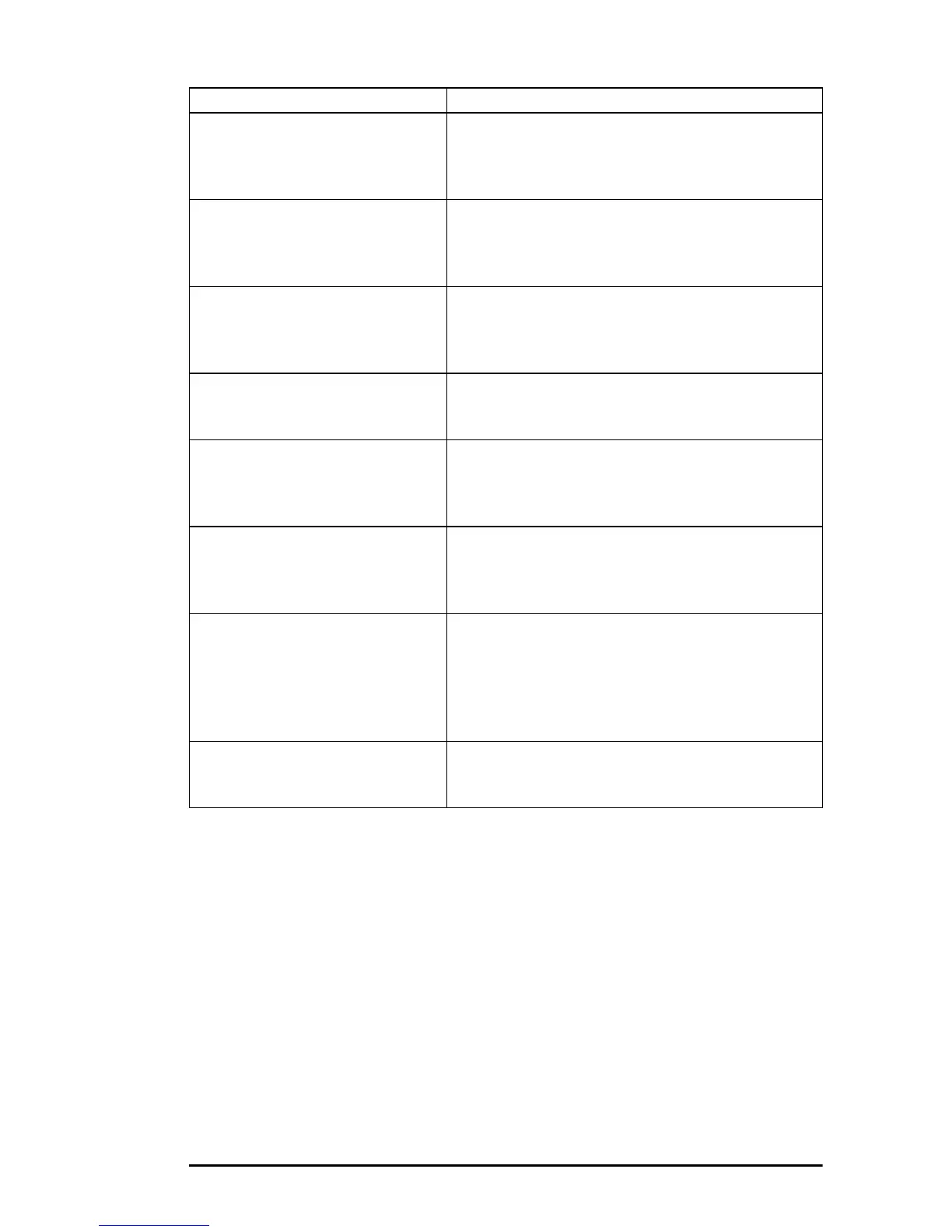Operation 25
English
Non-Recoverable Alarms
If the Alarm indicator flashes red and the first line in the LCD panel
displays ERROR, the printer has a non-recoverable alarm or error. The
second line of the LCD displays what alarm or error has occurred with the
printer, which are as follows:
D-RAM S-RAM
PROGRAM-ROM CG-ROM
EEPROM WDT
INVALID IPT SPACING
HOMING FUSE
HEAD THERMISTOR AUTO GAP
Eject Jam
The tractor sensor cannot detect the
bottom edge of the paper after Paper
Eject has been carried out.
Make sure the paper has ejected correctly. Press the
ONLINE button to cancel and clear the alarm.
Park Jam
The tractor sensor cannot detect the
bottom edge of the paper after Paper
Park has been carried out.
Make sure the paper has parked correctly. Press the
ONLINE button to cancel and clear the alarm.
Feed Jam
Indicates that the paper has been fed
incorrectly during paper loading or
printing.
Remove any paper causing the jam and make sure the
paper is loaded correctly. Press the ONLINE button to
cancel and clear the alarm.
Ribbon Jam
Indicates that the ribbon is not
feeding correctly during printing.
Make sure the ribbon is installed correctly (refer to
Installing ribbon Cartridge in Chapter 1). Press the
ONLINE button to cancel and clear the alarm.
Path Change Jam
Indicates that paper parking has not
operated correctly when carrying out
a paper path change.
Make sure the paper has not jammed. Press the
ONLINE button to cancel and clear the alarm. Paper
parking is then completed by the printer.
Paper Jam
Indicates that the paper has been fed
incorrectly during paper loading or
printing causing the paper to jam.
Remove any paper causing the jam and make sure the
paper is loaded correctly. Press the ONLINE button to
cancel and clear the alarm.
Head Thermal
Indicates that the temperature of the
print head is high.
The printer pauses between the printing of lines until
the temperature level drops and the alarm
automatically clears. If the temperature of the print
head is very high, the printer may stop printing until
the temperature level has dropped and the alarm
automatically clears.
SP Thermal
Indicates that the temperature of the
space motor is high.
The printer pauses between the printing of lines until
the temperature level drops and the alarm
automatically clears.
Alarm Solution