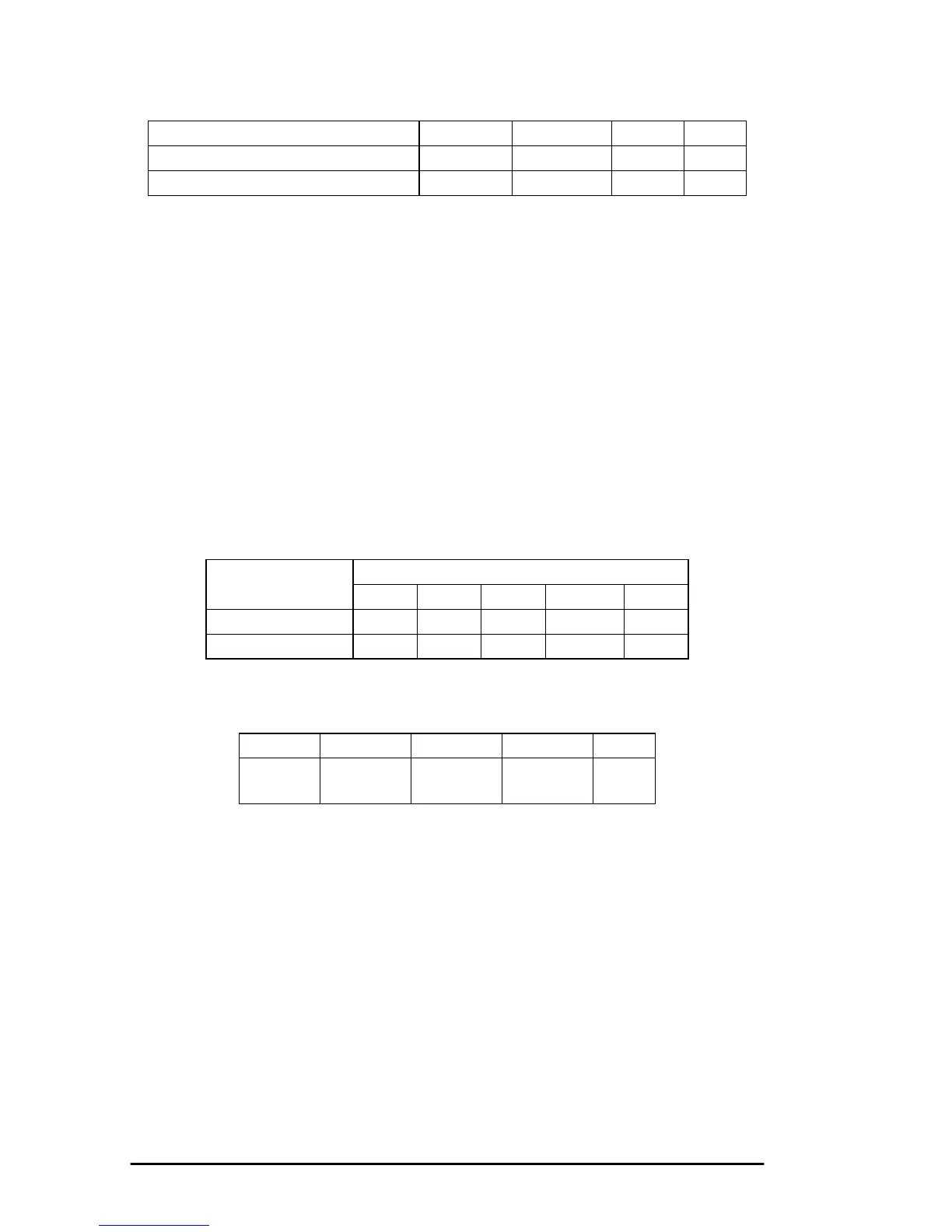40 User’s Guide
Note:
In this command, the 1 to 127 for Epson Modes or the
1 to 255 for IBM mode represent the number of lines
skipped from the bottom of one page to the top of
form of the next page.
Indenting
With this feature one line of print can be indented for the beginning of
paragraphs, positioning headings, etc. The amount of indentation is
calculated in dot columns. A dot column is the distance from the centre of
one dot to the centre of the next dot within a character pattern. This
distance varies according to the size of the character. The following table
shows the measurements for each size:
Indentation to the exact dot position distance from the print head's home
position can be set by entering the following control code sequence:
The column number (n1, n2, n3, n4) must be a four-digit number and
cannot be less than the left margin or exceed the right margin. If
programming in BASIC using hexadecimal, remember to represent each
of the four digits with a two-digit hexadecimal number. Be sure to include
the semicolon (;) at the end of this code sequence, otherwise the command
will not work.
The actual amount of indentation varies with the character size, but the
indentation relative to the next line remains the same.
Auto Skip Over Perforation Decimal Hex. ASCII Comp.
Vary distance skipped-over perforation 27 78 1-255 1B 4E 01-FF ESC N n P F
Stop skip-over perforation 27 79 1B 4F ESC O P F
Dot Column Width
Character Width
10 CPI 12 CPI 15 CPI 17.1 CPI 20 CPI
Inches 1/120 1/144 1/180 1/206 1/240
MM 0.21 0.18 0.14 0.12 0.11
Indenting Decimal Hex. ASCII Comp.
Indenting 27 37 66
n1 n2 n3 n4
1B 25 42
n1 n2 n3 n4
ESC % B
n1 n2 n3 n4
P