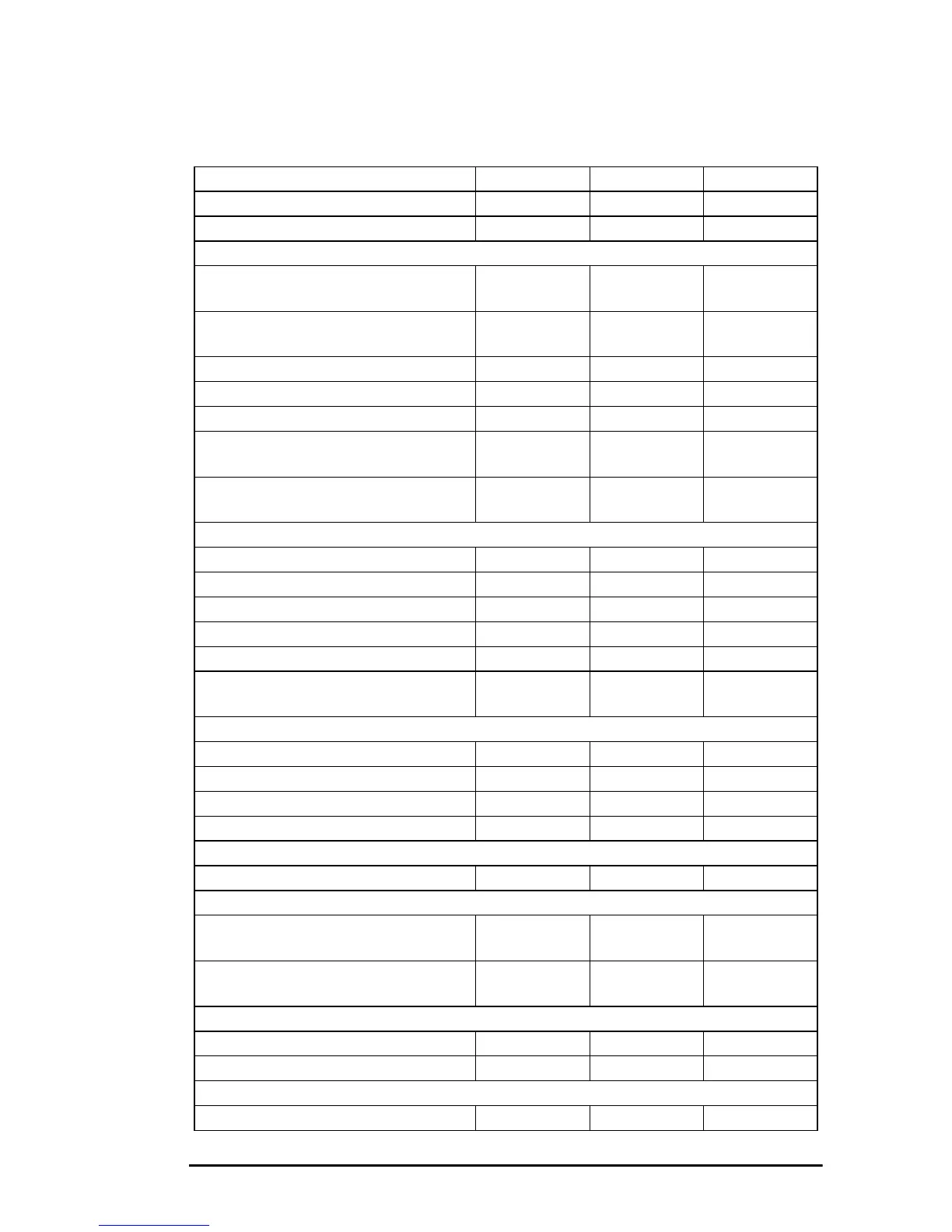Appendix A - Control Code Tables 67
English
EPSON FX MODE
(FX-85/FX-105 compatible)
Function ASCII Decimal Hex
Backspace
BS 8 08
Carriage return
CR 13 0D
Character Set
Code expansion OFF (128 - 159 + 255
CTRL code)
ESC 7 27 55 1B 37
Code expansion ON (128 - 158 + 255
printable)
ESC 6 27 54 1B 36
National character set ESC R n 27 82 n 1B 52 n
Normal character set ESC t NUL 27 116 0 1B 74 00
Line graphics character set ESC t SOH 27 116 1 1B 74 01
Unassigned code print OFF (CTRL code
0 - 31 128 - 159)
ESC I 0 27 73 48 1B 49 30
Unassigned code print ON (CHR$ and
control codes)
ESC I 1 27 73 49 1B 49 31
Character Pitch
10 CPI (pica) ESC P 27 80 1B 50
12 CPI (elite) ESC M 27 77 1B 4D
15 CPI ESC g 27 103 1B 67
17 CPI, 20 CPI if 12 (condensed) SI 15 0F
17 CPI, 20 CPI if 12 (condensed) ESC SI 27 15 1B 0F
Reset condensed mode (20 -> 12 + 17 ->
10 CPI)
DC2 18 12
Clear buffer
Clear buffer CAN 24 18
Clear buffer/master reset (sets defaults) ESC @ 27 64 1B 40
Code Page Selection ESC R n 27 82 n 1B 52 n
Composite selection
(of print modes) ESC ! n 27 33 n 1B 21 n
Delete
Delete last character (in buffer) DEL 127 7F
Dot position
Dot position absolute (in 1/60 inch
units)
ESC $ n1 n2 27 36 n1 n2 1B 24 n1 n2
Dot position relative (in 1/120 inch
units)
ESC \ n1 n2 27 92 n1 n2 1B 5C n1 n2
Double height
Double height OFF ESC w 0 27 119 48 1B 77 30
Double height ON ESC w 1 27 119 49 1B 77 31
Double width
Double width (for one line only) ESC SO 27 14 1B 0E