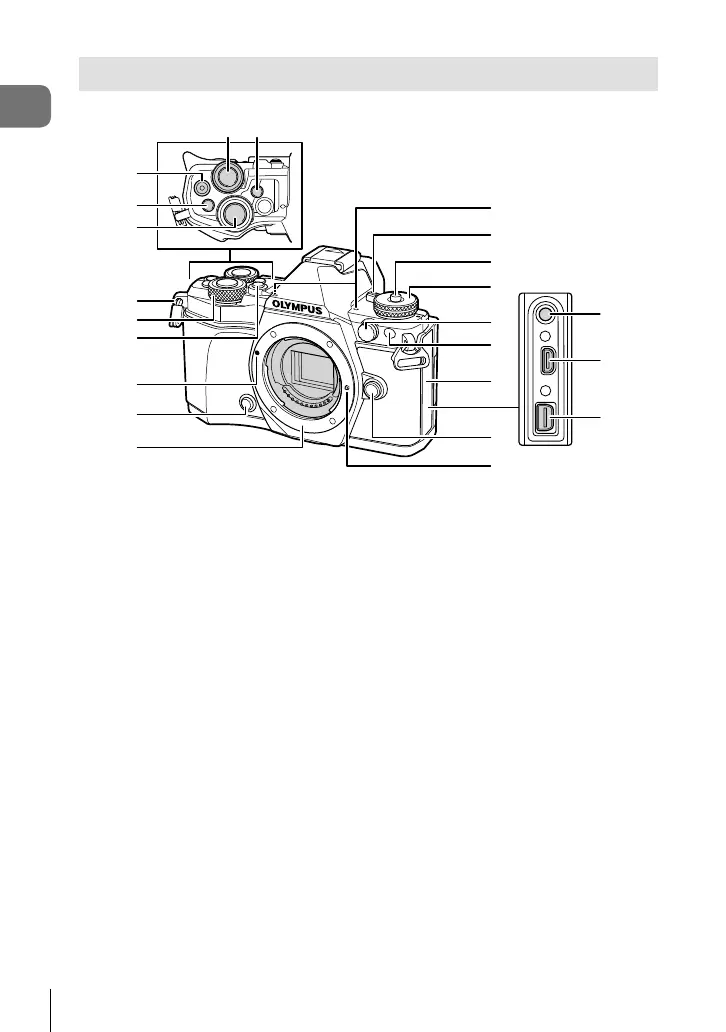10
EN
Names of parts
Names of parts
1
5
7
8
9
0
a
m
l
e
f
h
g
j
k
i
6
b
c
d
4
3
2
1
u
(LV) button (Fn3) ..............P. 21, 66
2 Rear dial* (o)
.................P. 34 – 37, 46 – 47, 62, 68 – 69
3 R (Movie)/H button ...........P. 39, 66, 82
4 Fn2 button ........................ P. 52, 68, 111
5 Shutter button .................................P. 24
6 Strap eyelet.....................................P. 12
7 Front dial* (r) ...................P. 34 – 37, 79
8 HDR button (Fn4) ....................P. 53, 66
9 Lens attachment mark ....................P. 15
0 z (Preview) button .........................P. 67
a Mount (Remove the body cap before
attaching the lens.)
b Stereo microphone .............P. 74, 82, 98
c ON/OFF lever ................................P. 17
d Mode dial lock .................................P. 23
e Mode dial ........................................P. 23
f External fl ash connector ...............P. 143
g Self-timer lamp/AF illuminator
.............................................P. 58/P. 100
h Connector cover
i Lens release button ........................P. 15
j Lens lock pin
k Microphone connector (Third-party
commercial microphones can be used.
l3.5 stereo mini-plug)
l HDMI connector (Type D) .............P. 112
m Multi-connector .............P. 112, 124, 127
* In this manual, the
r and o icons represent operations performed using the front dial
and rear dial.
