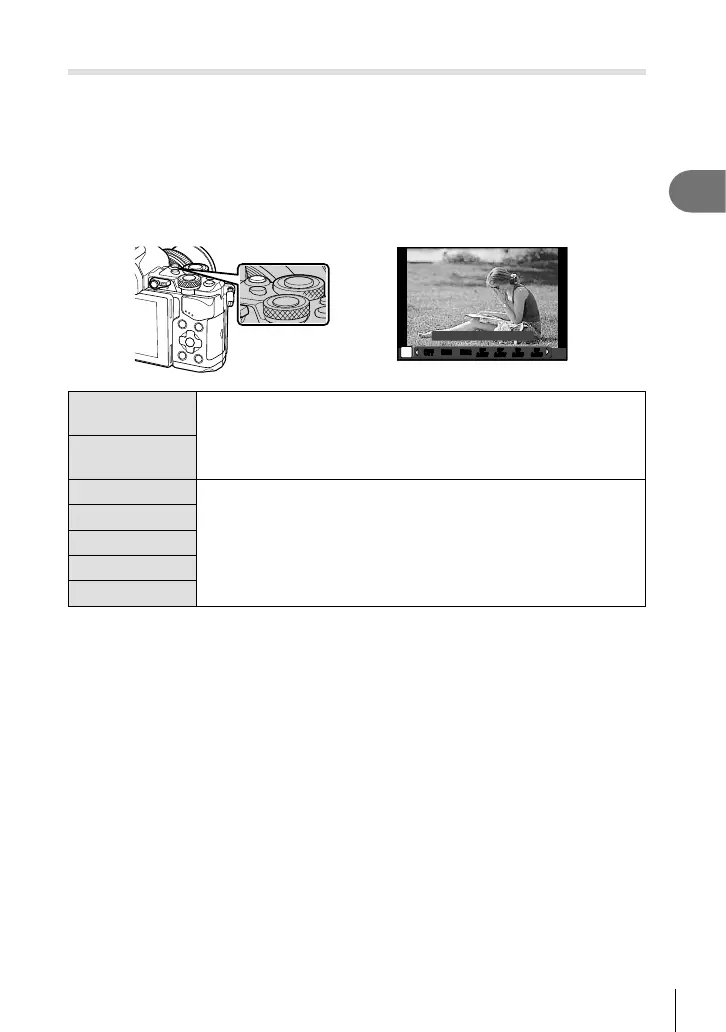53
EN
Shooting
2
Taking HDR (High Dynamic Range) images
The camera shoots several images and automatically combines them into an HDR
image. You can also shoot several images and perform HDR imaging on a computer
(HDR bracketing photography). Exposure compensation is available with [HDR1] and
[HDR2] in P, A, and S modes. In mode M, exposure can be adjusted as desired for
HDR photography.
1
Select a setting by turning the rear dial while holding down the HDR button.
• A menu will be displayed on the screen.
• Press the HDR button to switch HDR recording on or off.
HDR button
P
HDR
OFFOFF
3F
2.0EV
3F3F3F
2.0EV2.0EV2.0EV
HDR1HDR1 HDR2HDR2
7F
2.0EV
7F7F7F
2.0EV2.0EV2.0EV
5F
2.0EV
5F5F5F
2.0EV2.0EV2.0EV
3F
3.0EV
3F3F3F
3.0EV3.0EV3.0EV
When shooting using live view
HDR1
Four shots are taken, each with a different exposure, and the shots
are combined into one HDR image inside the camera.
HDR2 provides a more impressive image than HDR1. ISO sensitivity
is fi xed to 200. Also, the slowest available shutter speed is 1 second
and the longest available exposure is 4 seconds.
HDR2
3F 2.0EV
HDR bracketing is performed. Select the number of images and the
exposure difference.
HDR imaging processing is not performed.
5F 2.0EV
7F 2.0EV
3F 3.0EV
5F 3.0EV
2
Shoot.
• When you press the shutter button, the camera automatically shoots the set number
of images.
Cautions
• If you shoot with a slower shutter speed, there may be more noticeable noise.
• Attach the camera to a tripod or other stabilizing item and then shoot.
• The image displayed on the monitor or in the viewfi nder while shooting will differ from the
HDR-processed image.
• In the case of [HDR1] and [HDR2], the HDR-processed image will be saved as a JPEG
fi le. When the image quality mode is set to [RAW], the image is recorded in RAW+JPEG.
The only image recorded in RAW is the image with suitable exposure.
• If set to [HDR1]/[HDR2], the picture mode is fi xed to [Natural] and the color setting is fi xed
to [sRGB]. [Full-time AF] does not operate.
• Flash photography, bracketing, multiple exposure and time lapse shooting cannot be used
at the same time as HDR photography.
