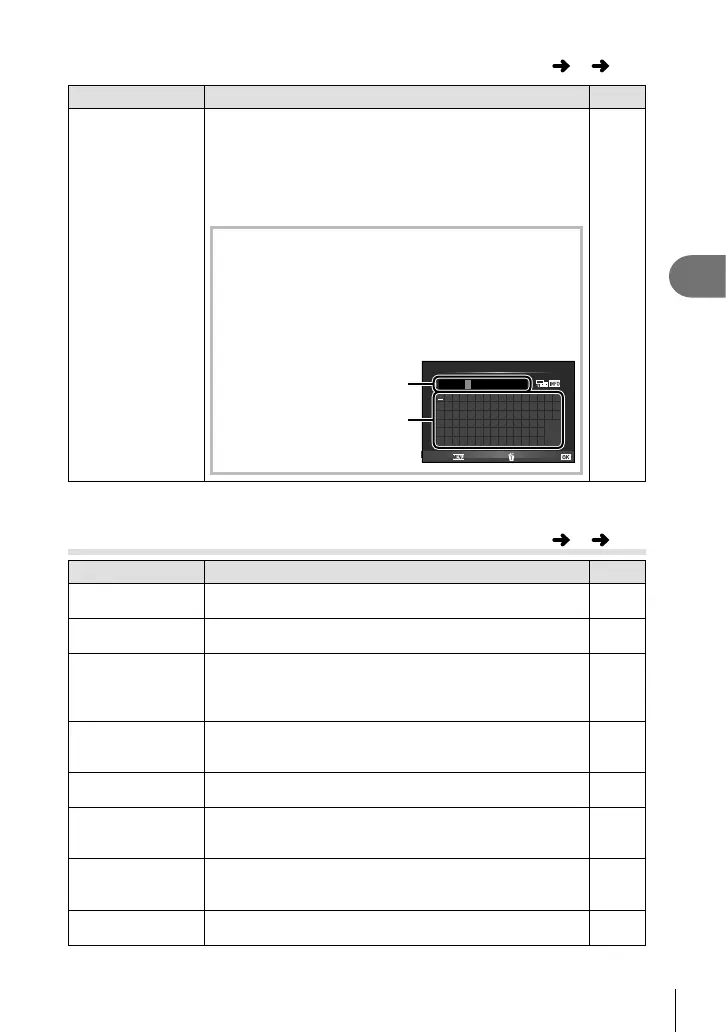107
EN
Menu functions (Custom menus)
4
Option Description
g
Copyright
Settings*
Add the names of the photographer and copyright holder to
new photographs. Names can be up to 63 characters long.
[Copyright Info.]: Select [On] to include the names of the
photographer and copyright holder in the Exif data for new
photographs.
[Artist Name]: Enter the name of the photographer.
[Copyright Name]: Enter the name of the copyright holder.
1) Highlight a character 1 and press Q to add the
highlighted character to the name 2.
2) Repeat Step 1 to complete the name, then highlight
[END] and press Q.
• To delete a character, press the INFO button to
place the cursor in the name area 2, highlight the
character, and press .
!”#$%&
()
*+, - . /
01234567
’
89 : ; <=>?
@
ABCDEFGH I JKLMNO
PQR S TUVWX Y Z
[]_
a b c d e f g h i j k l m n END
opqr s tuvwxyz
{}
ABCDE
05/63
Delete
Copyright Name
Cancel Set
2
1
—
* OLYMPUS does not accept liability for damages arising from disputes involving the use of
[Copyright Settings]. Use at your own risk.
Z Movie
Option Description
g
nMode
Choose a movie record mode. This option can also be
selected using the live control.
40
Movie R
Choose [Off] to record silent movies. This option can also
be selected using the live control.
74
Recording Volume Adjust sensitivity separately for each microphone of the
camera. Adjust the sensitivity using FG while checking
the peak sound level picked up by the microphone over the
previous few seconds.
—
KVolume Limiter
If [On] is selected, the volume is automatically regulated
when the volume picked up by the microphone is louder
than normal.
—
Wind Noise
Reduction
Reduce wind noise during recording.
—
KPlug-in Power
Set to [Off] to stop supplying power to the microphone jack.
This setting may be used when using a professional-grade
microphone etc.
—
PCM Recorder K
Link
Set to [On] when a digital voice recorder is connected to the
external microphone jack as an external microphone. Use a
non-resistor-type cable for the connection.
—
Headphone
Volume
You can use this to adjust the volume when connecting
headphones to the separately sold HLD-8.
140
MENU
c
Z
Y Record/Erase
MENU
c
Y
