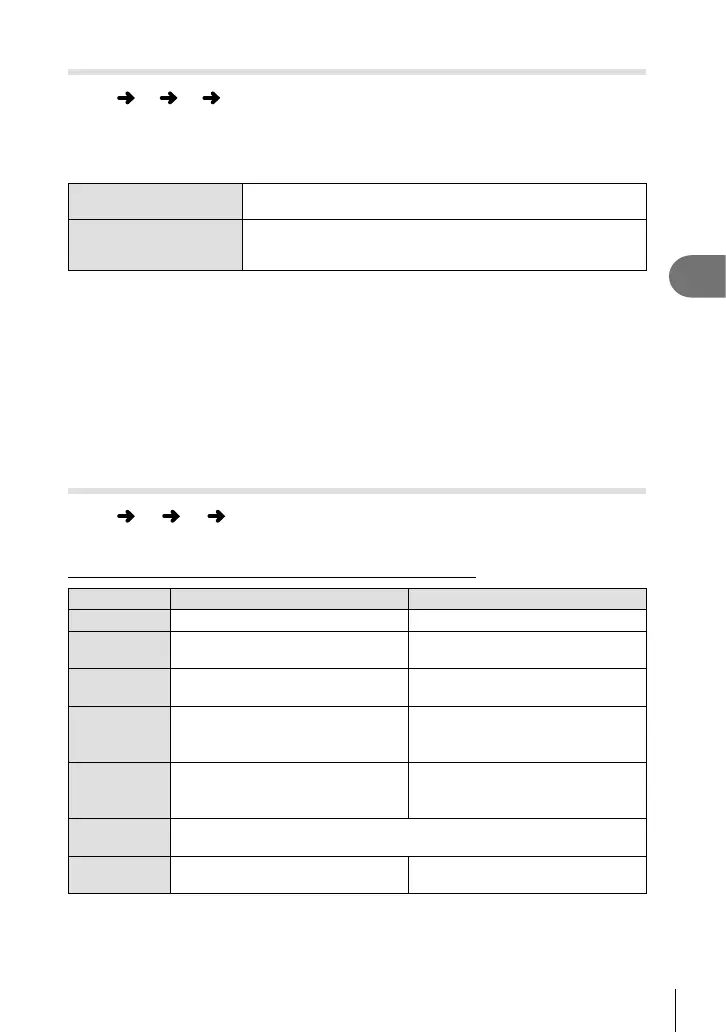111
EN
Menu functions (Custom menus)
4
MF Assist
MENU c R [MF Assist]
This is a focus assist function for MF. When the focus ring is rotated, the edge of the
subject is enhanced or a portion of the screen display is magnifi ed. When you stop
operating the focus ring, the screen returns to the original display.
Magnify Magnifi es a portion of the screen. The portion to be magnifi ed
can be set in advance using AF target. g [AF Area] (P.48)
Peaking Displays clearly defi ned outlines with edge enhancement. You
can select the enhancement color and intensity. g [Peaking
Settings] (P.103)
$ Notes
• [Peaking] can be displayed using button operations. The display is switched every time
the button is pressed. Assign the switching function to one of the buttons in advance using
[Button Function] ( P. 66).
• Press the INFO button to change the color and intensity when Peaking is displayed.
Cautions
• When Peaking is in use, the edges of small subjects tend to be enhanced more strongly.
This is no guarantee of accurate focusing.
t Lever Function
MENU c S [t Lever Function]
You can use the positioning of the lever to change the function of the dials and buttons.
Table of lever position and functions assigned to dial/buttons
Mode When the lever position is set to 1 When the lever position is set to 2
Off The lever function is not used. The lever function is not used.
mode1
Dial functions are based on [Dial
Function] settings.
Front dial: ISO
Rear dial: White balance
mode2
Dial functions are based on [Dial
Function] settings.
Front dial: White balance
Rear dial: ISO
mode3
The R button and Fn2 button
functions are based on [RFunction]
and [VFunction] settings.
R button: ISO
Fn2 button: White balance
mode4
The R button and Fn2 button
functions are based on [RFunction]
and [VFunction] settings.
R button: White balance
Fn2 button: ISO
mode5
The AF modes assigned to the lever positions apply. When the lever
position is set to 2, the default setting is [MF].
mode6
The shooting modes are based on
[Dial Function] settings.
Switch the shooting mode to movie
mode (n).
