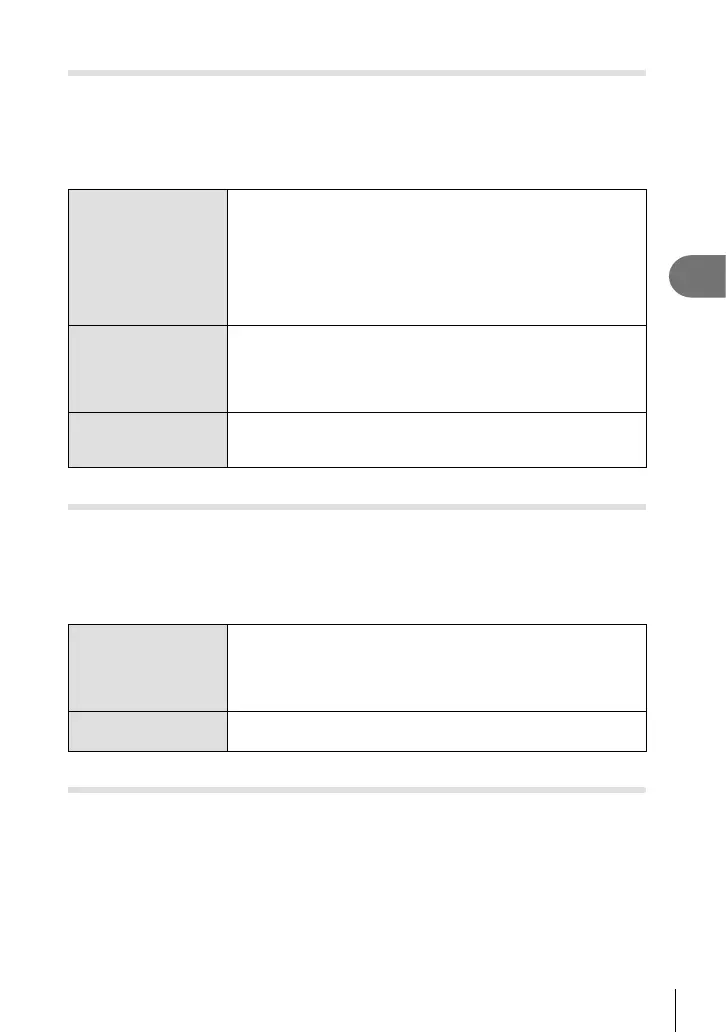95
EN
Menu functions (Shooting menus)
4
Setting anti-shock/silent shooting (Anti-Shockz/Silent[♥])
By setting anti-shock/silent shooting you can select anti-shock or silent shooting when
using sequential shooting or self timer (P. 58).
1
Select [Anti-Shockz/Silent[♥]] in X Shooting Menu 2.
2
Select the item you wish to set.
Anti-Shockz
Sets the time period between the shutter button being pressed
all the way down and the shutter release when shooting in
anti-shock mode. When this time period is set, the items will be
marked with z in sequential shooting/self timer mode. When not
using anti-shock shooting, set to [Off]. Use this mode to suppress
small vibrations caused by the operation of the shutter. Anti-shock
mode is available in both sequential shooting (P. 58) and self timer
(P. 58) modes.
Silent[♥] Sets the time period between the shutter button being pressed
all the way down and the shutter release when shooting in silent
mode. When this time period is set, the items will be marked with
♥ in sequential shooting/self timer mode. When not using silent
shooting, set to [Off].
Noise Reduction[♥] Set to [AUTO] to reduce noise in long exposure shots when using
silent shooting mode. During noise reduction processing, the
sound of shutter operation can be heard.
Setting hi-res shot (High Res Shot)
When you set hi-res shot, the items will be marked with h in sequential shooting/self
timer mode (P. 58).
1
Select [High Res Shot] in X Shooting Menu 2.
2
Select the item you wish to set.
High Res Shot Sets the time period between the shutter button being pressed
all the way down and the shutter release when shooting in hi-res
shot mode. When this time period is set, h will be displayed in
sequential shooting/self timer mode. When not using hi-res shot,
set to [Off].
#Charge Time
Sets the time to wait for the fl ash to complete recharging when
using a fl ash other than the dedicated fl ash that is supplied.
Wireless remote control fl ash photography
The supplied fl ash unit and external fl ash units that offer a remote control mode and
are designated for use with this camera can be used for wireless fl ash photography.
g “Wireless remote control fl ash photography” (P. 141)
