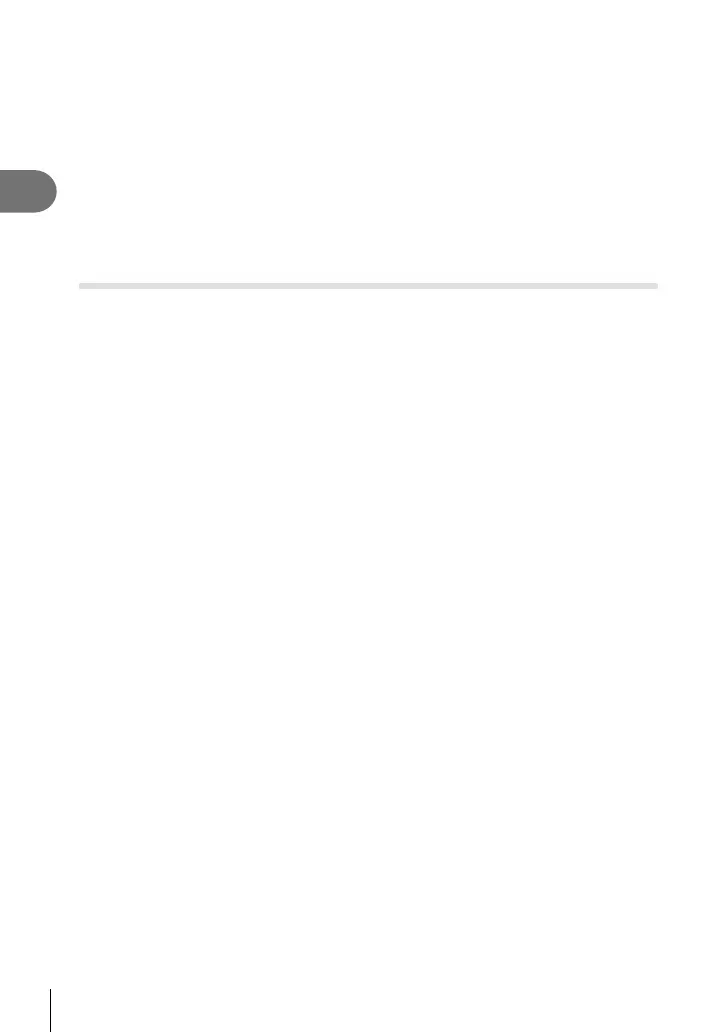38
EN
Shooting
2
• When using [LIVE TIME], the progress of the exposure will be displayed in the monitor
during shooting. The display can also be refreshed by touching the monitor.
• [Live Bulb] (P. 104 ) can be used to display the image exposure during bulb photography.
Cautions
• There are limits on the available ISO sensitivity settings.
• To reduce camera blur, mount the camera on a sturdy tripod and use a remote cable (P. 143 ).
• During shooting, there are limits on the settings for the following functions.
Sequential shooting/self-timer shooting/interval shooting/AE bracket shooting/image
stabilizer/fl ash bracketing/multiple exposure* etc.
* When an option other than [Off] is selected for [Live Bulb] or [Live Time] (P. 104 )
Live composite photography (dark and light fi eld composite)
You can record a composite image from multiple shots while observing changes in
bright fl ashes of light, such as fi reworks and stars, without changing the brightness of
the background.
1
Set an exposure time to be the reference in [Composite Settings] (P. 104 ).
2
In M mode, set the shutter speed to [LIVECOMP].
• When the shutter speed is set to [LIVECOMP], you can display the [Composite
Settings] by pressing the MENU button.
3
Press the shutter button once to prepare for shooting.
• You can shoot when a message that indicates preparations are complete is displayed
in the monitor.
4
Press the shutter button.
• Live composite shooting begins. A composite image is displayed after each reference
exposure time, allowing you to observe changes in light.
• During composite shooting, the screen brightness changes automatically.
5
Press the shutter button to end shooting.
• The maximum length of composite shooting is 3 hours. However, the available
shooting time will vary depending on shooting conditions, and charging state of the
camera.
Cautions
• There are limits on the available ISO sensitivity settings.
• To reduce camera blur, mount the camera on a sturdy tripod and use a remote cable (P. 143 ).
• During shooting, there are limits on the settings for the following functions.
Sequential shooting/self-timer shooting/interval shooting/AE bracket shooting/image
stabilizer/fl ash bracketing etc.
