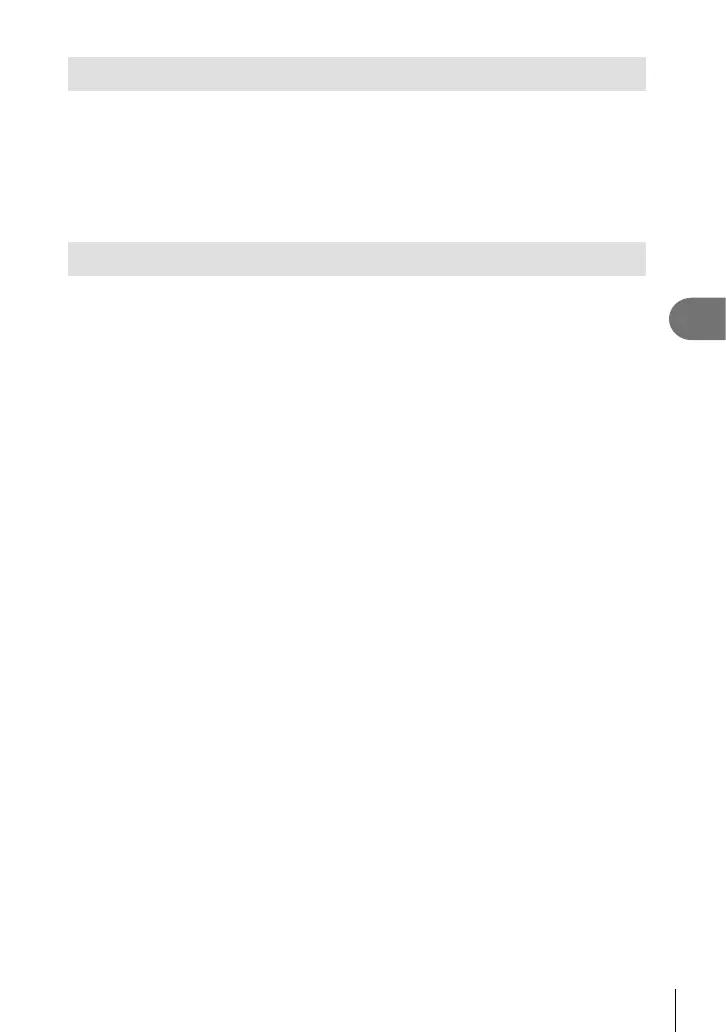123
EN
Connecting the camera to a smartphone
5
Cancelling a share order
Cancel share orders that are set on images.
1
Select [Wi-Fi Settings] in the d Setup Menu and press Q.
2
Select [Reset share Order] and press I.
3
Select [Yes] and press Q.
Initializing wireless LAN settings
Initializes content of [Wi-Fi Settings].
1
Select [Wi-Fi Settings] in the d Setup Menu and press Q.
2
Select [Reset Wi-Fi Settings] and press I.
3
Select [Yes] and press Q.
