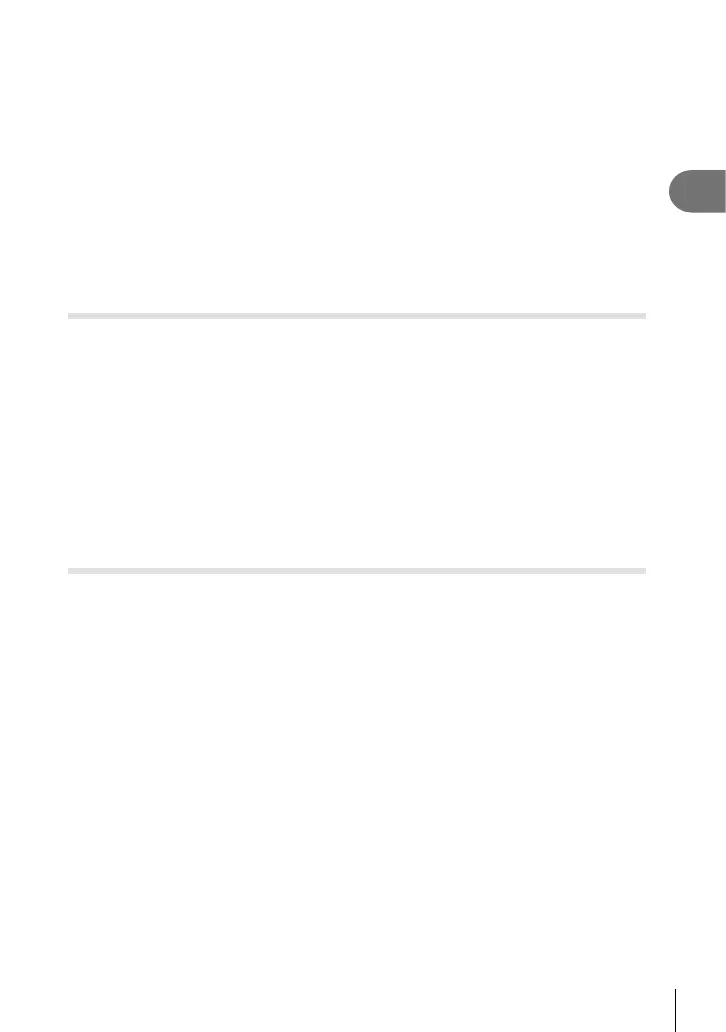59
EN
Shooting
2
Cautions
• When you are using S, no confi rmation image is displayed during shooting. The
image is displayed again after shooting ends. When you are using T, the image shot
immediately before is displayed.
• The speed of sequential shooting varies depending on the lens you are using and the
focus of the zoom lens.
• During sequential shooting, if the battery check blinks due to low battery, the camera
stops shooting and starts saving the pictures you have taken on the card. The camera
may not save all of the pictures depending on how much battery power remains.
• Fix the camera securely on a tripod for self-timer shooting.
• If you stand in front of the camera to press the shutter button when using the self-timer,
the photograph may be out of focus.
Shooting without the vibration caused by shutter button operations
(Anti-Shock z)
To prevent camera shake caused by the small vibrations that occur during shutter
operations, shooting is performed using an electronic front-curtain shutter.
This is used when shooting with a microscope or a super telephoto lens.
You can change the time between the shutter button is pressed all the way down and
the shutter is released in [Anti-Shockz] in X Shooting menu 2. Set to [Off] to hide this
setting item. (P. 95)
1
Press the Q button to select j/Y (sequential shooting/self timer).
2
Select one of the items marked ♦ using the front dial and press the Q button.
3
Shoot.
• When the set time has elapsed, the shutter is released and the image is shot.
Shooting without shutter sound (Silent[♥])
In situations where the shutter sound is a problem, you can shoot without making
a sound. Shooting is performed using electronic shutters for both the front and rear
curtains so that the miniscule camera shaking caused by shutter movements can be
reduced, just as in anti-shock shooting.
You can change the time between the shutter button is pressed all the way down and
the shutter is released in [Silent[♥]] in X Shooting menu 2. Set to [Off] to hide this
setting item. (P. 95)
1
Press the Q button to select j/Y (sequential shooting/self timer).
2
Select one of the items marked ♥ using the front dial and press the Q button.
3
Shoot.
• When the shutter is released, the monitor screen will go dark for a moment. No
shutter sound will be emitted.
Cautions
• If the subject is moving, it may cause distortion in the image.
• Distortion of the image may occur due to fl ickering from large movements of the subject or
fl uorescent lighting.
