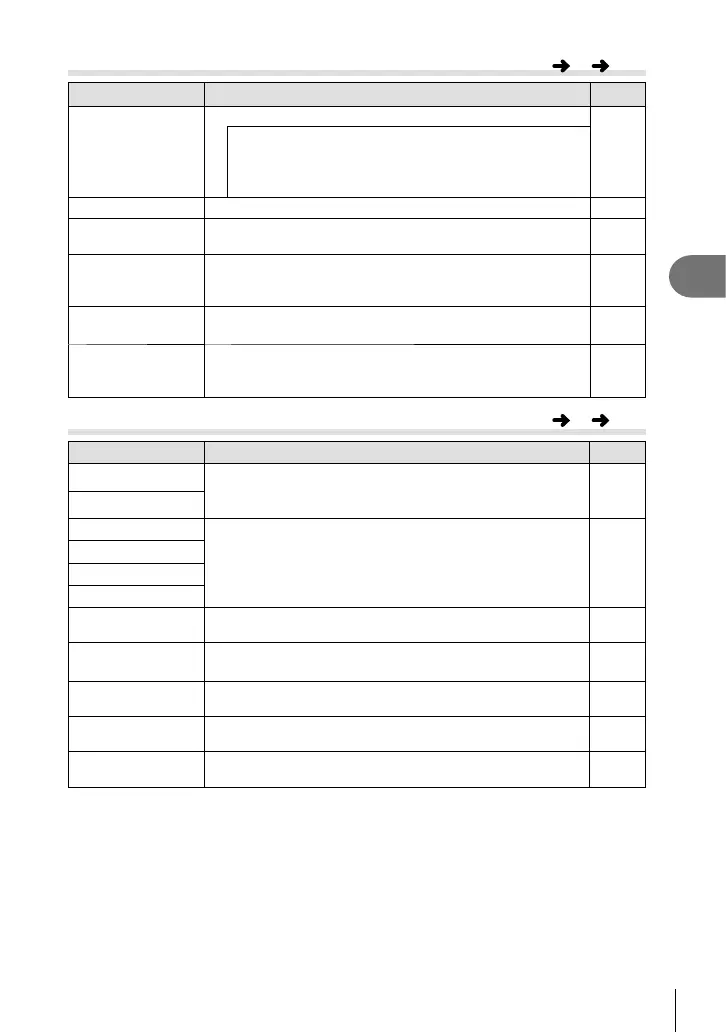101
EN
Menu functions (Custom menus)
4
S Button/Dial/Lever
Option Description
g
Button Function Choose the function assigned to the selected button.
66
[UFunction], [VFunction], [YFunction],
[ZFunction], [RFunction], [zFunction], [IFunction],
[GFunction], [nFunction], [mFunction],
[nFunction], [lFunction]
Dial Function You can change the function of the front dial and rear dial. —
Dial Direction
Choose the direction in which the dial is rotated to adjust
shutter speed or aperture. Change the program shift direction.
—
Mode Dial
Function
You can assign registered Myset settings to any position on
the mode dial. [Myset1] - [Myset4] (P. 86) can be selected
when the settings are registered.
—
t Lever
Function
You can use the positioning of the lever to change the
function of the dials and button.
111
Opt. Grip Dial
Func.
You can set the function allocated to the dial on the external
grip (HLD-8) between headphone volume and the front dial
functions. This is possible during shooting.
—
T Release/j
Option Description
g
Rls Priority S If [On] is selected, the shutter can be released even when
the camera is not in focus. This option can be set separately
for S-AF (P. 51) and C-AF (P. 51) modes.
—
Rls Priority C
j L fps
Choose the frame advance rates for [S], [T] , [♥jL]
and [♥jH]. Figures are the approximate maximums.
58, 59
j H fps
♥j L fps
♥j H fps
Image Stabilizer Activates image stabilization for still image shooting and
movie recording respectively.
57
j Image
Stabilization
Activates/deactivates image stabilization for continuous
shooting.
—
Half Way Rls With
IS
When set to [Off], the IS (Image Stabilization) function while
the shutter button is pressed halfway will not be activated.
—
Lens I.S. Priority
If [On] is selected, priority is given to the lens function operation
when using a lens with an image stabilization function.
—
Release Lag-Time If [Short] is selected, the time lag between fully pressing the
shutter button and the shot being taken can be shortened.*
—
* This will shorten the battery life. Also make sure that the camera is not subject to sharp
impacts while in use. Such impacts may cause the monitor to stop displaying subjects. If
this happens, turn the power off and on again.
MENU
c
S
MENU
c
T
