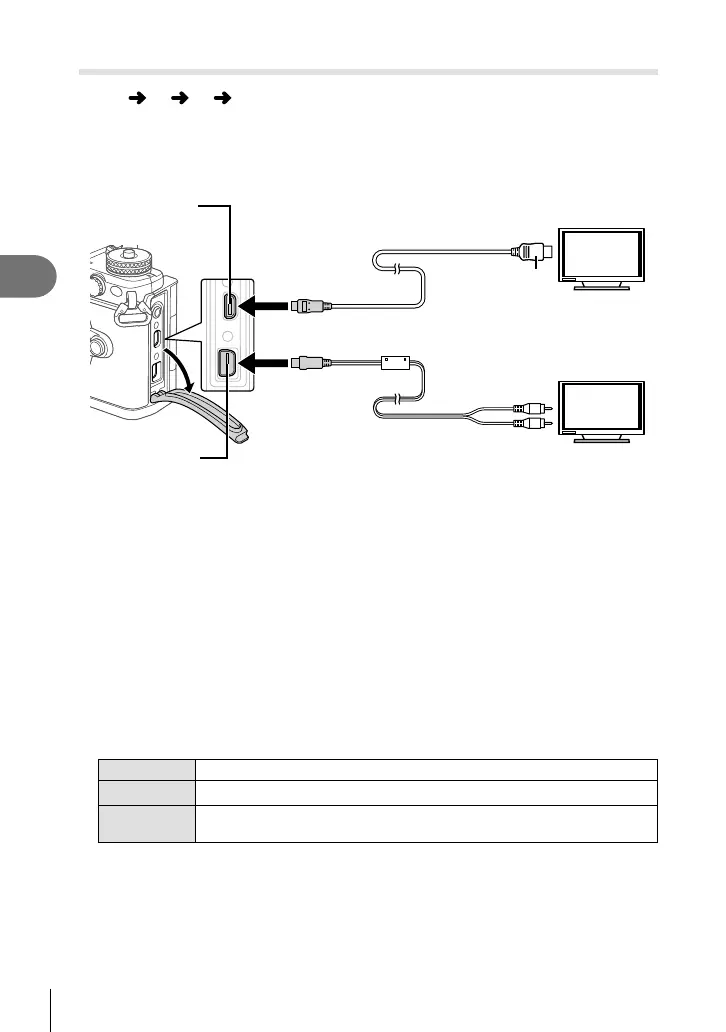112
EN
Menu functions (Custom menus)
4
Viewing camera images on TV
MENU c U [HDMI], [Video Out]
Use the separately sold cable with the camera to playback recorded images on your
TV. This function is available during shooting. Connect the camera to an HD TV using
an HDMI cable to view high-quality images on a TV screen. When connecting TVs
using an AV cable, fi rst set the camera’s [Video Out] settings (P. 102).
AV cable (optional: CB-AVC3)
(Connect to the TV video input jack
(yellow) and audio input jack (white).)
HDMI cable
(Connect to the HDMI connector
on the TV.)
HDMI connector
(type D)
Multi-connector
Type A
1
Connect the TV and camera and switch the input source of the TV.
• When an HDMI cable is connected, images are displayed on both the television and
the camera monitor. Information display is showed on the television screen alone. To
hide the information in the shooting display, press and hold the INFO button.
• The camera monitor turns off when an AV cable is connected.
• Press the q button when connecting via an AV cable.
Cautions
• For details on changing the input source of the TV, refer to the TV’s instruction manual.
• Depending on the TV’s settings, the displayed images and information may become
cropped.
• If the camera is connected using both an AV and HDMI cables, it will assign priority to
HDMI.
• If the camera is connected via an HDMI cable, you will be able to choose the digital video
signal type. Choose a format that matches the input format selected with the TV.
1080p Priority is given to 1080p HDMI output.
720p Priority is given to 720p HDMI output.
480p/576p
480p/576p HDMI output. 576p is used when [PAL] is selected for
[Video Out] (P. 102).
• Do not connect the camera to other HDMI output devices. Doing so may damage the
camera.
• HDMI output is not performed while connected via USB to a computer or printer.
• When displayed information in n mode is hidden, the camera screen cannot be
displayed on the TV if the frame rate is not compatible with that TV.
