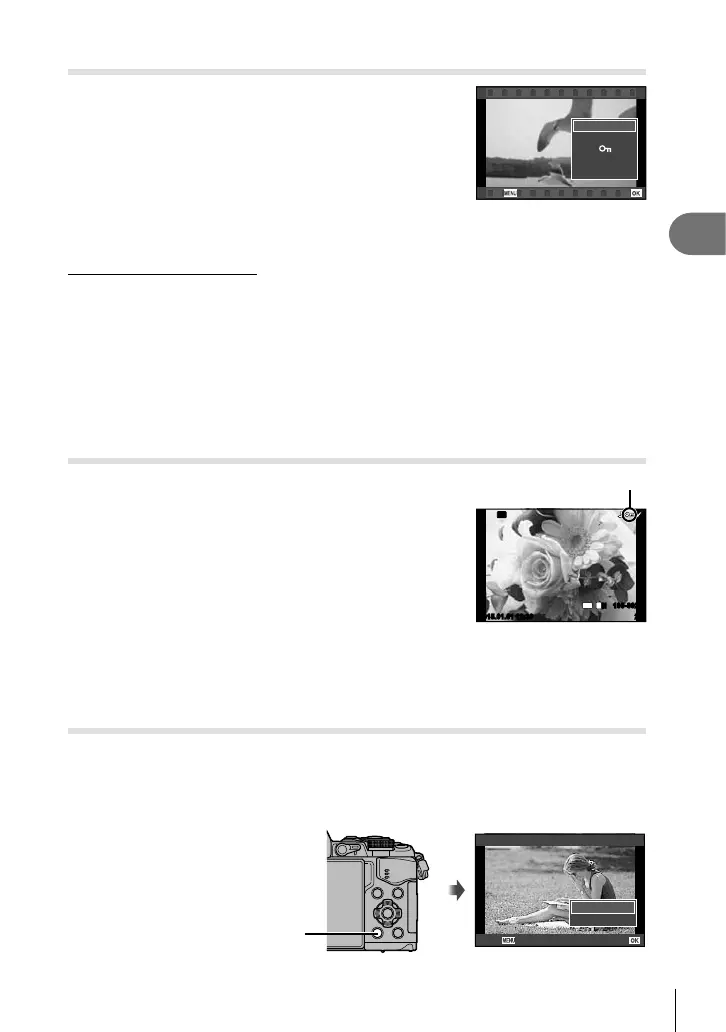81
EN
Playback
3
Watching movies
Select a movie and press the Q button to display the
playback menu. Select [Play Movie] and press the Q
button to begin playback. Fast-forward and rewind using
H/I.
Press the Q button again to pause playback. While
playback is paused, use F to view the fi rst frame and G
to view the last frame. Use HI or the front dial (r) to
view earlier and later frames. Press the MENU button to
end playback.
m
Movie
Back
Play Movie
Erase
Set
Share Order
For movies of 4 GB or larger
For movies with a fi le size exceeding 4 GB, press Q to display the following menu.
[Play from Beginning]: Plays back a split movie all the way through
[Play Movie]: Plays back fi les separately
[Delete entire n]: Deletes all parts of a split movie
[Erase]: Deletes fi les separately
Cautions
• We recommend using the supplied PC software to play movies on a computer. Before
launching the software for the fi rst time, connect the camera to the computer.
Protecting images
Protect images from accidental deletion. Display an image
you wish to protect and press Q to display the playback
menu. Select [0] and press Q, and then press F or G
to protect the image. Protected images are shown by a 0
(protect) icon. Press F or G to remove protection.
You can also protect multiple selected images.
g “Selecting images ([Share Order Selected], [0],
[Erase Selected])” (P. 82)
2015.01.01 12:30 20
100-0020
L
N
4
:
3
Wi-Fi
0 (protect) icon
Cautions
• Formatting the card erases all images even if they have been protected.
Erasing images
Display an image you want to delete and press the button. Select [Yes] and press
the Q button.
You can erase images without the confi rmation step by changing the button settings.
g [Quick Erase] (P. 106 )
button
Erase
Back
Yes
No
Set
