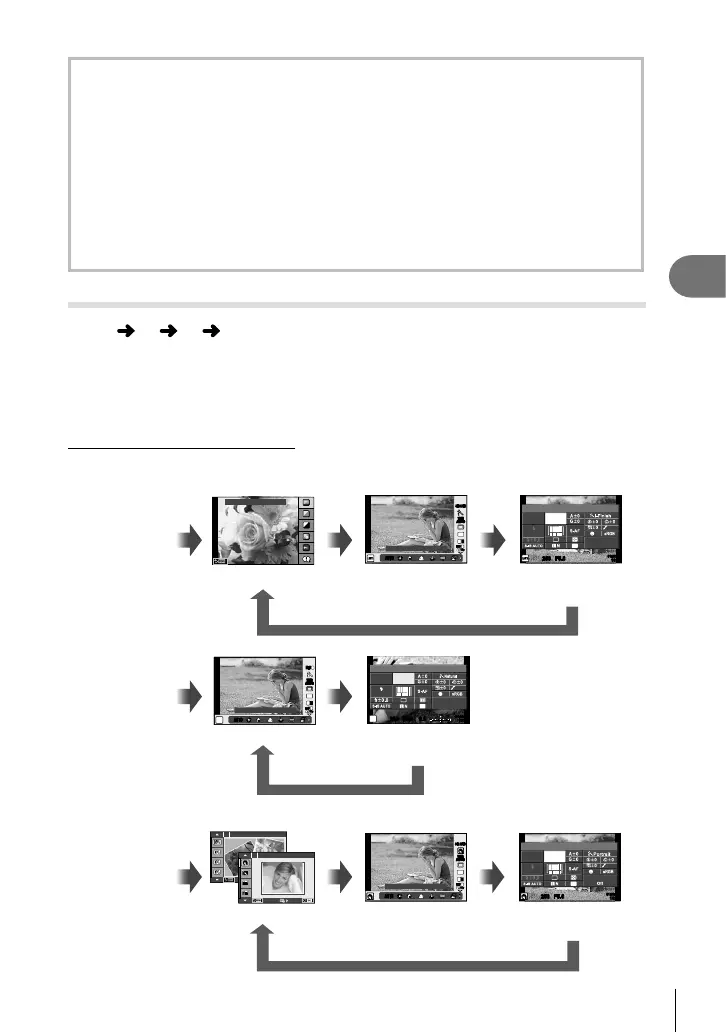113
EN
Menu functions (Custom menus)
4
Using the TV remote control
The camera can be operated by a TV remote control when connected to a TV that
supports HDMI control. g [HDMI] (P. 102)
The camera monitor turns off.
$ Notes
• You can operate the camera by following the operation guide displayed on the TV.
• During single-frame playback, you can display or hide the information display by
pressing the “Red” button, and display or hide the index display by pressing the
“Green” button.
• Some televisions may not support all features.
Choosing the control panel displays (KControl Settings)
MENU c U [ KControl Settings]
Sets whether or not to display control panels for option selection in each shooting
mode.
In each shooting mode, press Q to insert a check in the control panel you want to
display.
How to display control panels
• Press the Q button while the control panel is displayed, then press the INFO button to
switch the display.
Live guide
INFO
Art fi lter menu
Q
Q
Q
Change Color Saturation
A
P/A/S/M
ART/SCN
INFO
INFO
Scene menu
Pop Art
1
Portrait
1
INFO
INFO
250250 F5.6
i
NORM
ISO
AUTO
AUTO
WB
AUTO
4:3
01:02:0301:02:03
10231023
WB
AEL/AFL
U
250250 F5.6
P
i
WB
NORM
ISO
AUTO
AUTO
WB
AUTO
4:3
0.00.0
01:02:0301:02:03
10231023
U
AEL/AFL
250250 F5.6
i
NORM
ISO
AUTO
AUTO
WB
AUTO
4:3
01:02:0301:02:03
10231023
WB
U
LV super control
panel (P. 45)
WB
AUTO
WBWBWB
AUTOAUTOAUTO
AUTOAUTO
L
N
4:3
WB
AUTO
WBWBWB
AUTOAUTOAUTO
WB Auto
AUTOAUTO
S-IS AUTOS-IS AUTO
F
FHD
60p
Live control
INFO
INFOINFO
WB
AUTO
WBWBWB
AUTOAUTOAUTO
AUTOAUTO
L
N
4:3
WB
AUTO
WBWBWB
AUTOAUTOAUTO
P
WB Auto
AUTOAUTO
M-ISM-IS
1
F
FHD
60p
Live control
WB
AUTO
WBWBWB
AUTOAUTOAUTO
AUTOAUTO
L
N
4:3
WB
AUTO
WBWBWB
AUTOAUTOAUTO
WB Auto
AUTOAUTO
S-IS AUTOS-IS AUTO
F
FHD
60p
Live control
LV super control
panel (P. 45)
LV super control
panel (P. 45)
