
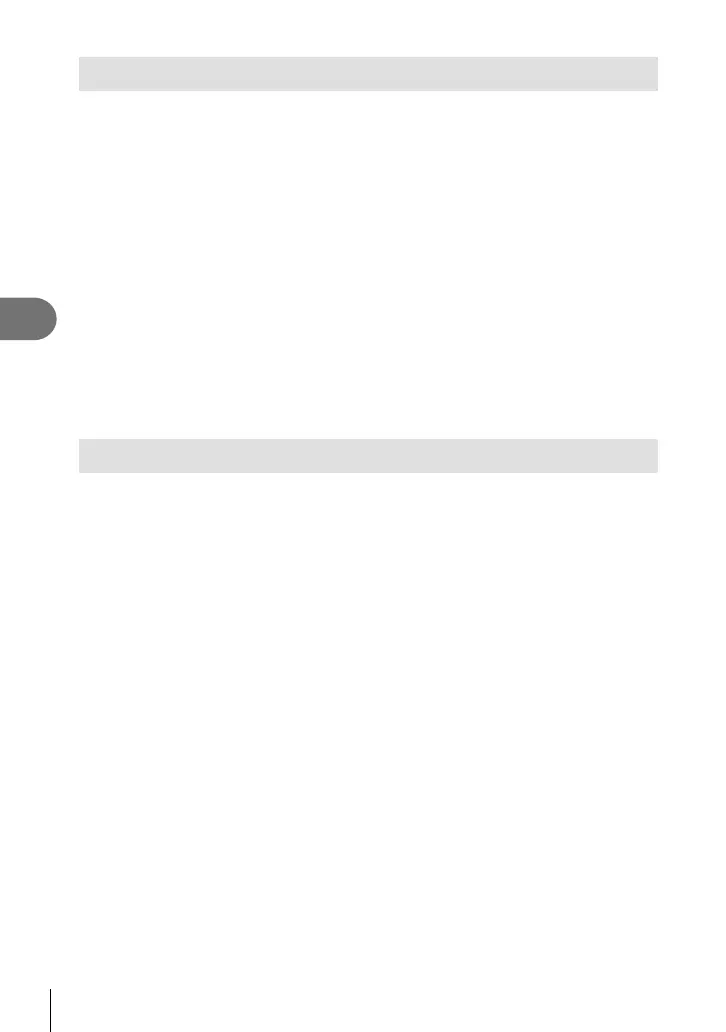 Loading...
Loading...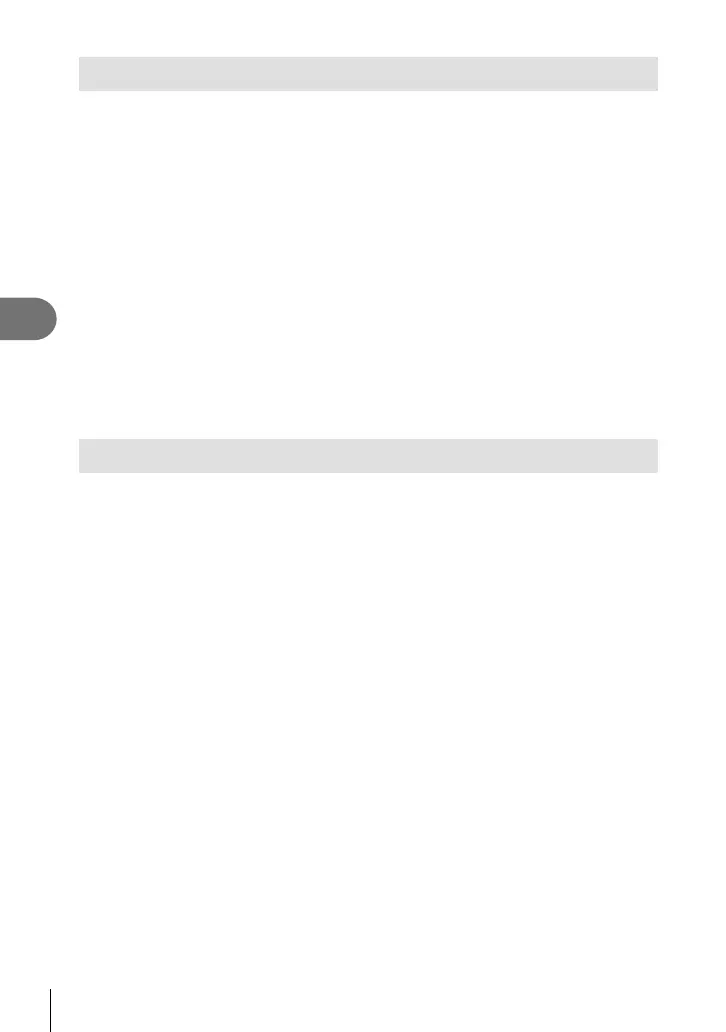
Do you have a question about the Olympus E-M5Mark II and is the answer not in the manual?
| Sensor Type | Live MOS |
|---|---|
| Effective Megapixels | 16.1 MP |
| Image Stabilization | 5-axis in-body |
| Video Resolution | Full HD 1080p |
| Battery Life | Approx. 310 shots |
| Weight | 417g (body only) |
| Camera Type | Mirrorless |
| Sensor Size | Four Thirds (17.3 x 13.0 mm) |
| Image Processor | TruePic VII |
| Continuous Shooting | 10 fps |
| Connectivity | Wi-Fi |
| Battery | BLN-1 Lithium-Ion |
| Body Material | Magnesium alloy |
| Weather Sealing | Yes |
| Dimensions | 123.7 x 85 x 44.5 mm |
| ISO Sensitivity | ISO 200-25600 |
| Autofocus System | 81-point contrast detection |
| Viewfinder Type | Electronic |
| Screen Size | 3.0 inches |
| Shutter Speed | 1/8000 - 60 sec |
| Built-in Flash | No |











