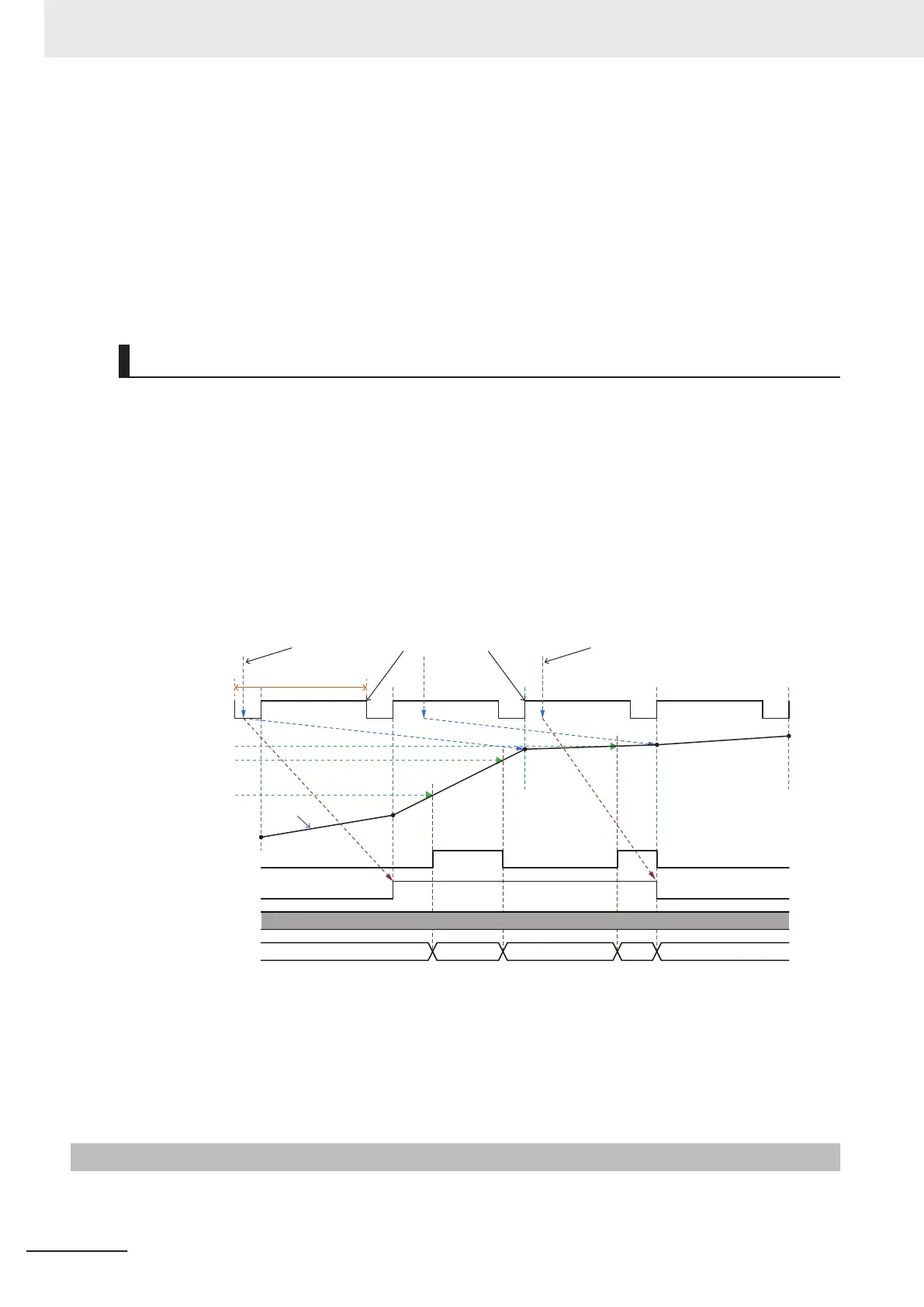ComparePointer shows the buffer number where a comparison is made now.
When all the comparison is complete and the next buffer is empty
, the last comparison output will be
retained.
You can determine whether the comparison is complete by checking that ComparePointer is the same
as TableWritePointer.
Setting CompareEnable to 0 will stop the comparison and reset the comparison output to 0.
Then, setting CompareEnable to 1 will start a comparison again from Comparetable[0].
Setting of Comparison Output
CompOutPol(Gate3[i].Chan[2].CompB[25]) sets the polarity of a comparison output.
For CompOutPol = 0, OUT1 outputs 5 V with a comparison output = 1.
For CompOutPol = 1, OUT1 outputs 0 V with a comparison output = 1.
You can forcibly set a comparison output by using CompOutW
rite (Gate3[i].Chan[2].CompB[27:26]).
This is a 2-bit register, where the lower bit is write enable and the higher bit is the preset value of a
CompOut signal.
CompOutWrite is always enabled regardless of CompareEnable.
CompOut (Gate3[i].Chan[3].CompB [31]) allows you to check the status of a comparison output.
The following shows examples of operation of the TCR output function.
0
1
0
1
0
3
0 2
31 0
Servo or phase cycle
*1
Compare Enable = 1 Compare Enable = 0
Servo or
phase clock
*4
Compare table[2]
Compare table[1]
Compare table[0]
Compare Out
Compare Enable
TableWritePointer
Compare Pointer
*5
*2 *3
*1. Writing from CPU Unit
*2. Capturing by CK3W-GC Unit
*3. The CK3W-GC Unit performs a linear interpolation so that the captured command distance may be reached at
the rising edge of the interpolation clock after next.
*4. CompClockSel = 0: Servo clock
CompClockSel = 1: Phase clock
*5. Command distance after linear interpolation
3-7-10
Software Settings
Use the following register settings for the software settings of the Laser Interface Unit.
3 Configuration Units
3-84
CK3M-series Programmable Multi-Axis Controller User's Manual Hardware (O036)
