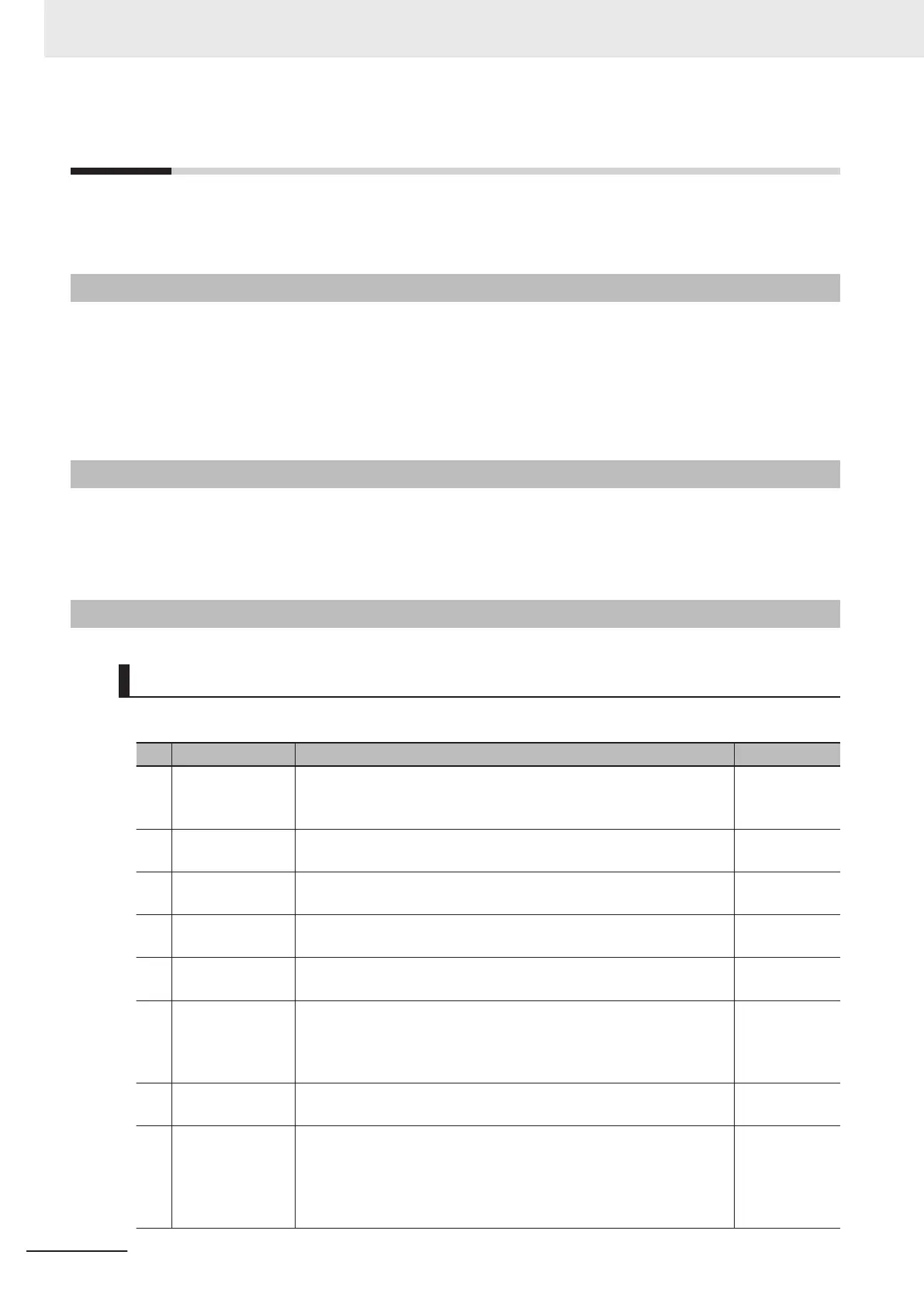7-2
Maintenance Procedures
This section describes the procedures to back up the data in the CPU Unit and to replace the Unit.
Use Power PMAC IDE Ver.4.0 or a higher version.
7-2-1
Unit Replacement Precautions
If you find any faulty Units during inspection, replace the Unit according to the following points.
• Do not replace a Unit until the power is turned OFF.
• After replacement, check the new Unit to ensure that there are no errors.
• If you return a faulty unit for repair, describe the problem in as much detail as possible, enclose this
description with the Unit, and request repairs.
7-2-2
Backup
Store the project file and the EtherCAT ENI file so that the data can be restored when a failure or other
problems occur.
If you are not using EtherCAT, saving the ENI file is not necessary.
7-2-3
Unit Replacement
Procedure to Replace a CPU Unit
The following describes the basic replacement procedure for the CPU Unit.
No. Step Description Reference
1 Turn OFF power
to the devices
Turn OFF power to the Motion Controller.
T
ake measures to ensure that there are no ef
fects on the peripheral
devices, and then turn OFF power to the Motion Controller.
-
2 Disconnect ca-
bles
Disconnect the cables connected to the CPU Unit. -
3 Replace the CPU
Unit
Replace the CPU Unit with a new Unit, connect the cables, and turn
ON power to the Motion Controller and EtherCAT equipment.
-
4
Connect with IDE Connect the CPU Unit and the Power PMAC IDE online through
Ethernet.
-
5 Initialize In the terminal window, input the re-initialization command ($$$***),
and initialize the CPU Unit.
-
6 Read the Ether-
CA
T ENI file
In Power PMAC IDE, click
Delta Tau – Tools – System Setup –
Master[0] Deactivated in order.
Click the Browse button, and read the backed-up ENI file into Power
PMAC IDE.
Only when us-
ing EtherCAT
7 Write the Ether-
CAT ENI file
Click the
Download ENI file button, and write the ENI file to the
CPU Unit.
Only when us-
ing EtherCAT
8 Read the project
file
Read out the backed-up project file in Power PMAC IDE. The
EtherNet/IP
settings are
contained in
the project file.
7 Inspection and Maintenance
7-4
CK3M-series Programmable Multi-Axis Controller User's Manual Hardware (O036)
