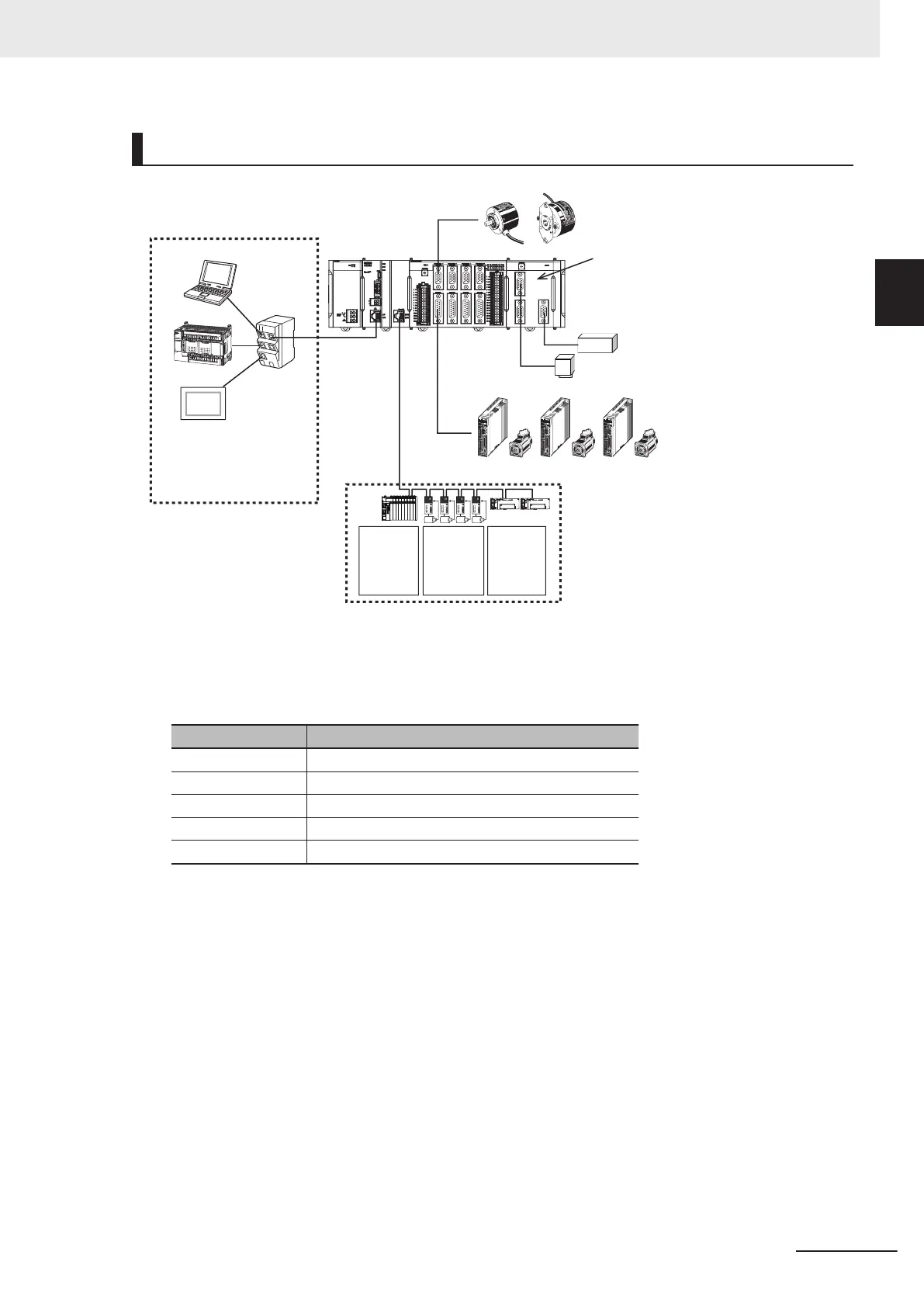Basic Configuration
XY
Z
Laser
GC2001
Encoder (Digital quadrature encoder, serial encoder)
Servo drives (analog input
type) or Stepper motors
EtherCAT
network
Support Software
PLC
Industrial
Ethernet
switch
Programmable
terminal
Ethernet
network
Modbus-TCP
Slave
terminal
Servo
drive/
Encoder
input
slaves
General-
purpose
slaves
EtherNet/IP
Galvo Scanner
Laser
*1
*1. You will need this Unit when you use the Galvo Scanner.
CK3W Unit Configuration
Up to four CK3W Units (or up to two CK3W-AX Units) can be connected to the CPU Unit.
Unit type Model
Axis Interface Unit
CK3W-AX1313£/-AX1414£/-AX1515£/-AX2323£
Digital I/O Unit
CK3W-MD71£0
Analog Input Unit
CK3W-AD£100
Encoder Input Unit CK3W-ECS300
Laser Interface Unit
CK3W-GC££00
In addition to the CPU Rack, an Expansion Rack can be used to install additional CK3W Units.
Y
ou can add up to four CK3W Units (or up to two
CK3W-AX Units) on each Expansion Rack.
By connecting an analog input type or DirectPWM type Servo Drive to a CK3W-AX Unit, high-
speed axis control is enabled.
One CK3W-AX Unit controls up to four axes.
With the Expansion Rack, one CK3M CPU Unit can connect up to four CK3W-AX Units and control
a maximum of 16 axes in total.
A digital quadrature encoder, serial encoder, or sinusoidal encoder may be connected to the
CK3W-AX Units as encoder input for feedback. The CK3W-AX Units have general digital I/O with
16-point input and 16-point output.
You can achieve highly accurate laser machining with the Galvo Scanner and the stage synchron-
ized by connecting the Galvo Scanner and laser to the CK3W-GC Unit, and connecting the stage to
the AX Unit.
1 Introduction to Motion Controllers
1-3
CK3M-series Programmable Multi-Axis Controller User's Manual Hardware (O036)
1-1 Features and System Config-
uration
1
1-1-2 Introduction to the System Configurations
