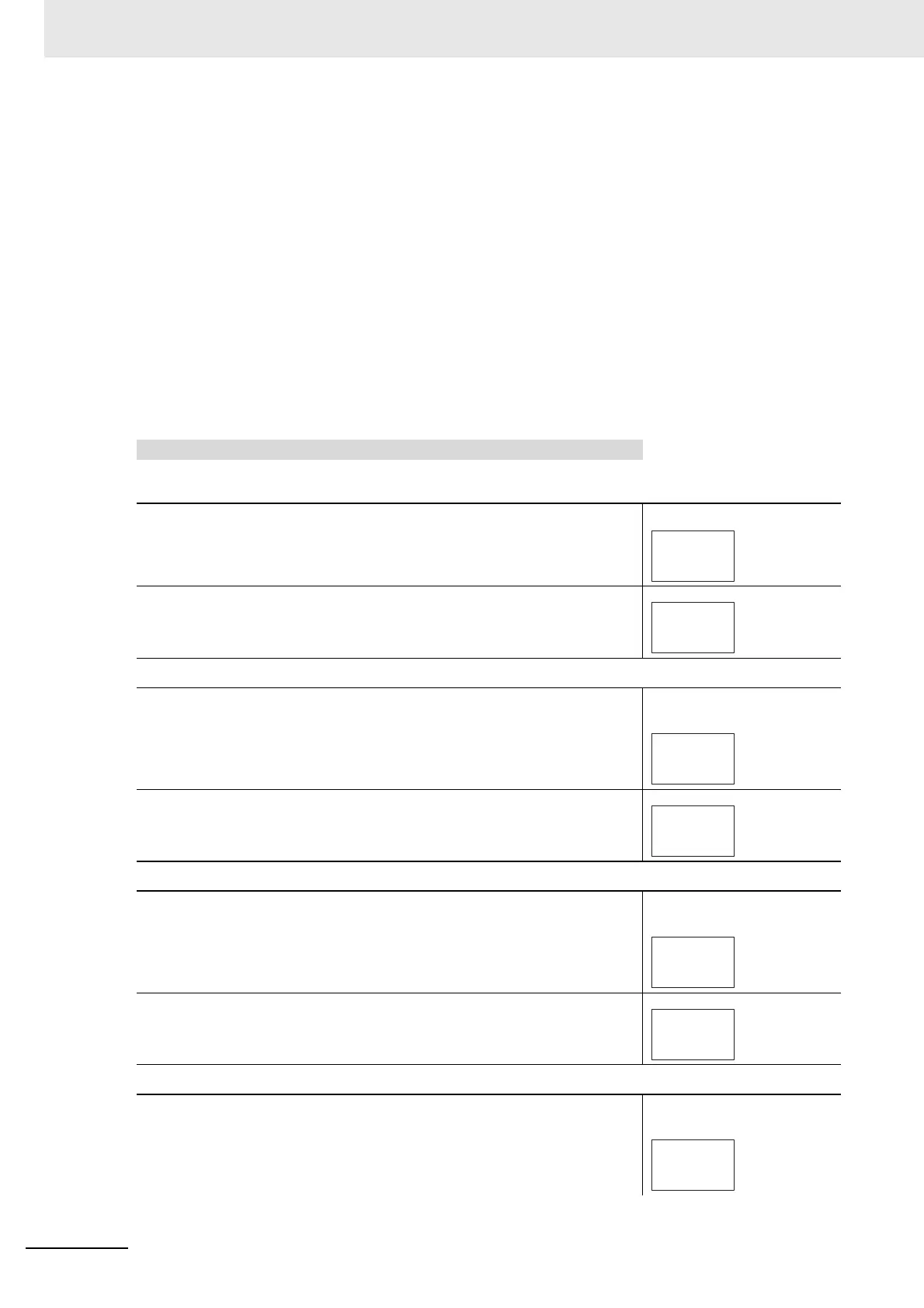5 Advanced Operations
5 - 30
E5@C Digital Temperature Controllers User’s Manual (H174)
• The default is 8.0 (°C/°F) for Digital Controllers with Temperature Inputs and 10.00% FS for Digital
Controllers with Analog Inputs.
LBA Band
• There is assumed to be an error in the control loop and the alarm output turns ON if the control
deviation is greater than the threshold set in the LBA Level parameter and if the control deviation
does not change by at least the value set in the LBA Band parameter.
• The default is 3.0 (°C/°F) for Digital Controllers with Temperature Inputs and 0.20% FS for Digital
Controllers with Analog Inputs.
The LBA is used.
The related parameters are as follows:
LBA Detection Time: 10
LBA Level: 8.0
LBA Band: 3.0
Operating Procedure
• Setting the LBA
1
Press the M Key several times in the Initial Setting Level to
display alt1 (Alarm 1 Type).
Initial Setting Level
2
Press the U or D Key to select 12 (LBA).
The default is 2 (upper limit).
• Setting the LBA Detection Time
1
Press the M Key several times in the Advanced Function Set-
ting Level to display lba (LBA Detection Time).
Advanced Function Setting
Level
2
Press the U or D Key to set the value to 10.
The default is 0 (s).
• Setting the LBA Level
1
Press the M Key several times in the Advanced Function Set-
ting Level to display lbal (LBA Level).
Advanced Function Setting
Level
2
Press the U or D Key to set the value to 8.0.
The default is 8.0 (°C/°F).
• Setting the LBA Band
1
Press the M Key several times in the Advanced Function Set-
ting Level to display lbab (LBA Band).
Advanced Function Setting
Level
0
lba
LBA Detection
Time