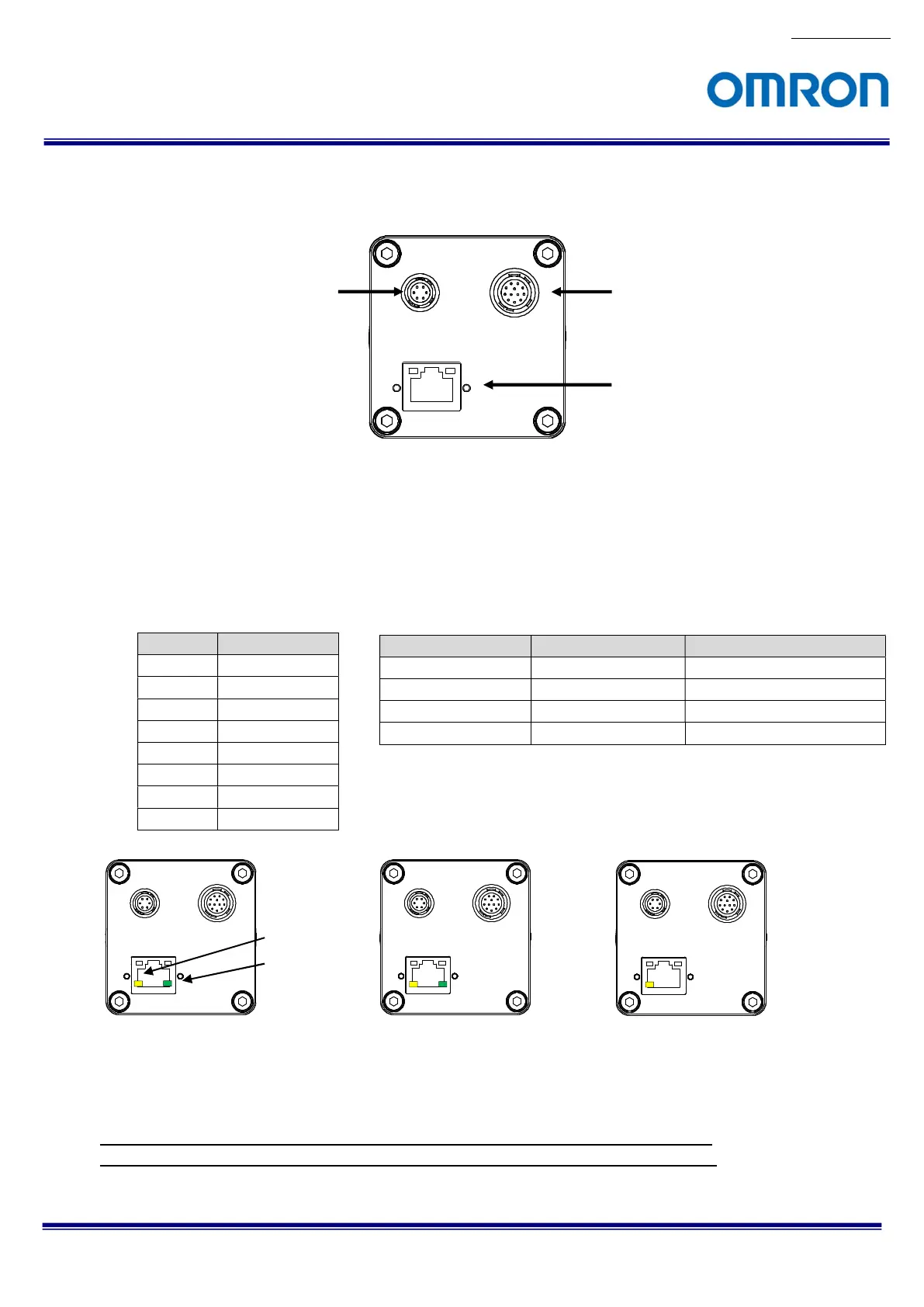No.20S046-00
14/62
FS-C4KU7DGES-F / FS-C4KU7DGES-M42 / FS-C2KU7DGES-F / FS-C2KU7DGES-M42 / FS-C2KU7DGES-C
Product Specifications and Use’s Guide
6 Connector specifications
6.1 Ethernet connector
RJ45 connector x 1
This camera is PoE supported GigE Vision camera.
Please supply the power (+10.8 to +26.4 Vdc) from power supply connector if network card (NIC)
is not applicable for the PoE.
RJ45 connector LED
Pin No. Signal Name
1 TA+
2 TA-
3 TB+
4 TC+
5 TC-
6 TB-
7 TD+
8 TD-
Please use 1Gbps supported Network card (NIC), Network Switcher and LAN cable.
Check the setting of NIC and Network Switcher being used is “1 Gbps transferring”.
Green LED Yellow LED Status
Green Light ON Yellow Light ON Power ON with 1 Gbps NIC
Green Light OFF Yellow Light OFF Power ON with 100 Mbps NIC
Green Light ON Yellow Light Blinking 1 Gbps Transferring
Green Light OFF Yellow Light Blinking 100 Mbps Transferring
Ethernet Connector
IO signal connector
Power supply connector
Green LED
Yellow LED
The camera is powered-
on
Green light: ON
Yellow light: Blinking
Green light: OFF
Yellow light: Blinking
100 Mbps Transferring
