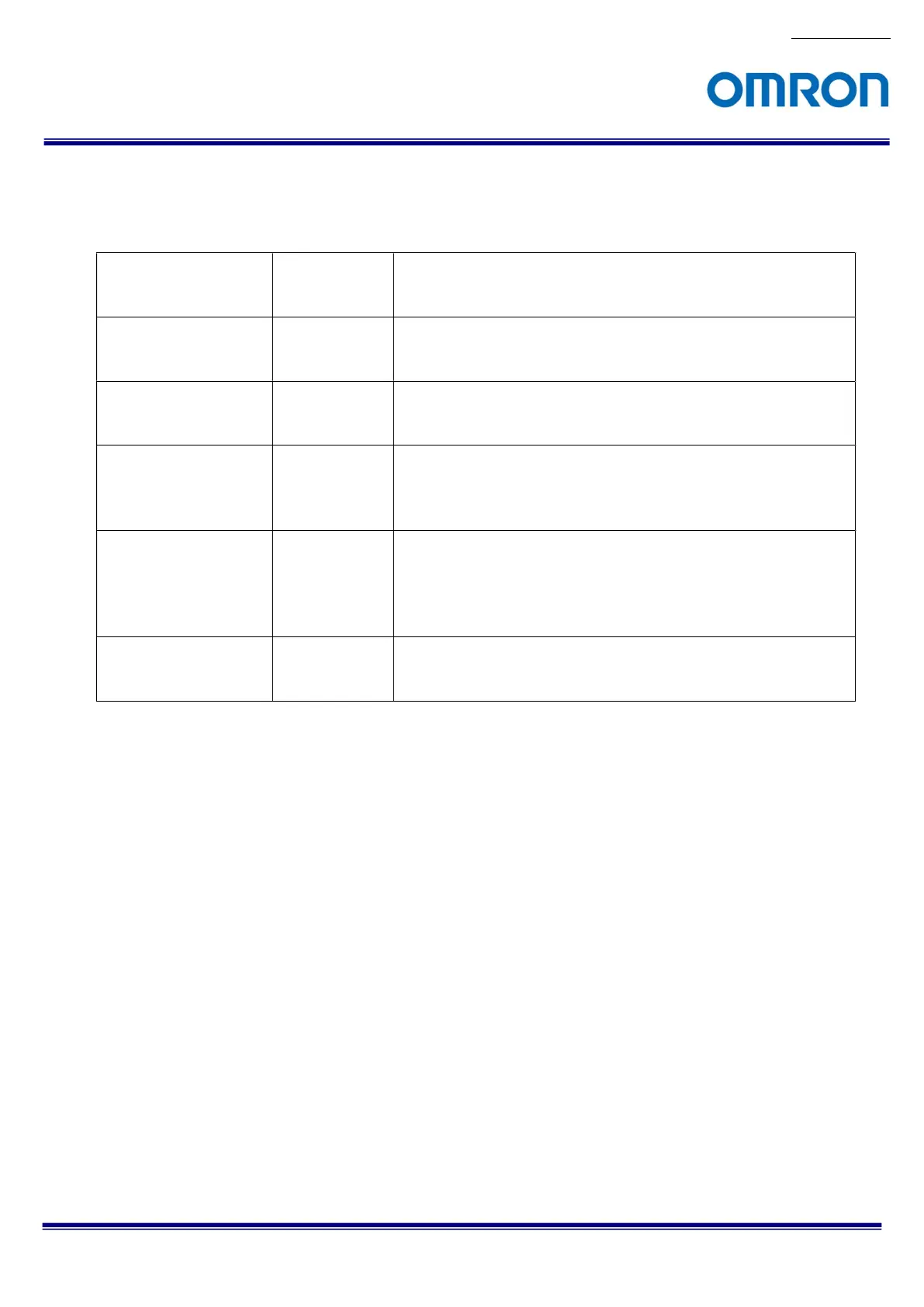No.20S046-00
43/62
FS-C4KU7DGES-F / FS-C4KU7DGES-M42 / FS-C2KU7DGES-F / FS-C2KU7DGES-M42 / FS-C2KU7DGES-C
Product Specifications and Use’s Guide
10.14 Logic Block Control
The trigger signal generating with more than two input signals at Logic circuit.
GenICam Parameters
LogicBlockSelector IEnumeration
Type
Selects setup LogicBlock
Selection: LogicBlock0
Default: LogicBlock0
LogicBlockFunction IEnumeration
Type
Selects logic circuit of LogicBlock0
Selection: AND, OR
Default: OR
LogicBlockInputNumber IInteger Type Selects number of input signal for LogicBlock0
Range: 2 to 4
Default: 2
LogicBlockInputSelector IInteger Type Selects input signal for LogicBlock0
Range: 0 to 3
Default: 0
Note. The range will be change with setting of LogicBlockInputNumber
LogicBlockInputSource IEnumeration
Type
Selects signal type for input signal that selected at
LogicBlockInputSelector
Selection: True, False, SoftwareSignal0, SoftwareSignal1,
Line0, Line1, Line2
Default: True
LogicBlockInputInverter IEnumeration
Type
Inverts polarity of input signal that selected at LogicBlockInputSelector
Selection: False (no invert), True (invert)
Default: False
