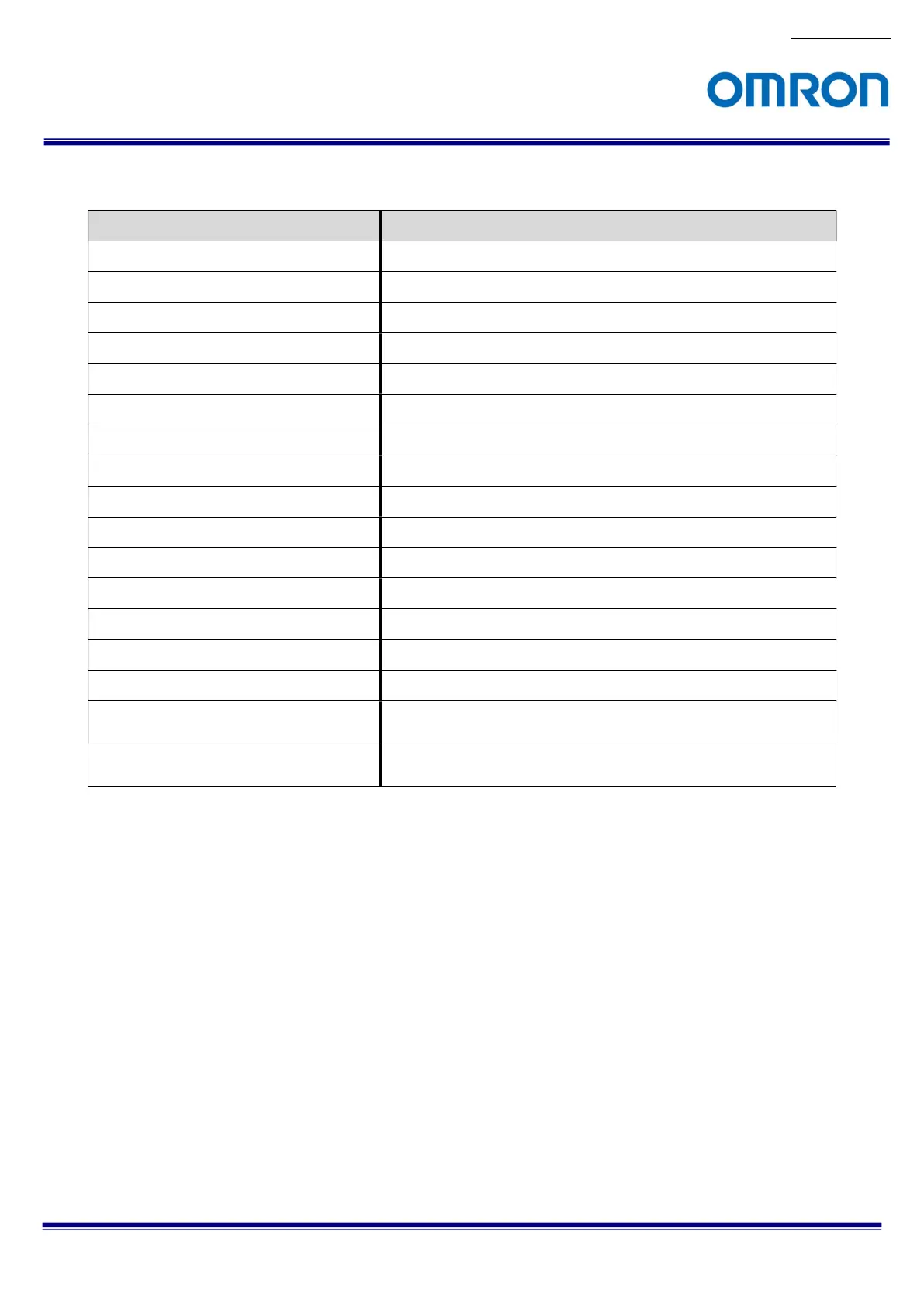No.20S046-00
50/62
FS-C4KU7DGES-F / FS-C4KU7DGES-M42 / FS-C2KU7DGES-F / FS-C2KU7DGES-M42 / FS-C2KU7DGES-C
Product Specifications and Use’s Guide
11.2 ImageFormatControl
Name Description
SensorWidth Effective width of the sensor in pixels.
SensorHeight Effective height of the sensor in pixels.
SensorShutterMode Sets the shutter mode of the device.
WidthMax Maximum width of the image (in pixels).
HeightMax Maximum height of the image (in pixels).
RegionSelector Selects the Region of interest to control.
RegionMode [RegionSelector] Controls if the selected Region of interest is active and streaming.
Width [RegionSelector] Width of the image provided by the device (in pixels).
Height [RegionSelector] Height of the image provided by the device (in pixels).
OffsetX [RegionSelector] Horizontal offset from the origin to the region of interest (in pixels).
ReverseX Flip horizontally the image sent by the device.
ReverseY Flip vertically the image sent by the device.
PixelFormat Format of the pixels provided by the device.
PixelSize Total size in bits of a pixel of the image.
PixelColorFilter Type of color filter that is applied to the image.
TestPatternGeneratorSelector Selects which test pattern generator is controlled by the Test Pattern
feature.
TestPattern [TestPatternGeneratorSelector]
Selects the type of test pattern that is generated by the device as
image source.
