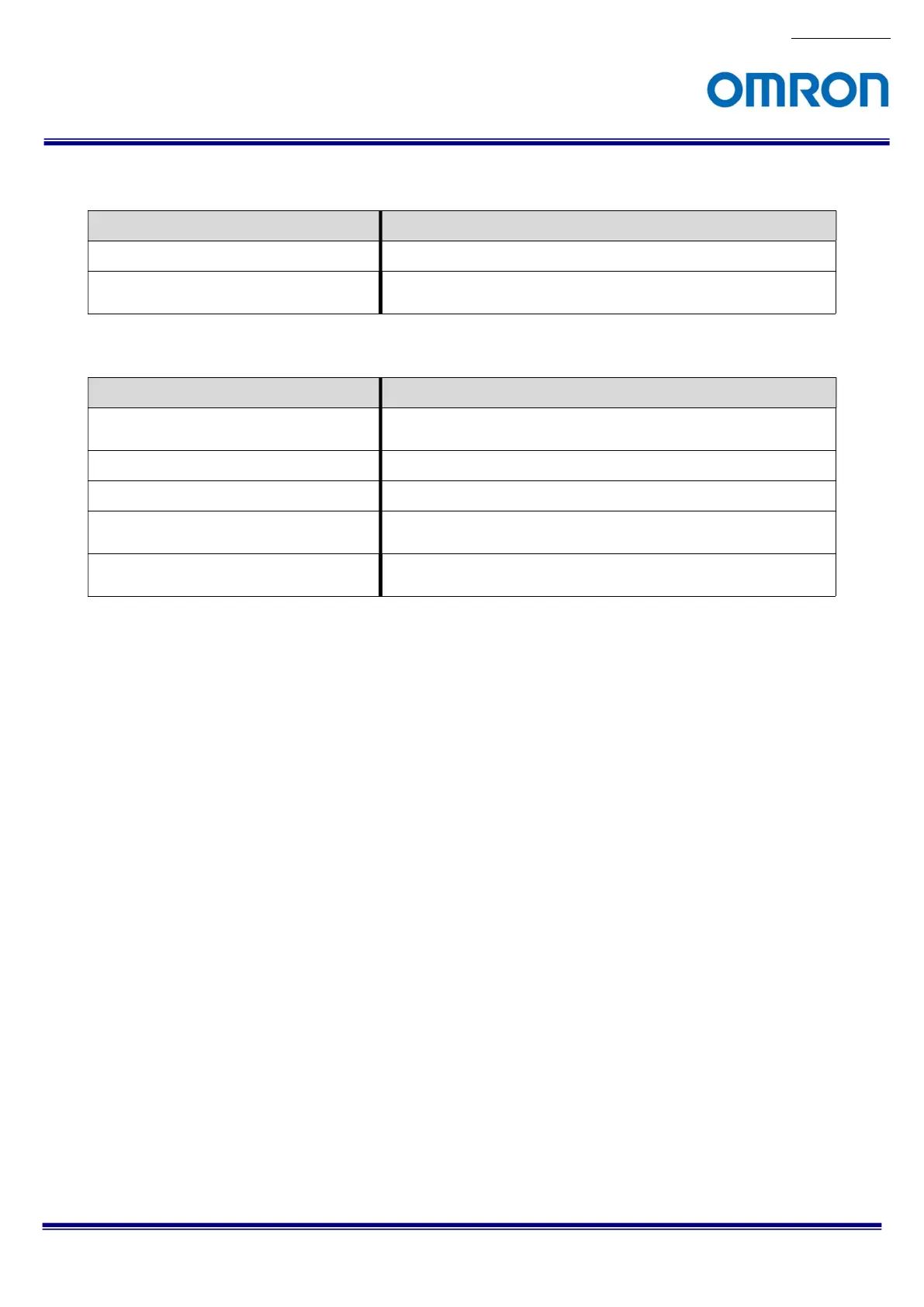No.20S046-00
54/62
FS-C4KU7DGES-F / FS-C4KU7DGES-M42 / FS-C2KU7DGES-F / FS-C2KU7DGES-M42 / FS-C2KU7DGES-C
Product Specifications and Use’s Guide
11.9 SoftwareSignalControl
Name Description
SoftwareSignalSelector Selects which Software Signal features to control.
SoftwareSignalPulse
[SoftwareSignalSelector]
Generates a pulse signal that can be used as a software trigger.
11.10 ActionControl
Name Description
ActionDeviceKey Provides the device key that allows the device to check the validity of
action commands.
ActionQueueSize Indicates the size of the scheduled action commands queue.
ActionSelector Selects to which Action Signal further Action settings apply.
ActionGroupMask [ActionSelector] Provides the mask that the device will use to validate the action on
reception of the action protocol message.
ActionGroupKey [ActionSelector] Provides the key that the device will use to validate the action on
reception of the action protocol message.
