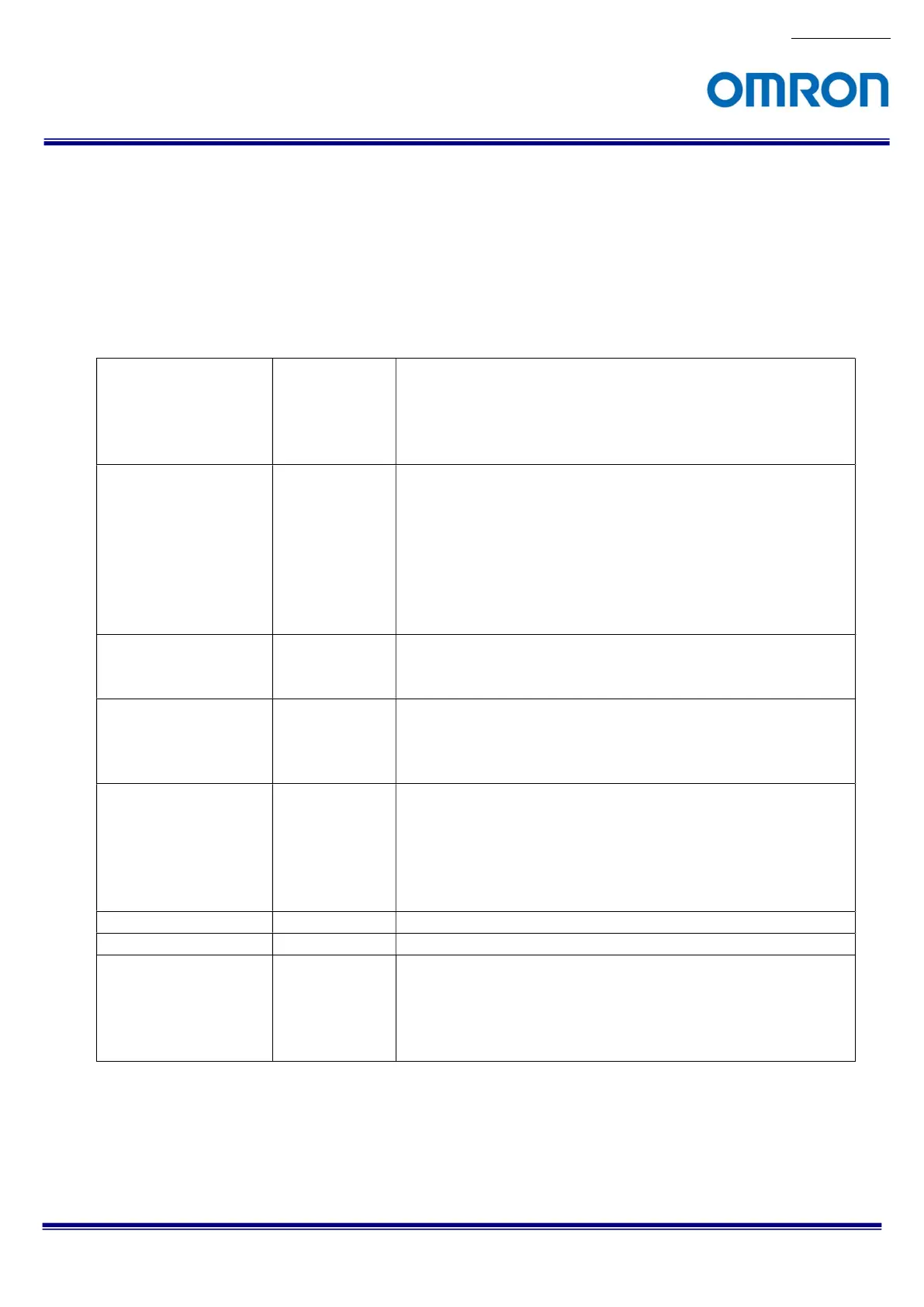No.20S046-00
38/62
FS-C4KU7DGES-F / FS-C4KU7DGES-M42 / FS-C2KU7DGES-F / FS-C2KU7DGES-M42 / FS-C2KU7DGES-C
Product Specifications and Use’s Guide
10.10 Flat Field Correction Control
FFC (Filed Flat Correction) is used for correcting non-uniformity of image brightness resulting from lens or
image sensor. When using this camera, FFC should be used because image sensor has fixed pattern noise.
Each pixel of image can be correcting with FFC function.
The correcting value of FFC function is calculating with information of acquired multiple image
GenICam Parameters
FFCOffsetMode IEnumeration
Type
Selection of offset FFC function (shading light condition)
On: Output offset FFC processed image
Off: Output original image (no offset FFC processing)
Once: Processing offset FFC with FFCOffsetTarget
Default: On
FFCGainMode IEnumeration
Type
Selection of gain FFC function (grey level condition)
Off: Output gain FFC processed image
On: Output original image (no gain FFC processing)
Once: Processing gain FFC with FFCGainTarget
TargetPlusOnce: Processing gain FFC with referencing brightest pixel.
FFCGainTarget value is adding as pixel level
(brightness level) to all pixels after processing FFC.
Default: On
FFCOffsetTarget IFloat Type Target brightness level for offset FFC
Range: 0 to 255
Default: 3
FFCGainTarget IFloat Type Target brightness level for gain FFC / adding brightness level after
processing gain FFC with referencing brightest pixel
Range: 0 to 255
Default: 10
FFCSetSelector IEnumeration
Type
Selection of FFC set
Selection Default and FFCSet0 to FFCSet7
Processing FFCSetLoad (FFC data load function) or
FFCSetSave (FFC data save function) with selected FFC set.
* FFCSetSave (FFC data save function) is not selectable when
selecting “Default” at “FFCSetSelector”
FFCSetLoad ICommand Type
FFC data loads from flash memory on camera
FFCSetSave ICommand Type
FFC data saves to flash memory on camera
FFCSetDefault IEnumeration
Type
Selection of FFC Set default
When camera powering on, selected FFC Set data is applying as FFC
data.
Selection: Default and FFCSet0 to FFCSet7
* Please use “UserSetSave” to save FFCSetDefault setting.
