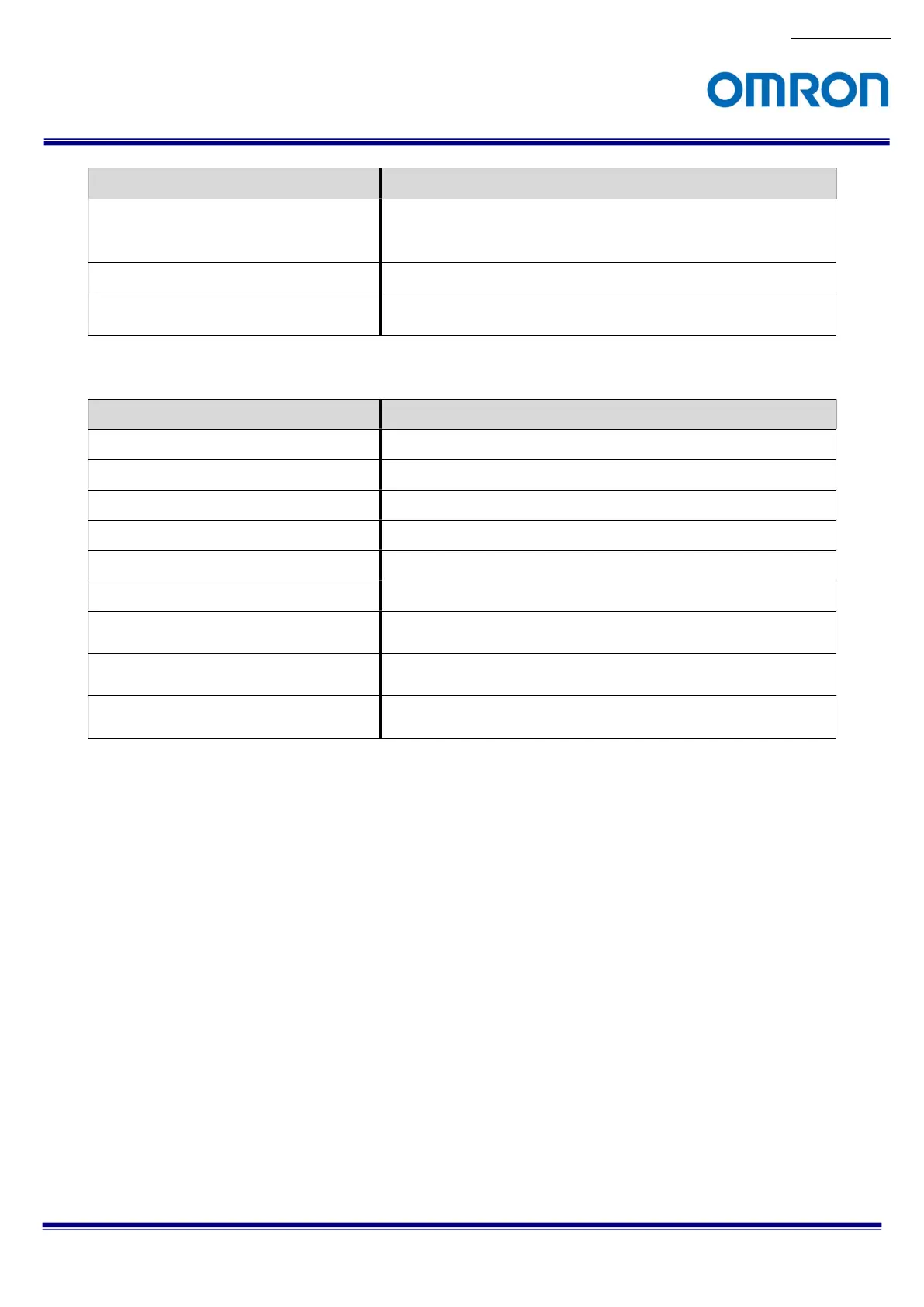No.20S046-00
60/62
FS-C4KU7DGES-F / FS-C4KU7DGES-M42 / FS-C2KU7DGES-F / FS-C2KU7DGES-M42 / FS-C2KU7DGES-C
Product Specifications and Use’s Guide
Name Description
GevSCDA [GevStreamChannelSelector] Controls the destination IP address of the selected stream channel to
which a GVSP transmitter must send data stream or the destination IP
address from which a GVSP receiver may receive data stream.
GevSCSP [GevStreamChannelSelector] Indicates the source port of the stream channel.
GevSCFTD Controls the delay (in GEV timestamp counter unit) to insert between
each packet for this stream channel.
11.17 Flat Field Correction Control
Name Description
FFCOffsetMode Controls if the selected FFCOffset is active.
FFCGainMode Controls if the selected FFCGain is active.
FFCOffsetTarget Sets the value of the target offset level for Once mode.
FFCGainTarget Sets the value of the target gain level for Once mode.
FFCStatusAll Returns the FFC status all.
FFCSetSelector Selects the feature FFC Set to load, save or configure.
FFCSetLoad [FFCSetSelector] Loads the FFC Set specified by FFCSetSelector to the device and
makes it active.
FFCSetSave [FFCSetSelector] Save the FFC Set specified by FFCSetSelector to the non-volatile
memory of the device.
FFCSetDefault Selects the feature FFC Set to load and make active by default when
the device is reset.
