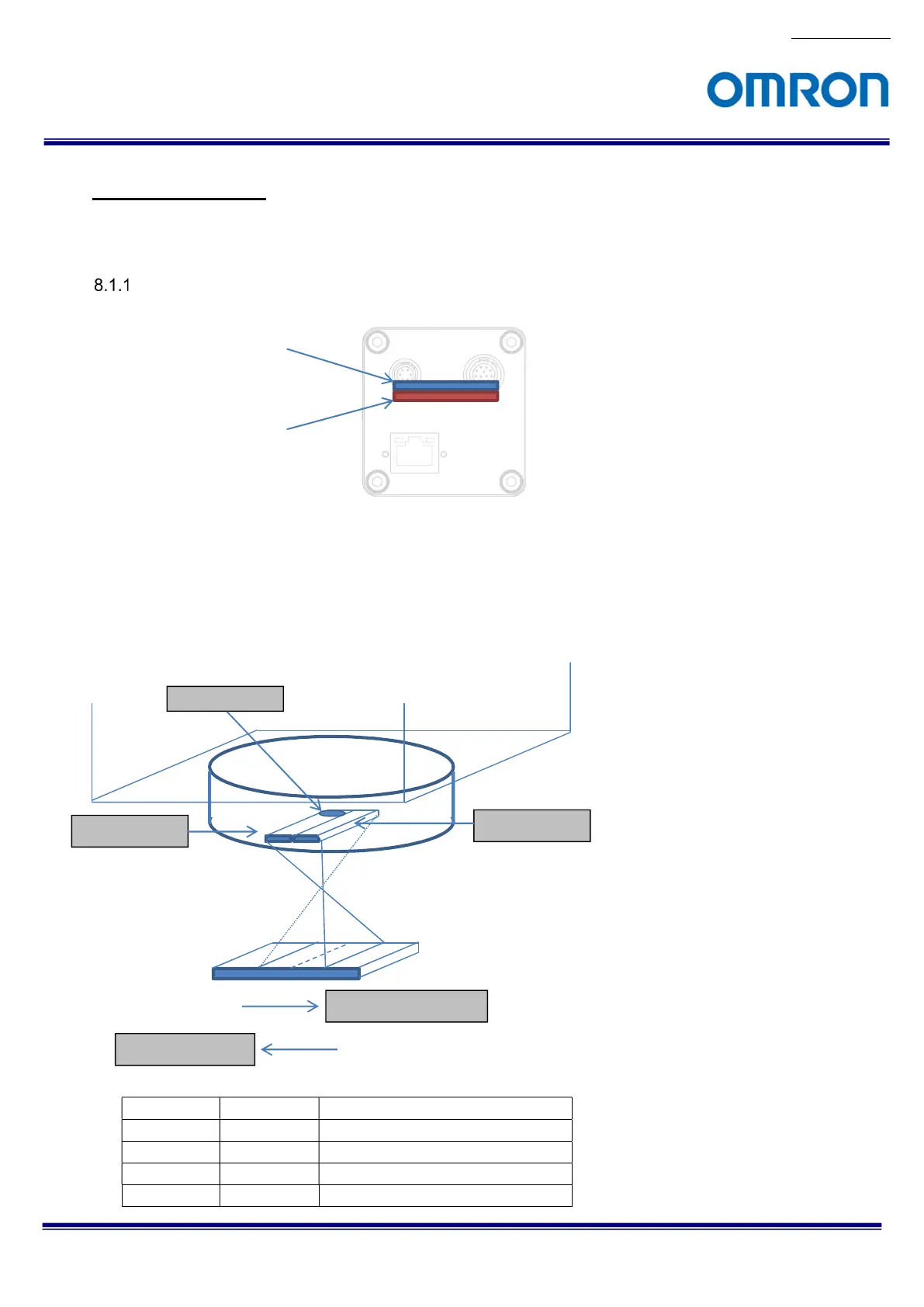No.20S046-00
25/62
FS-C4KU7DGES-F / FS-C4KU7DGES-M42 / FS-C2KU7DGES-F / FS-C2KU7DGES-M42 / FS-C2KU7DGES-C
Product Specifications and Use’s Guide
8 Image Output Mode
8.1 Pixel arrays of image sensor
Two pixel arrays in parallel on this image sensor.
Line Definition
Upper line
Lower line
The notification for Dual Lines output
When outputting dual lines image from camera, object moving direction and sensor position (Line1 and Line2)
should be considered.
The scanning direction of camera is selectable with “ReverseX” and “ReverseY” camera settings.
ReverseX ReverseY Camera operation
0 (Off) 0 (Off) Line1 First, Horizontal Flip = Off
0 (Off) 1 (On) Line2 First, Horizontal Flip = Off
1 (On) 0 (Off) Line2 First, Horizontal Flip = On
1 (On) 1 (On) Line1 First, Horizontal Flip = On
Line 1
Line 2
Normal Direction
Reverse Direction
Pixel #1
2,048 1
4,096 1
