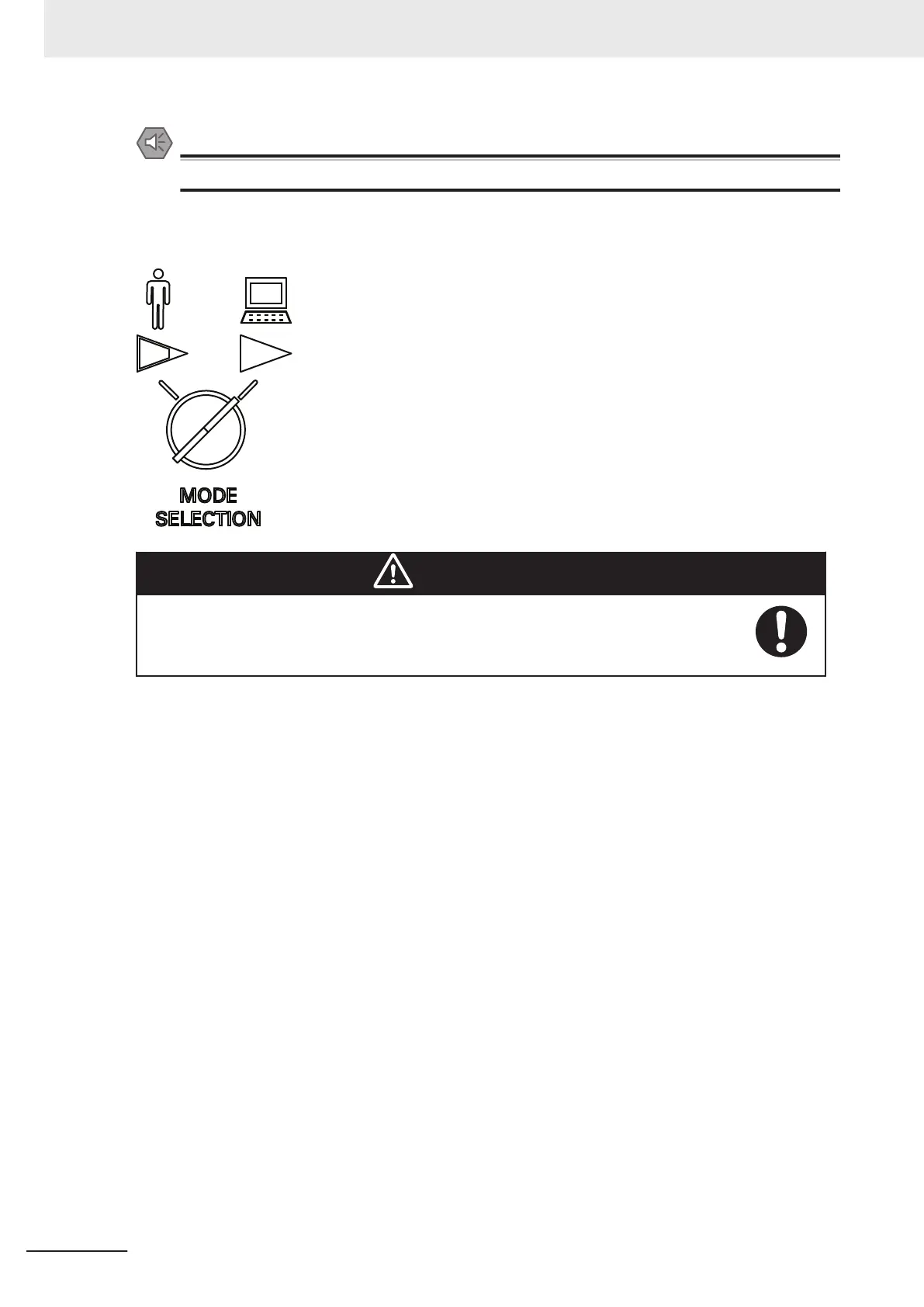Precautions for Safe Use
Prior to placing the robot in Automatic Mode, all safeguards must be returned to their safe state.
To place the robot in Automatic mode, use the Front Panel key switch and rotate it to the right position
as indicated below. Changing the robot control mode will automatically disable High Power.
WARNING
In Automatic mode, the robot can move unexpectedly. Ensure all personnel remain
clear of the cell when Automatic mode is enabled.
4 Operation
4-4
i4L Robots User's Manual (I658)