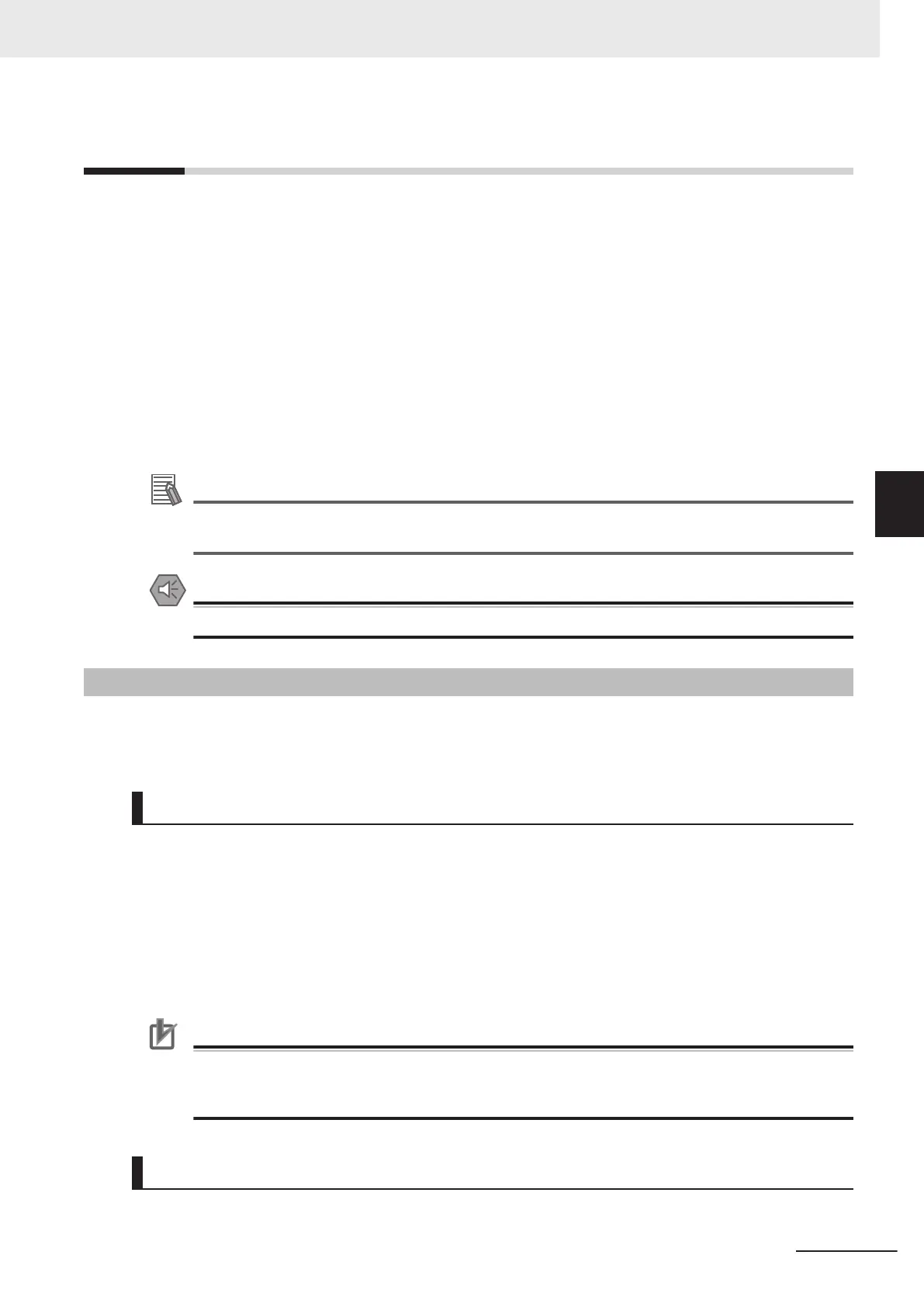4-3
Enabling and Disabling the Robot
Enabling the robot energizes all robot servo motors with the 48 VDC power supply. This is also refer-
red to as enabling High Power. When the robot is enabled, it is capable of moving.
Program execution and I/O control functions are still operational when High Power is disabled. Howev-
er, ATTACH or other motion commands may return errors or delay program execution if High Power is
disabled. Refer to the eV+ Language Reference Guide (Cat. No. I605) for more information.
Enabling the robot High Power for the first time after system power up executes a calibrate function to
load joint calibration offsets into memory. Enabling High Power executes a robot calibration procedure
using the CALIBRATE keyword. This does not perform a full robot hardware calibration. Refer to the
eV+ Operating System Reference Guide (Cat. No. I607) and eV+ Language Reference Guide (Cat.
No. I605) for more information.
Disabling the robot de-energizes all robot servo motors.
Additional Information
When High Power is enabled, the brake is automatically released. When High Power is disa-
bled, the brake is automatically activated to prevent downward motion of the quill due to gravity.
Precautions for Safe Use
High Power cannot be enabled unless all safety circuits are satisfied.
4-3-1
Enabling Robot High Power
Enabling the robot High Power can be achieved with different methods under certain conditions as de-
scribed in the following sections.
High Power Safety Timeout
If the safety timeout function is enabled in the robot configuration, the High Power indicator on the
Front Panel will flash for a specified amount of time after a High Power request is made. If the High
Power button is not pressed within the specified amount of time, a safety timeout occurs and High
Power is not applied.
The safety timeout function is enabled by default and has a duration set for 10 seconds. The safety
timeout function configuration settings are accessed with the ACE software. Refer to the Automation
Control Environment (ACE) Version 4 User's Manual (Cat. No. I633) for more information.
Precautions for Correct Use
If a Front Panel is not present, the High Power indicator and High Power button signals can be
accessed with the XFP system cable connector. Refer to Front Panel Connections on page
3-21 for more information.
High Power and Faults
If a fault is present, the robot will not enter the High Power state.
4 Operation
4-5
i4L Robots User's Manual (I658)
4-3 Enabling and Disabling the Robot
4
4-3-1 Enabling Robot High Power