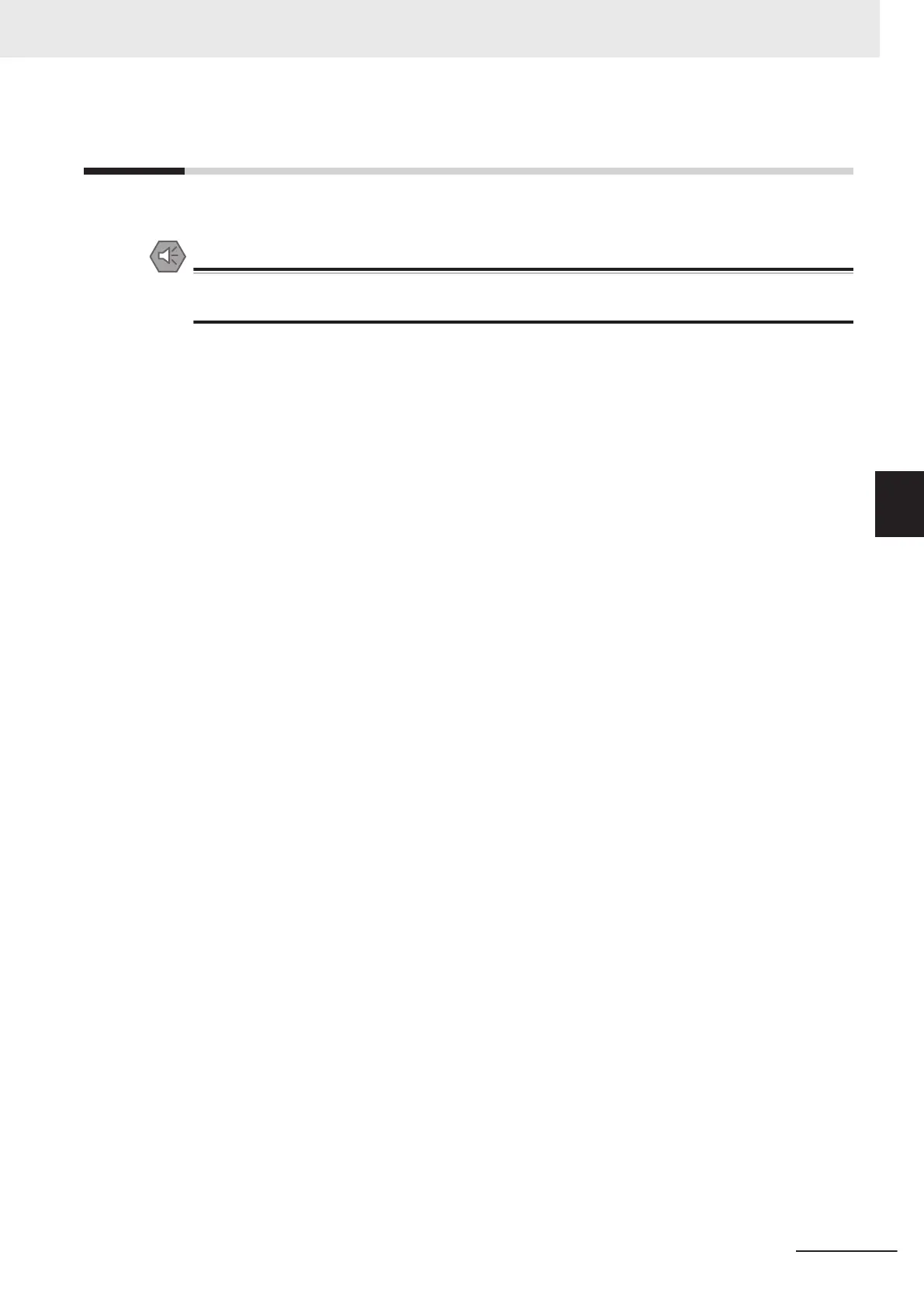4-7
Manually Jogging the Robot
Manually jogging the robot is typically performed during setup or when teaching locations.
Precautions for Safe Use
During manual operation, ensure all persons are a safe distance away from the robot work en-
velope.
The following considerations should be made when jogging the robot.
• The jog speed and accelerations of the robot are reduced from normal operating speeds and accel-
erations.
• The jog speed of the robot can be adjusted.
• Robot motion can be incremented by specified amounts when extra precision is needed.
• Jogging can be executed in world, tool, or joint modes.
• The robot can be manually jogged with software or a pendant. Refer to the Automation Control
Environment (ACE) Version 4 User's Manual (Cat. No. I633) or the T20 Pendant User's Manual
(Cat. No. I601) for more information.
• The robot can be jogged with the pendant while in Automatic mode or in Manual mode.
• The robot can be jogged with the software while in Automatic mode. If the pendant is connected, it
must be set to COMP to allow the software to jog the robot.
• The robot can be jogged with the software while in Manual mode, but Jog Restrict Manual Mode
must be disabled with the ACE software (Jog Restrict Manual Mode is enabled by default).
4 Operation
4-11
i4L Robots User's Manual (I658)
4-7 Manually Jogging the Robot
4