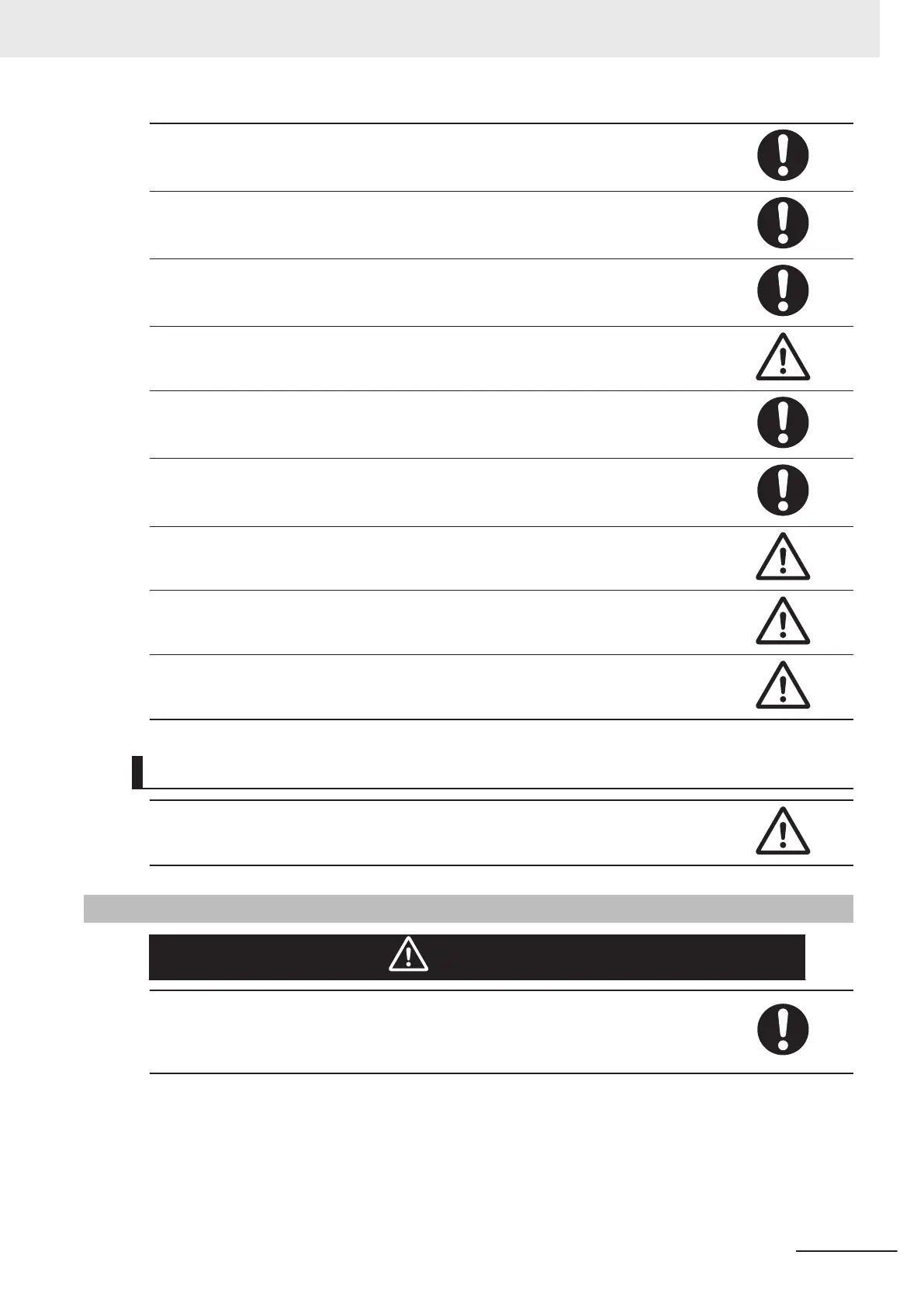In Automatic mode, the robot can move unexpectedly. Ensure all personnel remain clear
of the cell when Automatic mode is enabled.
If an operator is going to be in the work cell with the switch in Manual mode, the operator
must carry an enabling device such as the T20 pendant.
Whenever possible, perform Manual mode operations with all personnel outside the
workspace.
The stopping time and distance, or angle, of a robot joint from initiation of a stop signal is
not negligible and must be taken into account when designing and applying safeguarding
devices.
Never connect or disconnect system cables while power is applied to the robot. Failure
to comply may cause unexpected behavior and can result in personnel injury and equip-
ment damage.
Never run a robot system with all jumpers installed. This would leave the system with no
E-Stops.
Do not use the robot in hazardous environments (explosive gas, and oil mist).
The robot shall be operated within its specified temperature range to ensure proper oper-
ation.
The robot's physical hardstop devices are not intended to withstand repeated use and if
this occurs, the hardstop may become damaged. Implement proper programming and
configuration of joint range limits to prevent hardstop impacts.
Maintenance
Do not use organic solvents to clean any part of the robot unless directed in the cleaning
instructions. Organic solvents might damage electronics resulting in an unsafe operating
state that could cause injury or damage to equipment.
Cautions
Caution
The design and installation of the complete system must comply with the safety stand-
ards and regulations in the country of use. The integrators of the robot should under-
stand the safety laws and regulations in their countries and prevent major hazards from
occurring in the complete system.
Safety Precautions
17
i4L Robots User's Manual (I658)