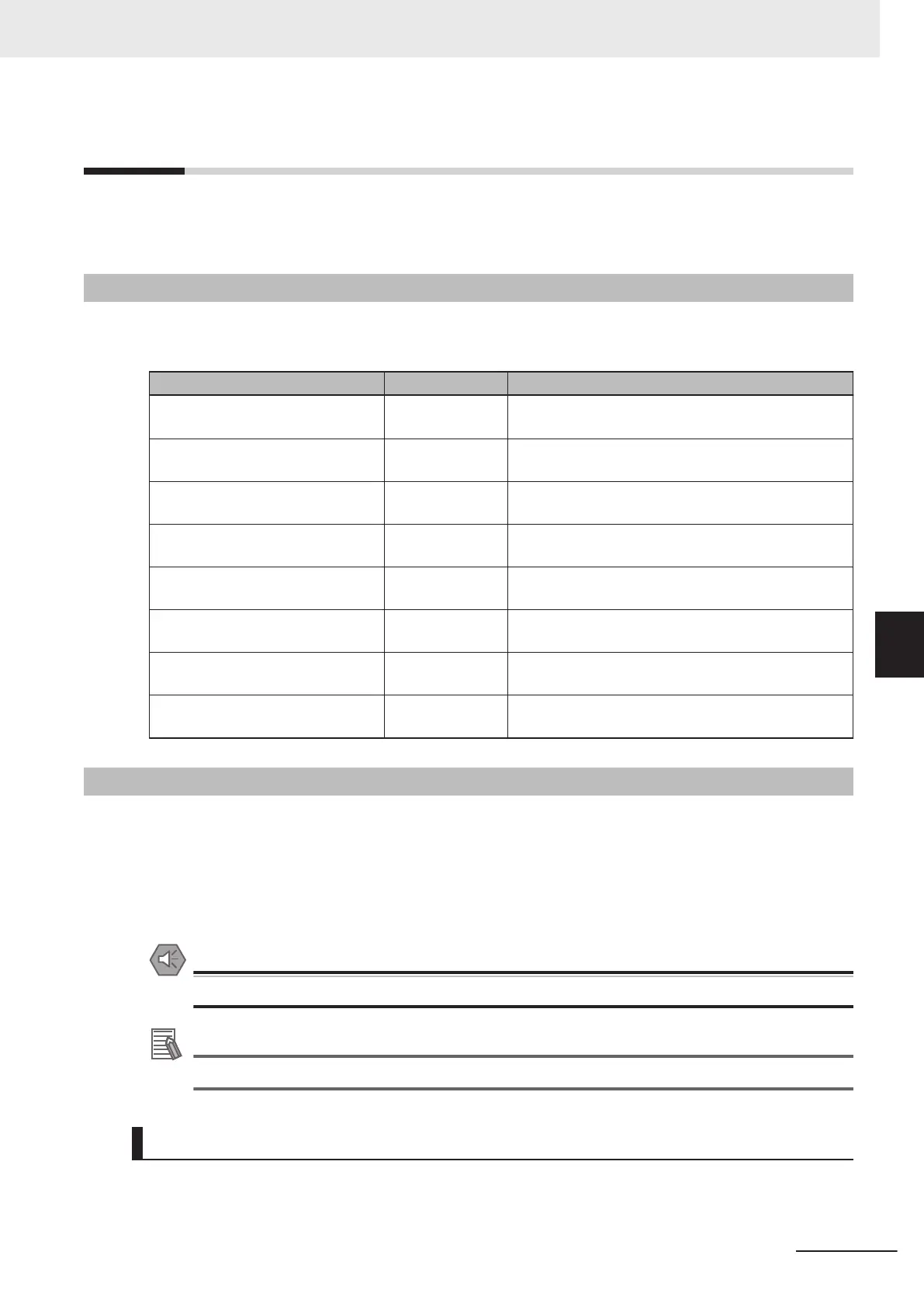6-2
Periodic Maintenance
This section lists when to perform periodic maintenance on your robots and the steps for checking
each item to inspect.
6-2-1
Periodic Maintenance Overview
The following table gives a summary of the periodic maintenance procedures and guidelines on fre-
quency.
Item Period Reference
Check E-Stop, enable and key
switches, and barrier interlocks
6 months Refer to 6-2-2 Checking Safety Functions on page
6-3 for more information.
Check fastener torques 3 months Refer to 6-2-3 Checking Fastener Torques on page
6-4 for more information.
Check safety labels 1 week Refer to 6-2-4 Checking Safety and Warning Labels
on page 6-4 for more information.
Check the High Power indicator op-
eration
1 week Refer to High Power Indicator Check Procedure on
page 3-32 for more information.
Check for signs of oil around robot
joints
3 months Refer to 6-2-5 Checking for Oil Leaks on page 6-5
for more information.
Lubricate the joint 3 quill 3 months or 150
km of travel
Refer to 6-2-6 Lubricating Joint 3 on page 6-6 for
more information.
Replace the encoder backup bat-
teries
2 to 4 years Refer to 6-2-7 Replacing Encoder Backup Batteries
on page 6-7 for more information.
Clean the exterior of the robot As needed Refer to 6-2-8 Cleaning the Robot on page 6-8 for
more information.
6-2-2
Checking Safety Functions
All safety devices in the system should be checked regularly for proper functionality. Operating any of
the following safety devices should disable robot High Power.
• E-stop button(s) on the Front Panel or connected to the XSYSTEM cable.
• E-stop button and enabling switch on the pendant (if present).
• All other safety devices connected to the XSYSTEM cable.
Precautions for Safe Use
The High Power indicator must be operational to satisfy safety requirements.
Additional Information
Refer to 3-10-3 Safety Equipment Checks on page 3-31 for more information.
High Power Indicator Check
The robot monitors current used by the High Power indicator. This is to ensure that a High Power indi-
cator device is connected and functioning properly to satisfy safety requirements.
6 Maintenance
6-3
i4L Robots User's Manual (I658)
6-2 Periodic Maintenance
6
6-2-1 Periodic Maintenance Overview