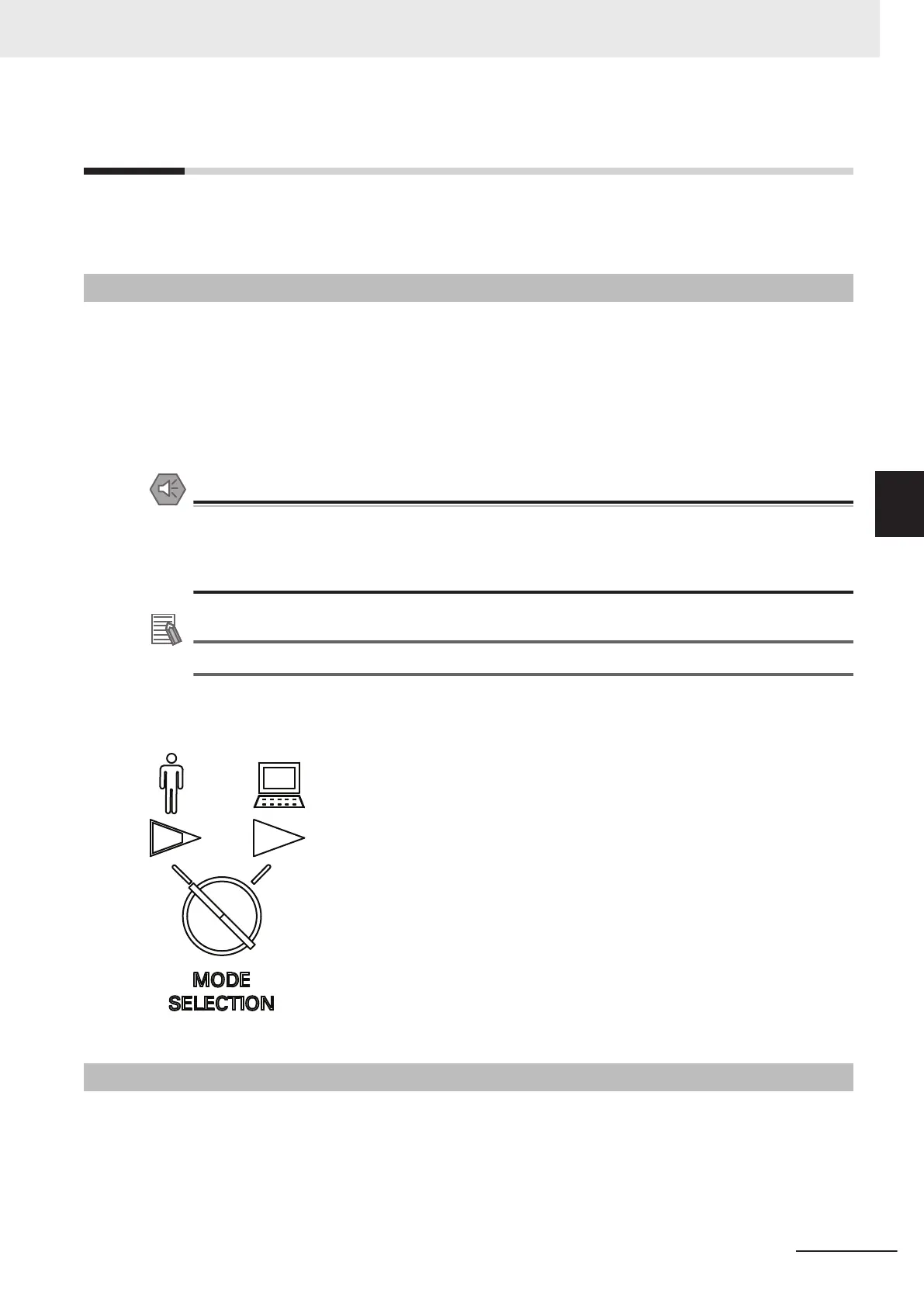4-2
Robot Control Modes
The robot can operate in Automatic or Manual control modes. These modes are described in the fol-
lowing sections.
4-2-1
Manual Mode
Manual mode is typically used during functions of commissioning, position teaching, and other setup
operations. In this mode, the robot will respond to the control signals issued by the connected pend-
ant.
When the robot is placed in Manual mode, robot motion speed is limited to 250 mm/sec and servo
torque is limited so an operator can safely work inside the cell. Manual mode programs can execute
from the pendant in STEP mode.
Precautions for Safe Use
• After the robot is placed in Manual mode using the Front Panel key switch, the key should be
removed for safety purposes.
• During manual operation, ensure all persons are a safe distance away from the robot work
envelope.
Additional Information
Refer to the T20 Pendant User's Manual (Cat. No. I601) for more information.
To place the robot in Manual mode, use the Front Panel key switch and rotate it to the left position as
indicated below. Changing the robot control mode will automatically disable High Power.
4-2-2
Automatic Mode
Automatic mode is used when the robot is operating under normal conditions.
When the robot is placed in Automatic mode, program execution will control the robot up to the maxi-
mum speed.
4 Operation
4-3
i4L Robots User's Manual (I658)
4-2 Robot Control Modes
4
4-2-1 Manual Mode