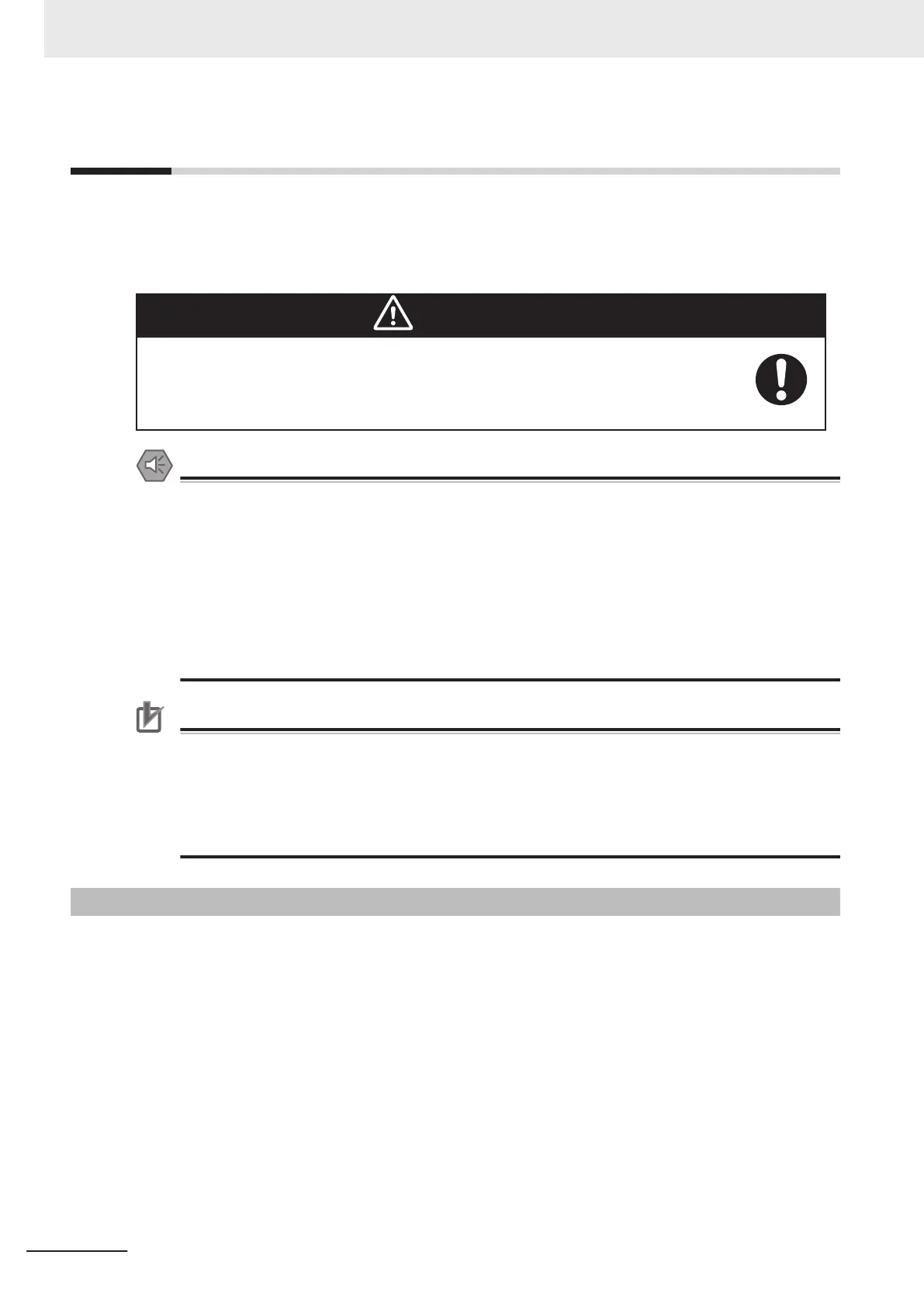4-5
Brake Operation
The robot has a mechanical brake on joints 3 and 4. Releasing the brake is typically done when you
need to manually position joint 3 or 4. The brake is controlled with the methods described below.
The mechanical brake is capable of preventing the z-axis quill from lowering more than 5 mm when up
to 100 N of downward force is applied.
WARNING
Releasing a brake may cause the quill, tool flange, end-effector, and payload to drop.
To prevent possible injury to personnel or damage to the equipment, make sure that
the equipment is supported when releasing the brake and verify that the end-effector
and payload are clear of all obstructions.
Precautions for Safe Use
• The braking mechanism operates passively. If 24 VDC Control Power is removed from the
system, the brake mechanism will automatically activate. 24 VDC Control Power must be
supplied to release the brake. To prevent possible damage to the equipment, remove any
payload from the end-of-arm tooling, make sure that Joint 3 is supported while releasing the
brake, and verify that the end-of-arm tooling or other installed equipment is clear of all ob-
structions.
• In case of entrapment of a person by the robot or any other emergency or abnormal situation,
you can manually move the inner and outer links to a safe position while 48 VDC High Power
is disabled. A brake device prevents Joints 3 and 4 from moving when High Power is disa-
bled and can only be released while 24 VDC Control Power is present.
Precautions for Correct Use
• Attempting to release the brake while High Power is ON will automatically disable High Pow-
er. If the robot is moving, this will cause it to stop abruptly.
• Robot joints 1 and 2 have no brake mechanism and can be manually moved when power is
not present.
• Avoid rotating the quill / Joint 4 when the brake is released. This could result in an out-of-
range condition and may prevent program execution.
4-5-1
Built-in Brake Release Button
The brake release button is built-in and integrated into the LED indicator light on the top of the outer
link. Pressing this button while the 24 VDC Control Power is ON and High Power is disabled will re-
lease the brake. The brake will remain released while the button is pressed. Releasing the button will
re-enable the brake.
4 Operation
4-8
i4L Robots User's Manual (I658)