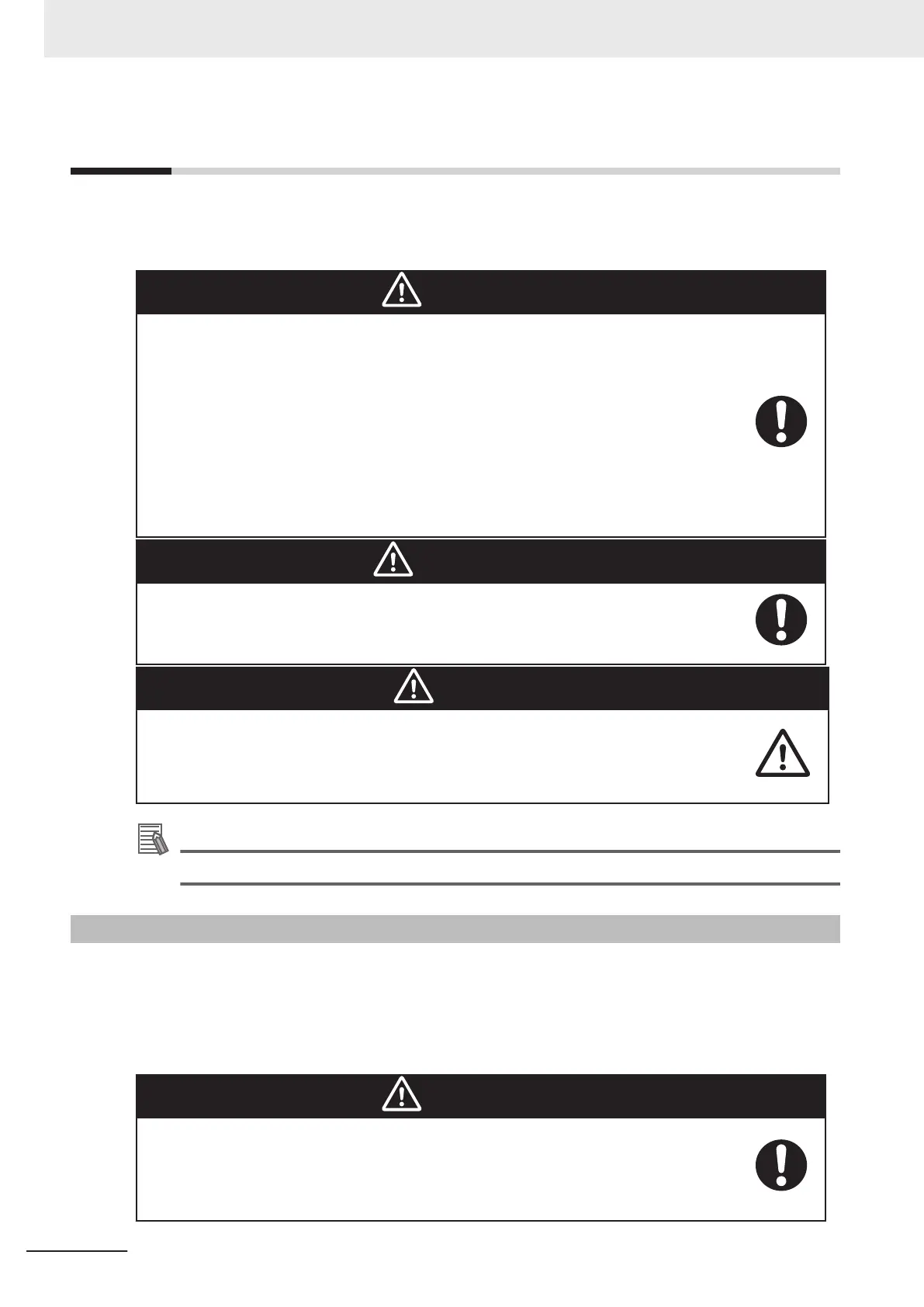3-8
Installing Safety Equipment
The user-supplied safety equipment connects to the system through the XMCP, XUSR and XFP con-
nectors on the XSYSTEM cable. Refer to the following sections for safety equipment connection de-
tails.
DANGER
• The robot system must be installed with user-supplied interlock barriers. The inter-
locked barriers must open the E-Stop circuit in the event of personnel attempting to
enter the work cell when High Power is enabled. Failure to install suitable guarding
or interlocks could result in injury or death. We strictly prohibit installation, commis-
sioning, or operation of any robot without adequate safeguards. These must be
compliant with applicable local and national standards.
• The placement of safety controls shall avoid requiring a person to enter a hazard-
ous area to actuate them.
• Controls shall be located outside of the safeguarded space, except for certain con-
trols such as emergency stops or a teach pendant, where based on a risk assess-
ment they may be located within the safeguarded space.
WARNING
Before starting the operation of equipment, always confirm that the safety equipment
of the robot works properly. If a malfunction of the safety equipment is detected, follow
the procedure for abnormal conditions.
Caution
The design and installation of the complete system must comply with the safety stand-
ards and regulations in the country of use. The integrators of the robot should under-
stand the safety laws and regulations in their countries and prevent major hazards
from occurring in the complete system.
Additional Information
Refer to the Robot Safety Guide (Cat. No. I590) for more information.
3-8-1
Installing the Front Panel
Use the dimensions below to install the Front Panel in a suitable location outside of the robot's work-
space where it can be easily accessed for emergency stops.
The length of the XSYSTEM cable (1.8 m) and the length of the Front Panel extension cable (3 m)
should also be considered when choosing an installation location. If you need to extend the Front Pan-
el beyond the supplied cable distance, contact your local OMRON representative for more information.
DANGER
Any High Power push-buttons must be installed outside of the robot's workspace.
3 Installation
3-20
i4L Robots User's Manual (I658)