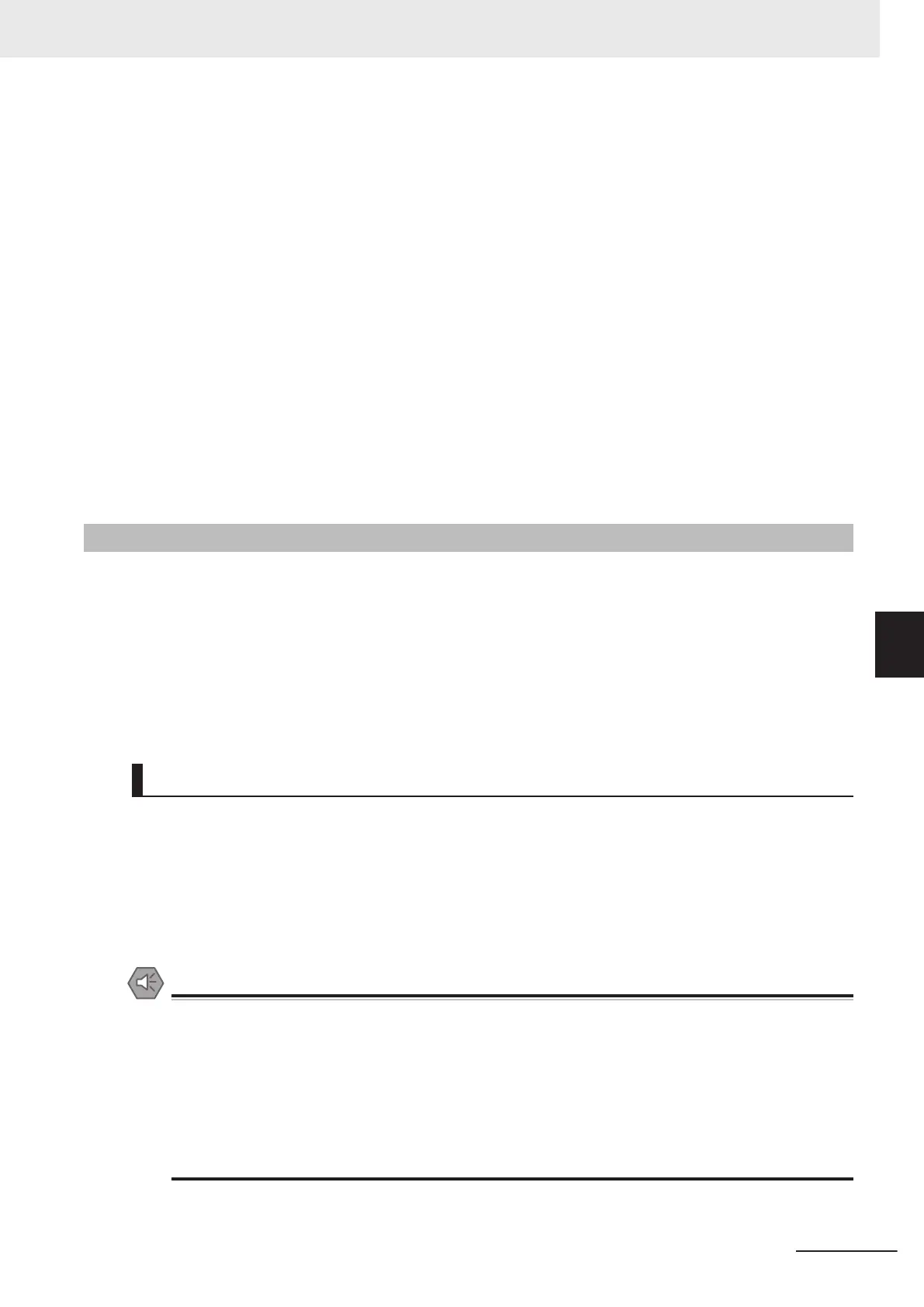1 Press the brake release button while moving the z-axis to the top of its stroke to expose the
upper section of the quill.
2
Remove any existing grease or debris from the exposed quill with a clean, lint-free cloth.
3
Apply a small bead of grease to all grooves on the quill.
4
Press the brake release button while moving the z-axis to the bottom of its stroke to expose the
lower section of the quill.
5
Remove any existing grease or debris from the newly exposed section of the quill with a clean,
lint-free cloth.
6 Move the z-axis up and down to distribute the new grease. This can be accomplished manually
with the brake release button or by jogging the z-axis. After this step is finished, the joint 3 lu-
brication procedure is complete.
6-2-7
Replacing Encoder Backup Batteries
Backup batteries maintain joint position data stored by internal encoders. This data is protected by 3
lithium backup batteries located in the Primary Interface Panel.
Encoder backup batteries need to be replaced on a periodic basis of 2 to 4 years or when a low bat-
tery alarm is present.
Before beginning the replacement procedure, have the following items available.
• Cross-head screwdriver, point size #1
• Three new replacement batteries (part number 20269-000F).
Encoder Backup Battery Replacement Procedure
Use the following procedure to replace encoder backup batteries.
Voltage must be maintained during the encoder backup battery replacement procedure to preserve
joint position data. If 24 VDC Control Power is available, apply it to the robot during the battery re-
placement procedure. If 24 VDC Control Power is not available during the battery replacement proce-
dure, replace one battery at a time and do not allow all three batteries to be absent from the compart-
ment.
Precautions for Safe Use
• Batteries may leak, rupture, heat, or ignite. Never short-circuit, charge, disassemble, heat, or in-
cinerate a battery or subject it to strong shock.
• Dispose of any battery that has been dropped or otherwise subjected to excessive shock. Batter-
ies that have been subjected to shock may leak if they are used.
• Customers can contribute to resource conservation and protecting the environment by the prop-
er disposal of WEEE (Waste Electronics and Electrical Equipment). All electrical and electronic
products should be disposed of separately from the municipal waste system via designated col-
lection facilities. For information about disposal of your old equipment, contact your local OM-
RON representative.
6 Maintenance
6-7
i4L Robots User's Manual (I658)
6-2 Periodic Maintenance
6
6-2-7 Replacing Encoder Backup Batteries