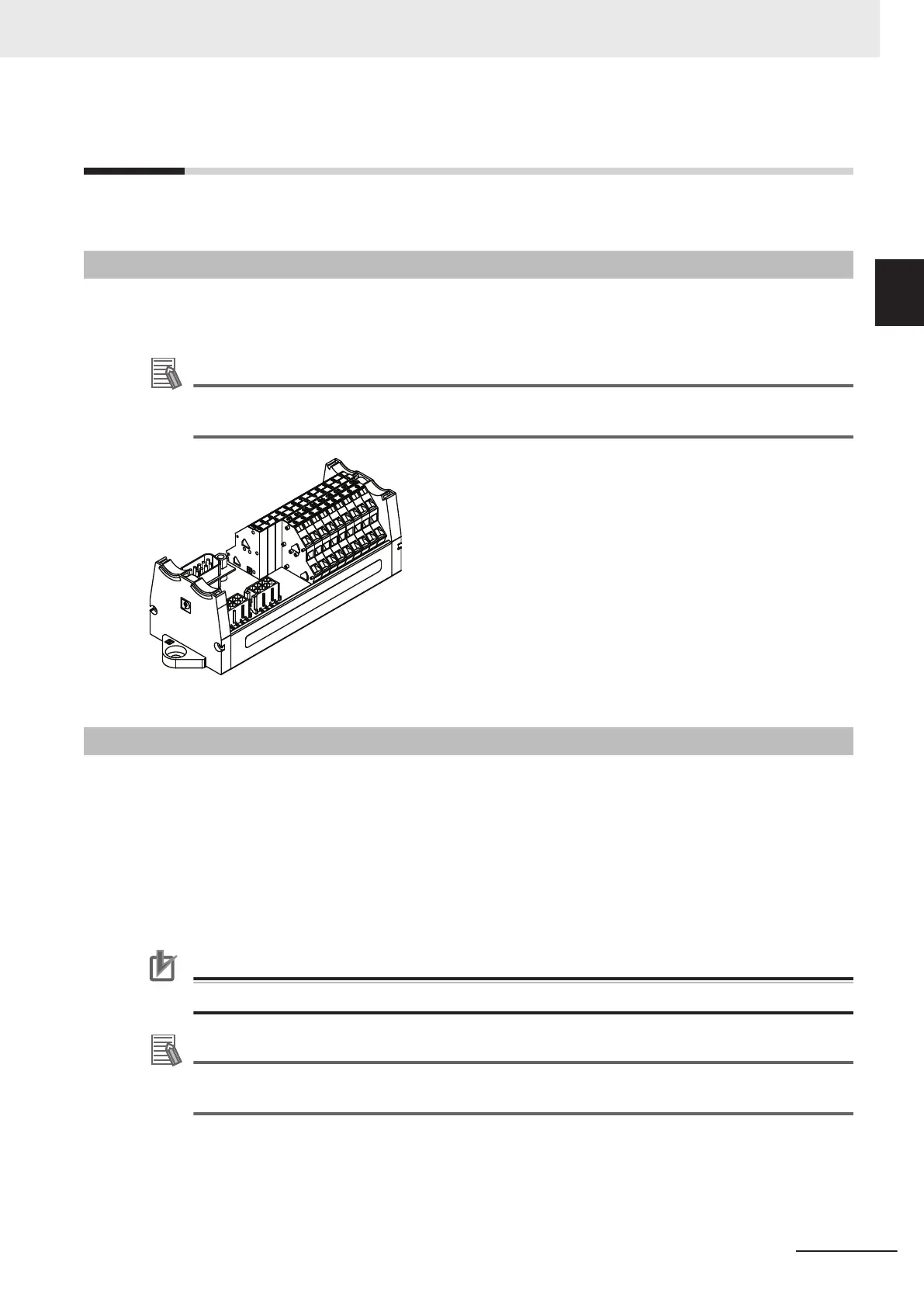1-6
Optional Hardware
The following optional hardware is available for the robot.
1-6-1
IO Blox
IO Blox units are available to expand the I/O capacity of the robot. Each unit offers 8 inputs and 8 out-
puts. Up to 4 IO Blox units can be added to the robot.
Additional Information
Refer to 3-7-3 IO Blox Connections on page 3-19 and the Omron Adept IO Blox User's Guide
(04638-000) for more information.
1-6-2
T20 Pendant
The T20 pendant is an optional handheld device that allows you to manually jog the robot, teach loca-
tions, and debug programs without a PC. The pendant can also be used to move the robot before cali-
bration has occurred.
• The part number for the pendant kit is 10054-010. This kit includes the T20 pendant, an adapter ca-
ble (3 m), and a jumper plug.
• The adapter cable includes a round, 17-pin connector that can be panel-mounted. It can be mount-
ed to a surface with up to 6.5 mm of thickness and requires an M23 hole.
Precautions for Correct Use
The T20 pendant can only control the robot it is directly connected to.
Additional Information
Refer to 3-6-1 System Cable Overview on page 3-10 and the T20 Pendant User's Manual
(Cat. No. I601) for more information.
1 Overview
1-15
i4L Robots User's Manual (I658)
1-6 Optional Hardware
1
1-6-1 IO Blox