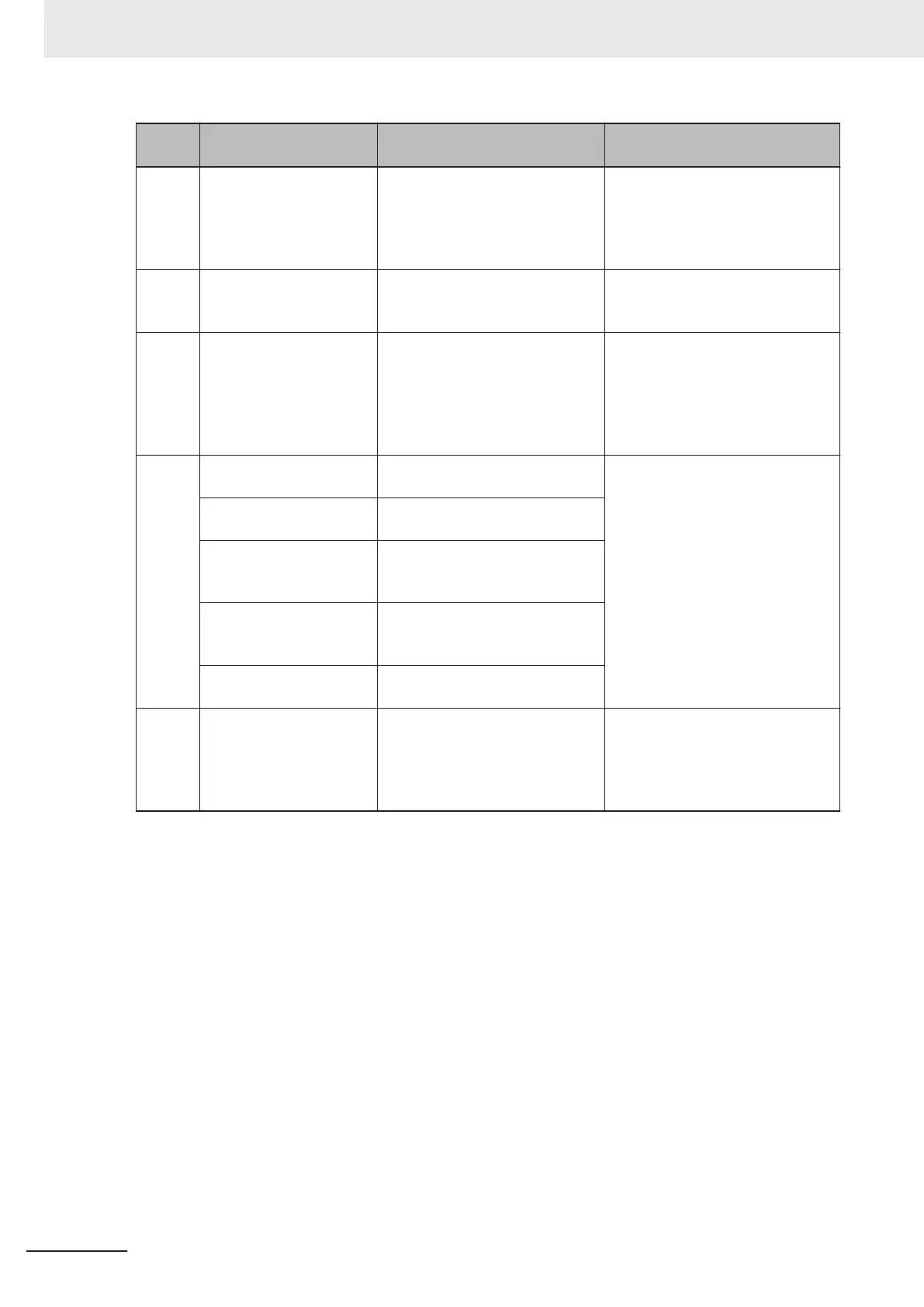Error
Code
eV+ Error Message Explanation Corrective Action
-1021 *Duty-cycle exceeded*
Mtr #
The indicated motor (#) has been
driven hard for too long a period of
time. The servo system has disa-
bled power to protect the robot
hardware.
• Turn High Power back ON and
reduce the speed or acceleration
for the motion that was in prog-
ress or for motions that preceded
the message.
-1025 *Encoder Fault* The servo system has detected an
electrical or physical condition that
resulted in an encoder fault.
Refer to the eV+ Language Refer-
ence Guide (Cat. No. I605) for
more information.
-1027 *Hard envelope error* Mtr
#
The indicated motor was not track-
ing the commanded position with
sufficient accuracy as set by
the configuration.
Turn on high power and try to per-
form the motion at a
slower speed. Make sure that noth-
ing is obstructing the robot's mo-
tion. If the error continues, contact
your local OMRON support.
-1115 *Power system failure*
Code 0
The dual-channel brake circuit has
reported a cyclic check error.
Contact your local OMRON sup-
port.
*Power system failure*
Code 1
The power system has unexpect-
edly turned off power.
*Power system failure*
Code 2
Overvoltage in the highvoltage DC
bus to the regenerative energy
dump circuit.
*Power system failure*
Code 3
The regenerative energy dump cir-
cuit has exceeded its max short-
term dump rating.
*Power system failure*
Code 4
Contact your local OMRON sup-
port.
*Power system failure*
Code 5
An inrush error was detected by
the power sequencer. This means
the high-voltage DC bus failed to
rise at the expected rate when
power was enabled.
This can occur if High Power is
abruptly removed during the High
Power enable sequence. If it occurs
unexpectedly, contact your local
OMRON support.
5 Troubleshooting
5-6
i4L Robots User's Manual (I658)