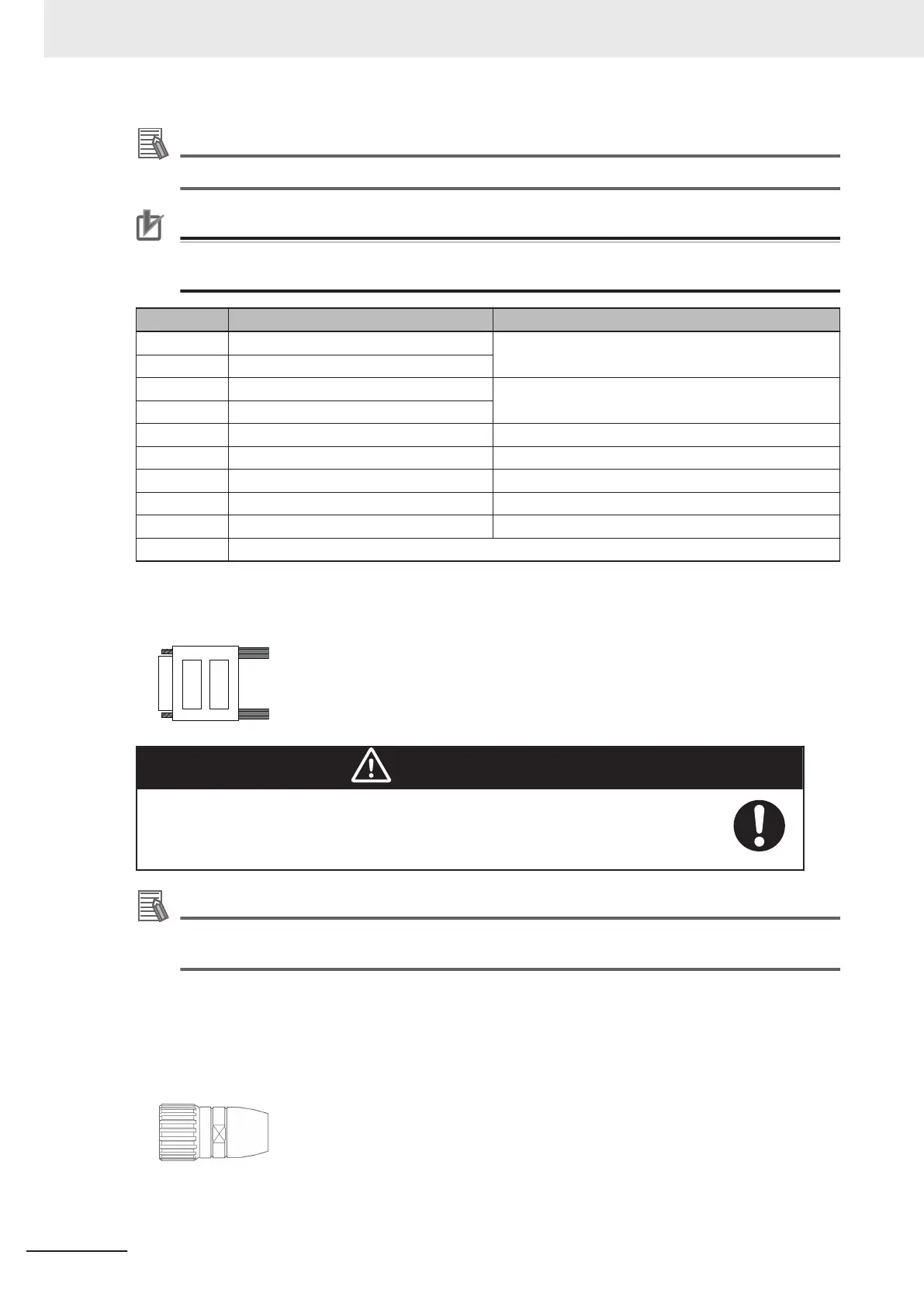Additional Information
Refer to the T20 Pendant User's Manual (Cat. No. I601) for additional information.
Precautions for Correct Use
If Teach Pendant cabling is installed, the jumper plug or the Teach Pendant must be connected
to satisfy safety circuits and allow High Power to be enabled.
Pins Description Additional Information
1, 9 Pendant E-stop button channel 1 Connected to the pendant's integrated E-stop button.
2, 10 Pendant E-stop button channel 2
3, 11 Pendant enable switch channel 1 Connected to the pendant's integrated enable switch.
4, 12 Pendant enable switch channel 2
6 24 VDC pendant supply
7 Serial communications TXD Pendant serial communications transmit signal.
8 Serial communications RXD Pendant serial communications receive signal.
13 Serial communications GND Pendant serial communications ground signal.
Shield Ground shield
5, 14, 15 Reserved for future use.
XMCP Jumper Plug
The XMCP jumper plug is used when there is no T20 pendant adapter cable connected.
WARNING
Never run a robot system with all jumpers installed. This would leave the system
with no E-Stops.
Additional Information
• The XMCP jumper plug is supplied with the robot.
• The part number for the XMCP jumper plug is 10052-000.
Teach Pendant Jumper Plug
The Teach Pendant jumper plug is provided to allow the system to operate when Teach Pendant
cabling is installed, but the Teach Pendant is not connected. This plugs into the Teach Pendant
adapter cable when the pendant is not in use.
3 Installation
3-26
i4L Robots User's Manual (I658)