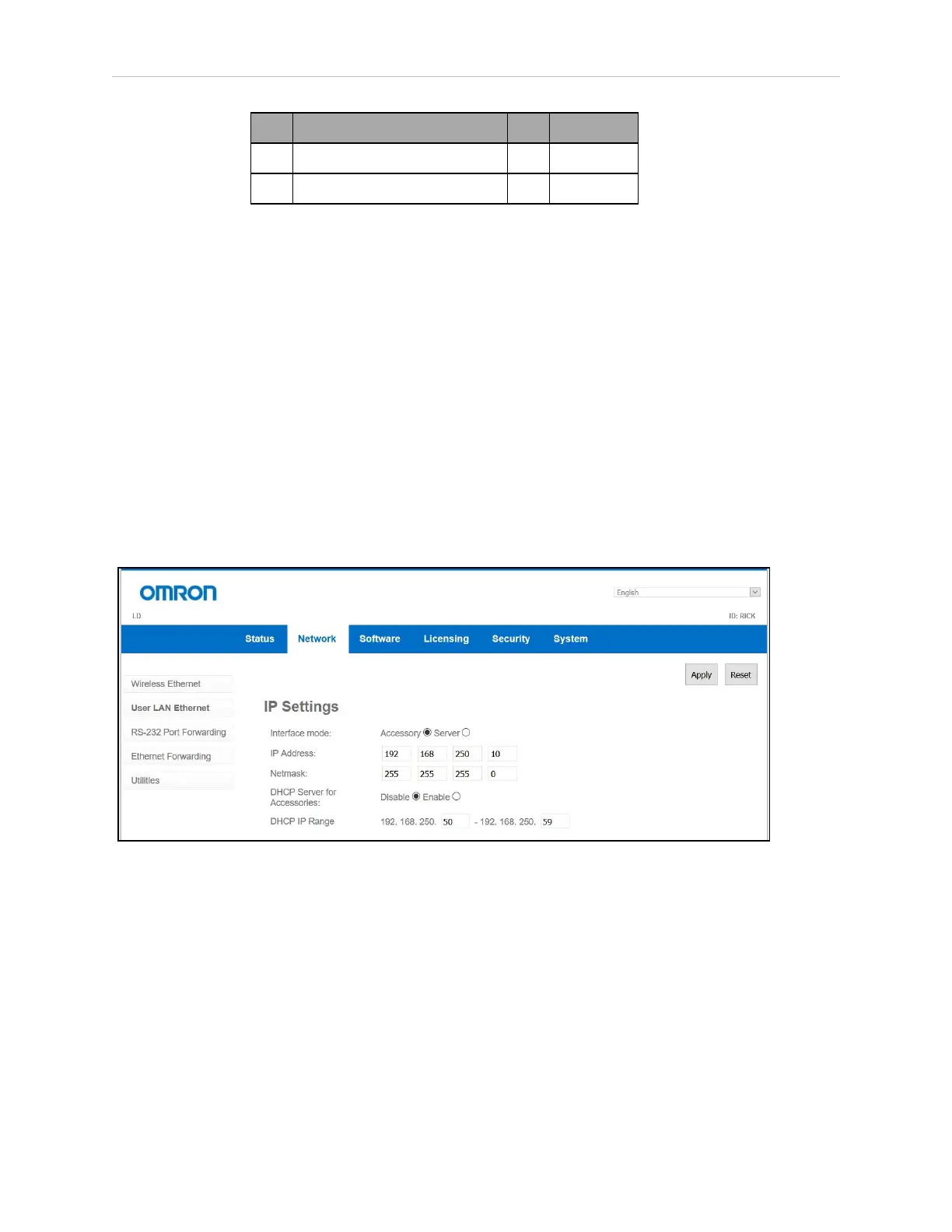34 LDPlatform Peripherals Guide 13732-000 Rev J
4.2 Setup
Key Meaning Key Meaning
A Power C Do Not Use
B Ethernet to User LAN on Core
4.2 Setup
NOTE: After making and saving changes within User LANEthernet Settings,
the robot has to be power-cycled for those changes to take effect. If the only
change is to enable DHCP, then the robot does not have to be power-cycled.
In the MobilePlanner software, select:
MobilePlanner > SetNetGo
Network > User LAN Ethernet
Ensure that:
l
the IP address subnet doesn’t conflict with the Wireless Ethernet IP subnet
l
Interface mode is set to Accessory
l
DHCP Server for Accessories is set to Enable
l
DHCP IP Range is large enough to provide IP addresses for all connected devices
Figure 4-6 Accessory and DHCP Server for Accessories Enabled
4.3 Configuration
You configure the touchscreen's appearance and behavior with the MobilePlanner software.
The tasks include what mode is used, setting up goals for relocalization, and specifying a cus-
tom screen logo and the language to be used for the display.
Operating Modes
Specify the touchscreen mode: either Choose Dropoff or Patrol Route.
