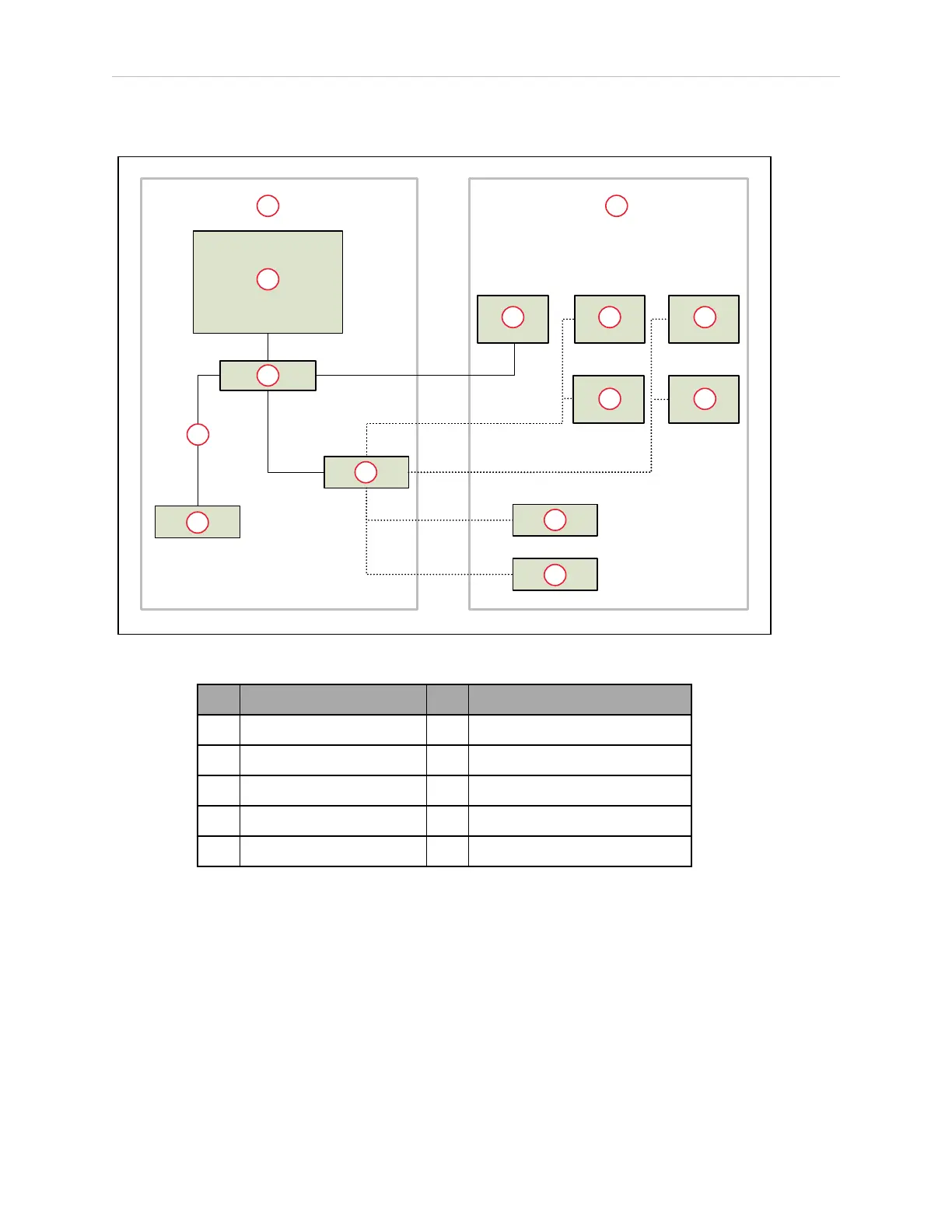78 LDPlatform Peripherals Guide 13732-000 Rev J
5.6 Operation
Call Buttons
Figure 5-26 Sample Component Connections, for a Fleet Installation
Key Meaning Key Meaning
A Server Room F WMS/MES
B Factory Floor H 802.11 Access Point Controller
C EM J AMR
D Ethernet Network Switch K Ethernet Call Button
E ARCL L WiFi Call Button
AMR Request, Sequence of Events
NOTE: Call buttons have two optional outputs that can be used for an external
beeper, light, or other device. By default, these are both OFF. Changes in their
states are noted in this sequence. Call buttons are fully-functional without using
these outputs.
Regardless of the method of communication being used between the call buttons and the AMR
or EM, the sequence of events is essentially the same:
