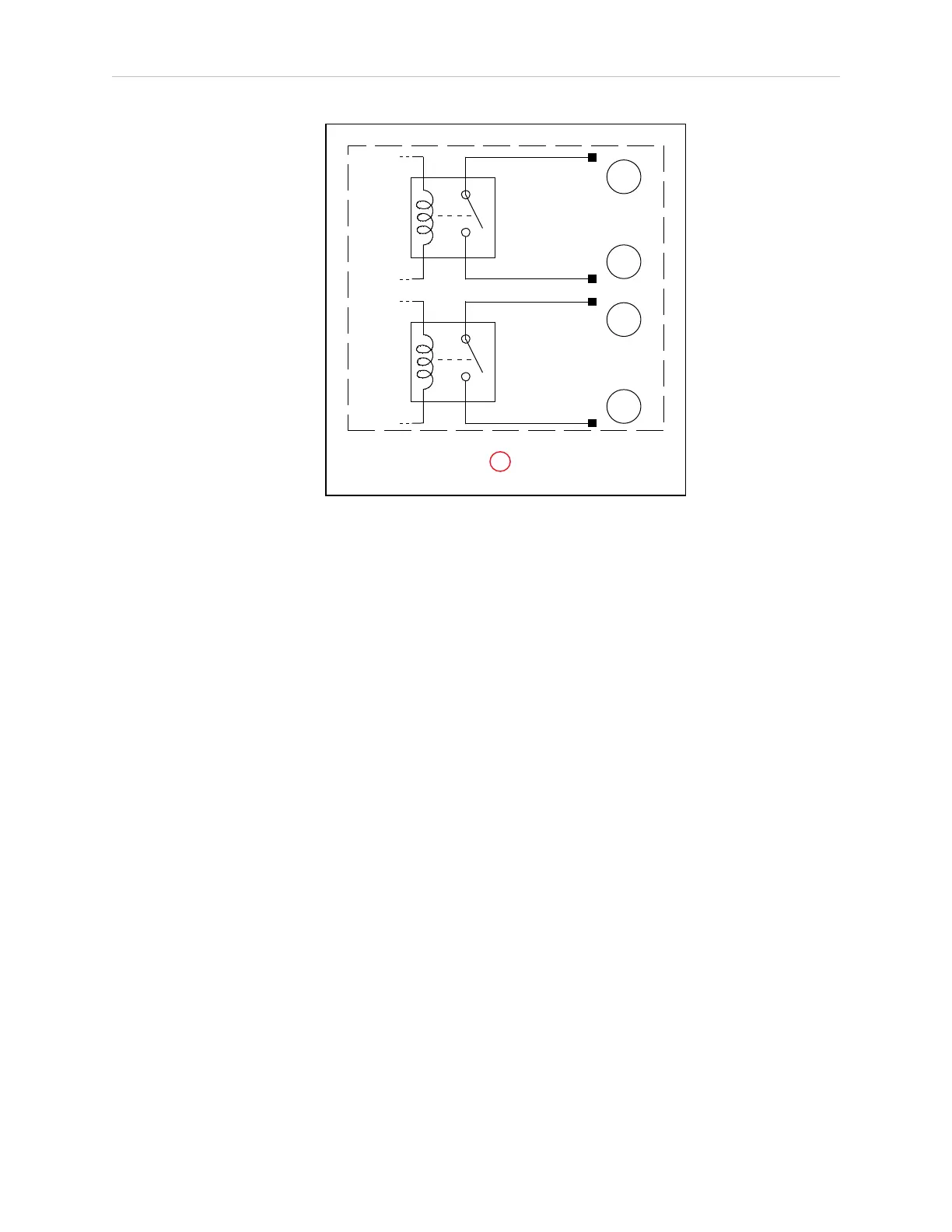Chapter 5: Call/Door Boxes
DOUT_1-
DOUT_2-
DOUT_2+
DOUT_1+
1
3
2
4
A
Figure 5-31 Output Circuit Schematic, (A)Digital OUT Relays
User Interface
The call/door boxes are physically the same, whether they are being used as call buttons or as
door boxes.
Call/Door Boxes light all LEDs on power-up. Initialization takes about a minute. Then the
LEDs, except for the blue push-button LED, will go off.
Call Buttons
l
One push-button with LED to call or cancel an AMR and indicate the call button status
l
Eight LEDs in a circle around the push-button to indicate the AMR distance from its
goal
HERE, 5m, 10m, 20m, 40m, 80m, 150m, 300m
l
Beeper to indicate that the AMR has arrived at the goal or request is canceled
This can be configured or turned off in the MobilePlanner software.
l
Red error indicator LED indicating loss of connectivity with the host
l
QR code containing link to Omron web site and call button documentation
Door Boxes
l
HERE and 40m distance LEDs around the push-button to indicate door box
l
Red error indicator LED to show connectivity with the host
l
QR code containing link to Omron web site and call button documentation
13732-000 Rev J LDPlatform Peripherals Guide 85
