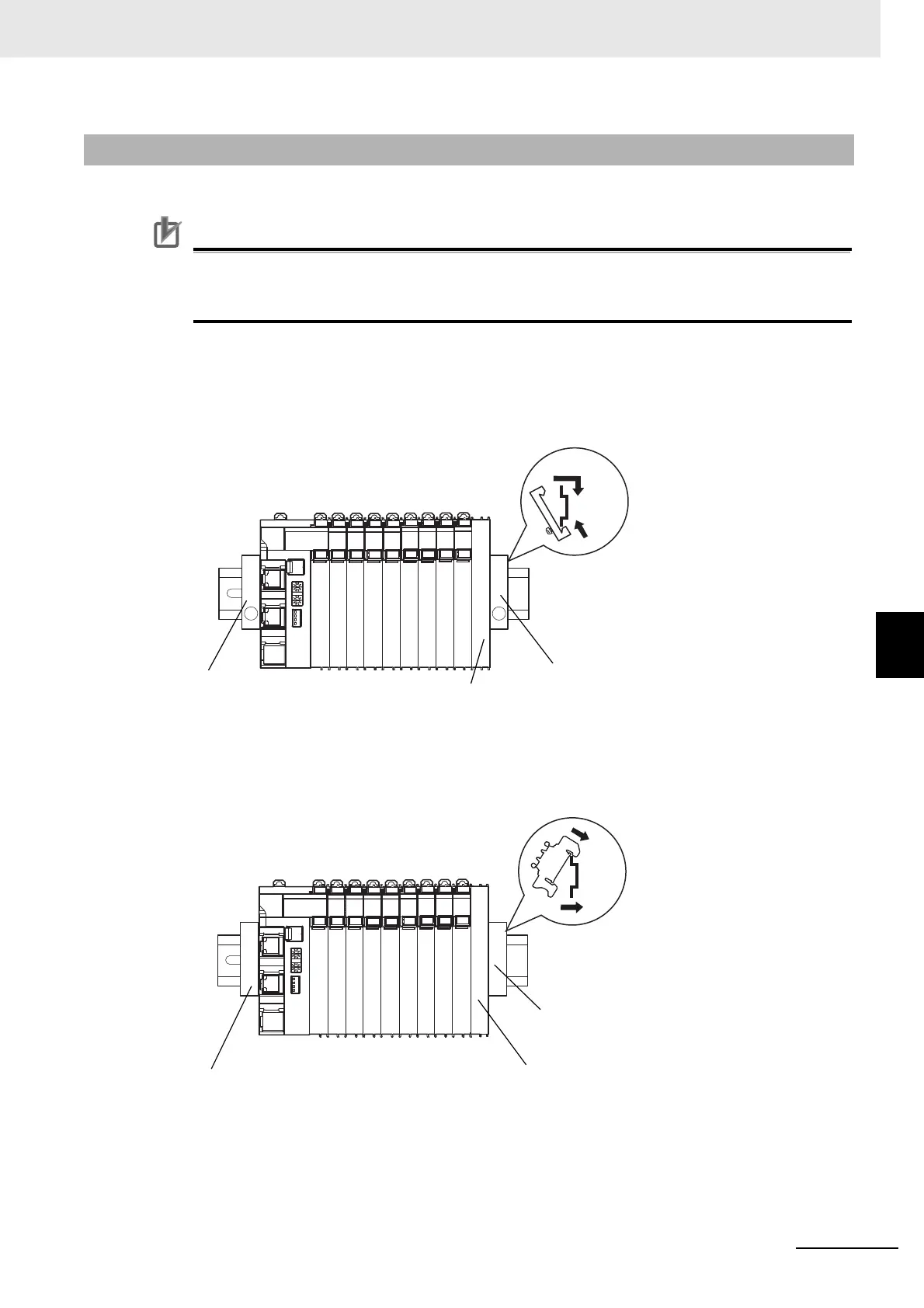6 - 17
6 Installation
NX-series EtherNet/IP Coupler Unit User’s Manual (W536)
6-1 Installing Units
6
6-1-7 Mounting the End Plates
After you mount the End Cover, always secure the EtherNet/IP Slave Terminal with End Plates.
Precautions for Correct Use
After you mount the EtherNet/IP Slave Terminal, always install an End Plate on each side of the
Slave Terminal to secure the Slave Terminal. If you do not secure it, the EtherNet/IP Slave Ter-
minal may be damaged or malfunction.
Using PFP-M (OMRON)
To mount an End Plate, 1) hook the bottom of it on the bottom of the DIN Track and 2) rotate the End
Plate to hook the top of it on the top of the DIN Track.
Then tighten the screw to lock the End Plate in place.
Using CLIPFIX 35 (Phoenix Contact)
To mount an End Plate, 1) hook the top of it on the top of the DIN Track and 2) rotate the End Plate to
hook the bottom of it on the bottom of the DIN Track. Press in until you hear the End Plate lock into
place.
To remove an End Plate 1) insert the tip of a flat-blade screwdriver into groove “a” and 2) use “b” as a
fulcrum and lift the end of the screwdriver, as shown in the following diagram.
6-1-7 Mounting the End Plates
1)
2)
End Plate
End Cover
End Plate
End Plate
End Cover
End Plate
