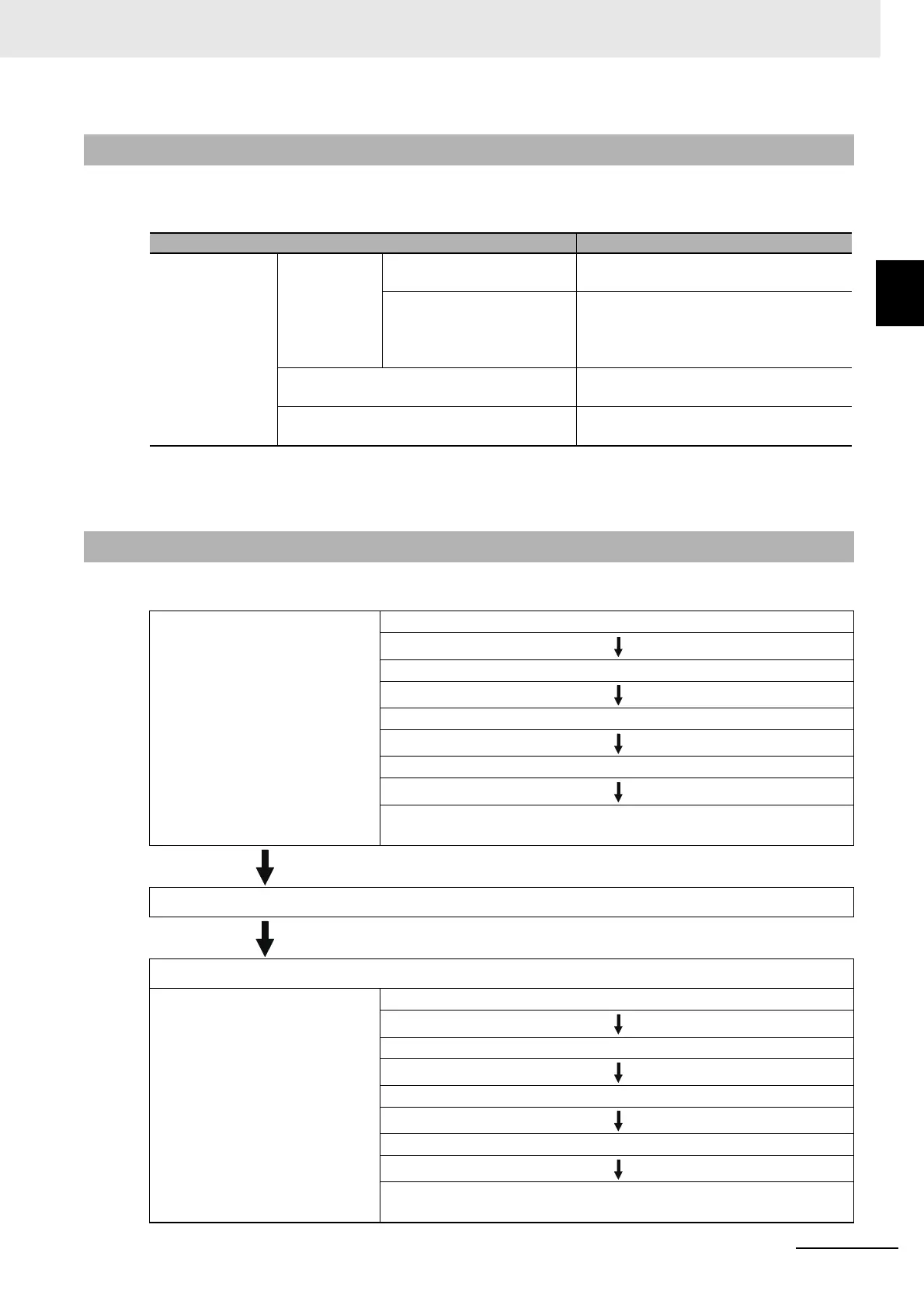9 - 5
9 Setting Up Slave Terminals
NX-series EtherNet/IP Coupler Unit User’s Manual (W536)
9-1 Settings and Setting Proce-
dures
9
9-1-2 Slave Terminal Parameters
Parameters must be set to ensure that the Slave Terminal operates as intended and performs data
exchange with other EtherNet/IP devices. The settings are listed in the following table.
Refer to 9-2 Setting Slave Terminal Parameters on page 9-7 for details on the settings.
Use the following procedures to set up a Slave Terminal for connection to a CJ EtherNet/IP Unit.
9-1-2 Slave Terminal Parameters
Setting Description
Slave Terminal
configuration and
operation settings
Configuration
information
NX Unit configuration infor-
mation
This information describes the configura-
tion of the Slave Terminal.
I/O allocation information This information specifies what I/O data in
the NX Units of the Slave Terminal to
exchange with process data communica-
tions.
NX Unit operation settings These are the operation settings for each
NX Unit in the Slave Terminal.
NX Unit application data settings These data settings enable the functional-
ity that is specific to each NX Unit.
9-1-3 Setting Procedures
1 Setting EtherNet/IP Cou-
pler Unit parameters with
Support Software
Refer to 9-2 Setting Slave
Terminal Parameters on
page 9-7.
(1) Setting the NX Unit Configuration Information on page 9-7
(2) I/O Allocation Information on page 9-12
(3) Unit Operation Settings on page 9-22
(4) Unit Application Data on page 9-23
(5) Support Software Functions Used as Required on page
9-24
2 9-3 Transferring and Comparing Settings on page 9-28
3 9-4 Setting IP Address on page 9-31
4 9-5 Setting Tag Data Links
on page 9-36
(1) 9-5-1 Starting the Network Configurator on page 9-36
(2) 9-5-3 Registering Devices on page 9-39
(3) 9-5-5 Creating Tags and Tag Sets on page 9-42
(4) 9-5-6 Connection Settings on page 9-56
(5) 9-5-8 Downloading Tag Data Link Parameters on page
9-63
