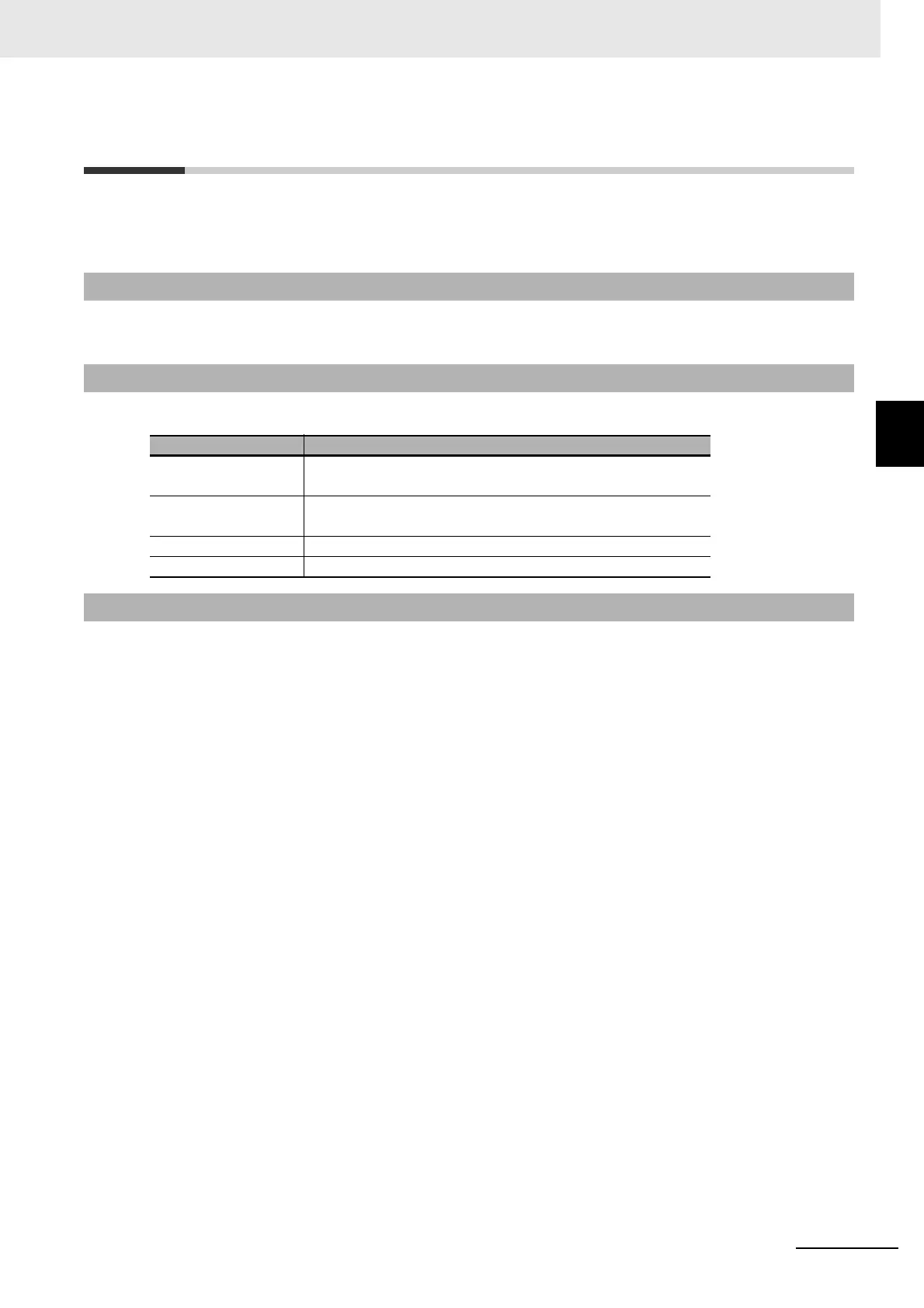11 - 29
11 EtherNet/IP Coupler Unit Functions
NX-series EtherNet/IP Coupler Unit User’s Manual (W536)
11-8 Monitoring Total Power-ON Time
11
11-8-1 Overview
11-8 Monitoring Total Power-ON Time
This section describes how to monitor the total power-ON time for EtherNet/IP Coupler Units and NX
Units.
Each of the EtherNet/IP Coupler Units and NX Units records the total time that the Unit power supply is
ON to it and the total times can be displayed on the Support Software.
The specifications of monitoring the total power-ON times are given in the following table.
You can use the Production Information on the Support Software to check the total power-ON times of
the EtherNet/IP Coupler Unit and NX Units.
For the procedure to check the Production Information on the Support Software, refer to Confirming
Unit Versions with the Support Software on page 27.
Display When Times Cannot Be Recorded
If the total power-ON time cannot be recorded because of a non-volatile memory hardware error, the
total power-ON time is displayed as Invalid record on the Support Software.
Display for Units That Do Not Support Monitoring the Total Power-ON Time
If a Unit does not support monitoring the total power-ON time, the total power-ON time for the Unit is
displayed as “---” on the Support Software.
Display When Reading the Time Failed
If reading the time failed, the total power-ON time is displayed as “---” on the Support Software.
11-8-1 Overview
11-8-2 Details on Monitoring Total Power-ON Times
Item Specification
Display unit • When total power-ON time is less than 1 hour: Minutes
• When total power-ON time is 1 hour or longer: Hours
Update interval • When total power-ON time is less than 1 hour: 10 minutes
• When total power-ON time is 1 hour or longer: 1 hour
Measurement error 1 hour/month max.
Default setting 0 minutes
11-8-3 Checking Total Power-ON Times
