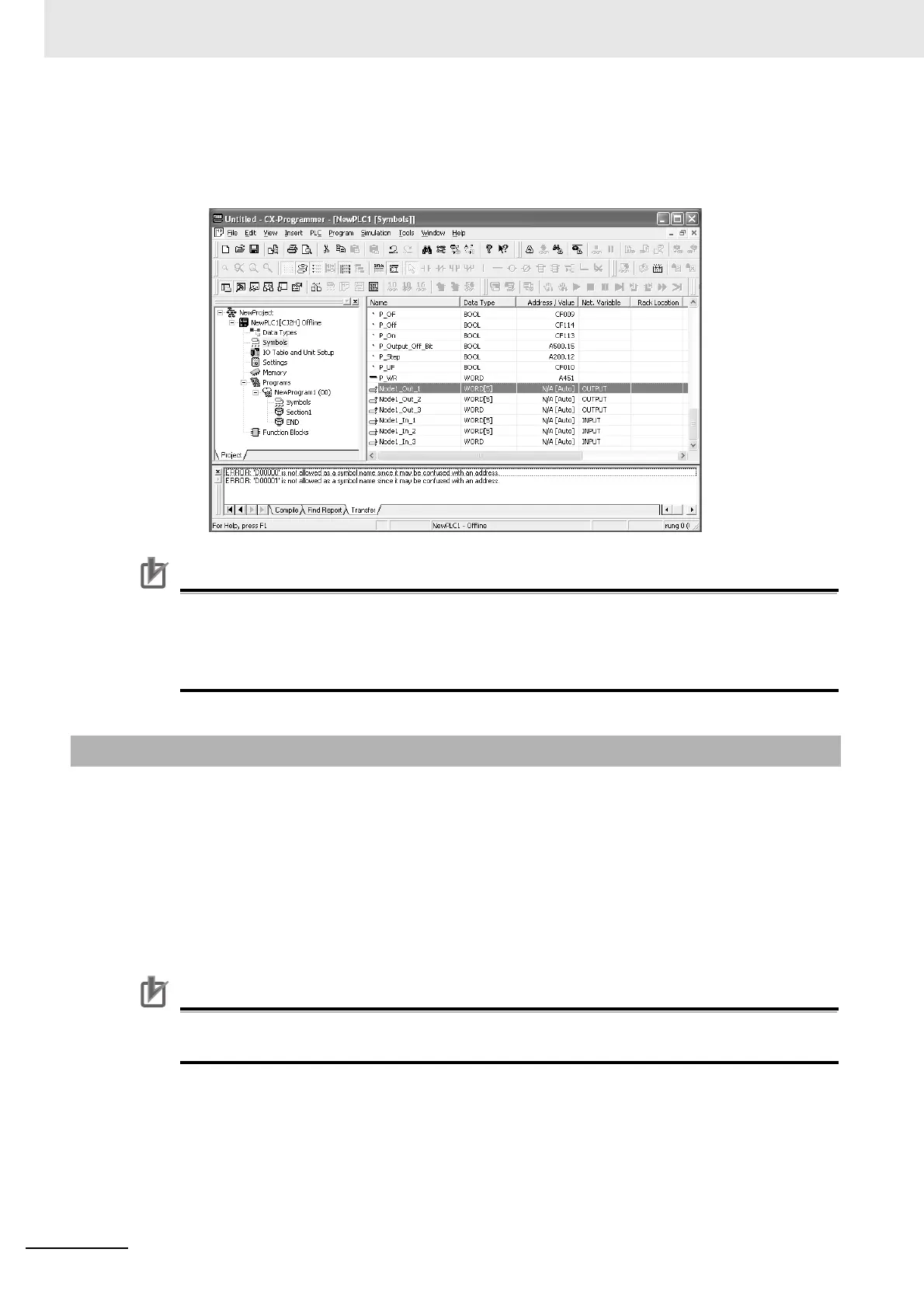9 Setting Up Slave Terminals
9 - 56
NX-series EtherNet/IP Coupler Unit User’s Manual (W536)
2 You can add a tag as a network symbol by selecting and executing the CSV file exported using
the Network Configurator.
Precautions for Correct Use
The following precautions apply when importing.
• Tags that have a specified I/O memory address cannot be imported.
• Tags are imported as network symbols in a one-dimensional WORD array. To change the
data type, use the Symbol Editor of the CX-Programmer.
After you create the tag sets, click the Connections Tab at the top of the Edit Device Parameters Dia-
log Box, and set the following connection information.
• The target devices with which connections are opened
• The connection type (multi-cast or unicast)
• The length of the packet intervals (RPI)
• Connection name (optional)
Make the connections settings in the originator only. The connections settings are not necessary in the
target device.
Precautions for Correct Use
Make the connections settings after you create tag sets for all of the devices involved in tag
data links.
9-5-6 Connection Settings
